PLS: Create a Course Catalog
Creating a Course in the Catalog
A Course Catalog is used to define the reporting periods in which you want certain courses to be available. the Course Catalog is different than a Master Course List which is used to define your courses and course attributes for state reporting. If you are seeking information on Master Course List click link below.
Admin > Transcripts > Course Catalog List
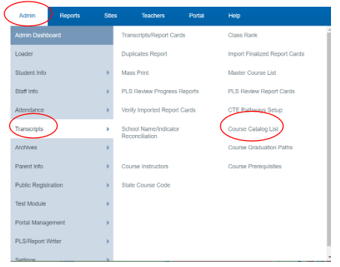
Alternatively, you can use the search bar on the top toolbar to quickly find what you are looking for.

Step 1: Click Create New Catalog
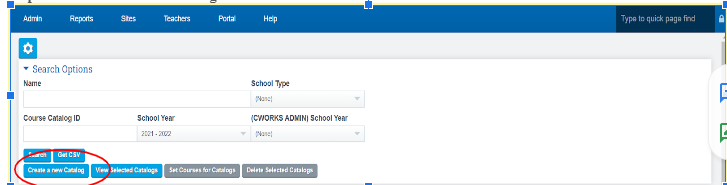
Step 2: Name Your Catalog
Select School Year - the catalog will be used in
Select School Type - the catalog will be used for
Select Term - the catalog will be used for
Check the Active Box - if you want your teachers to be able to view this catalog in the teacher view under Teachers>Course Catalog
Step 3: Select all Courses in Mass or individually by checking the box next to Name of the course you would like to be in this catalog
Step 4: When complete, click on the Save button in the middle or bottom of the page
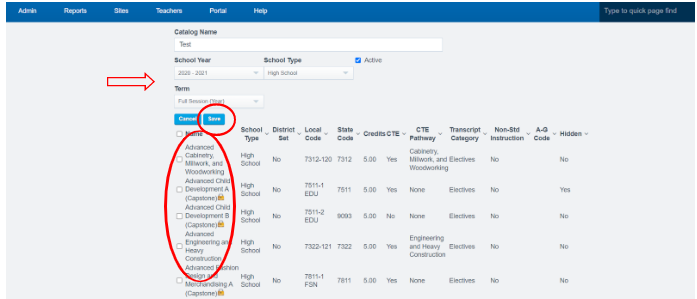
- To View catalog in the teacher view go to Teachers>Course Catalog
