Re-Enrollment into Learning Center Class
Learn how to re-enroll a student into a learning center class after they’ve been exited
Step 1. Go to student’s dashboard
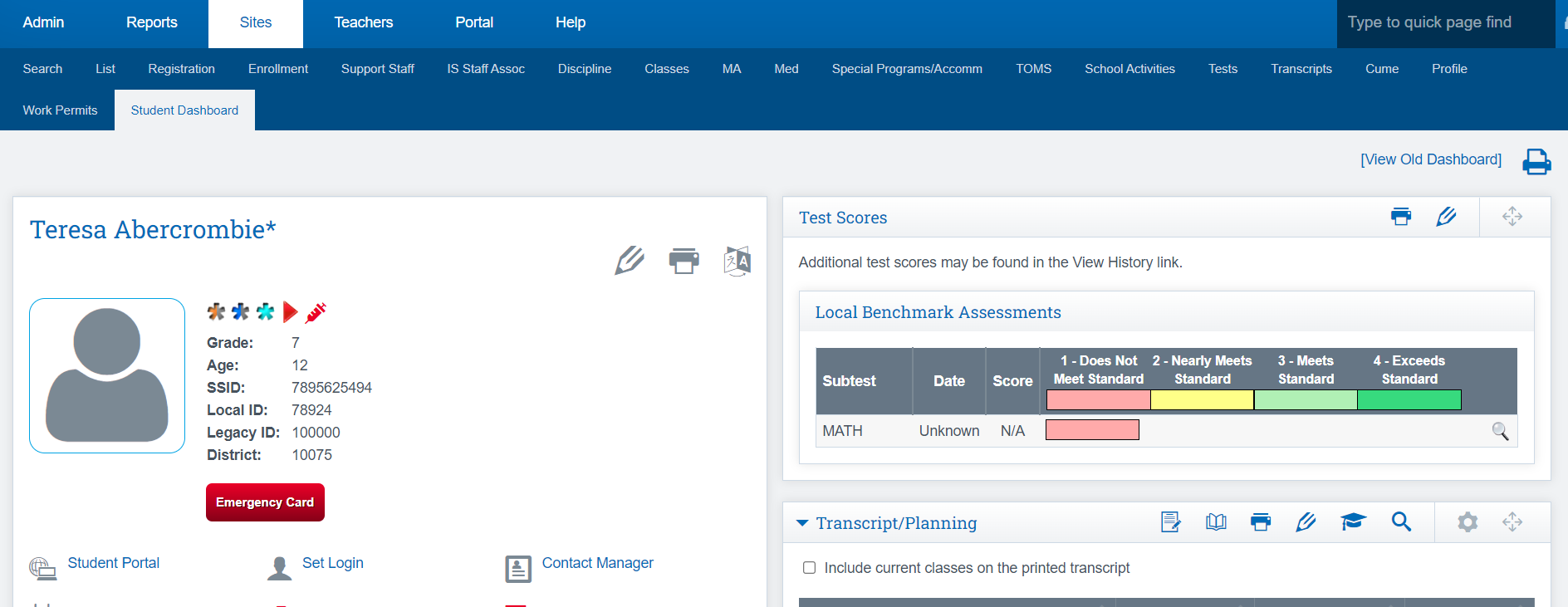
Step 2. Click on the Classes tab at the top of the page
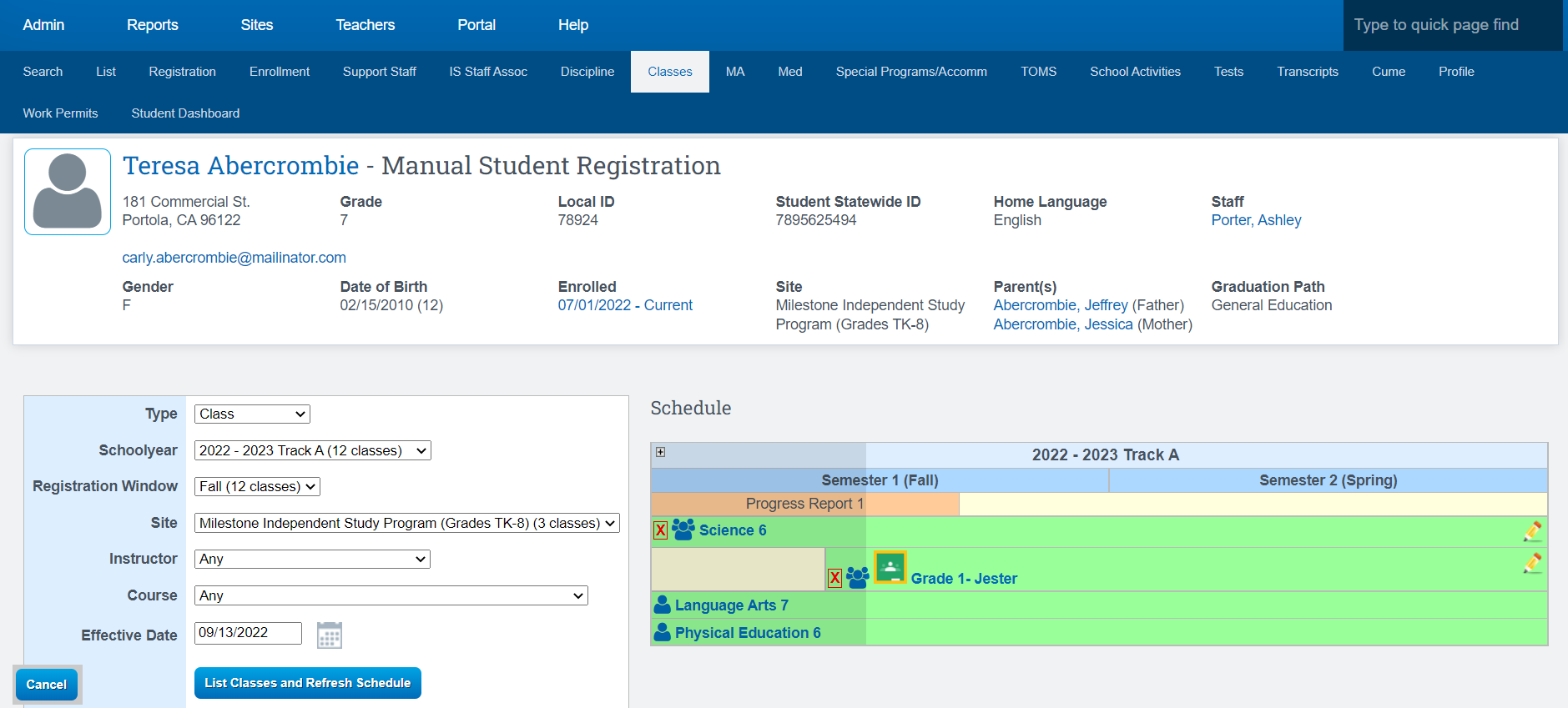
Step 3. Choose the Learning Center and Registration Window, the class in under and click Update
Step 4. Find the class you want to re-enroll the student into and check the box for that class
Step 5. Click ‘Set Enrollment Info’ to finish the process
