Parent Info: Parents By Enrollment Report
The Parents by Enrollment page provides a clear overview of all parent and guardian contacts linked to a student’s enrollment record.
Navigation
-
Go to Admin > Parent Info > Parents By Enrollment
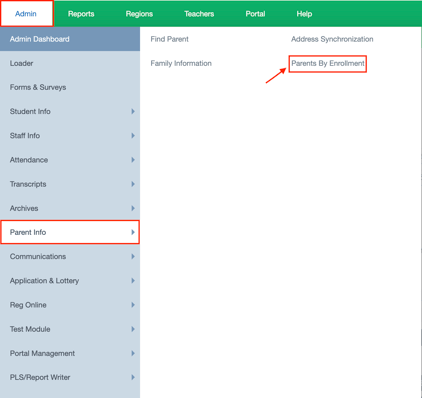
- Use the Filters, to narrow down the information
- School Year
- Range
- Other Options : Print, Export to CSV, Combine parents with the same address, Show Parents without Students.
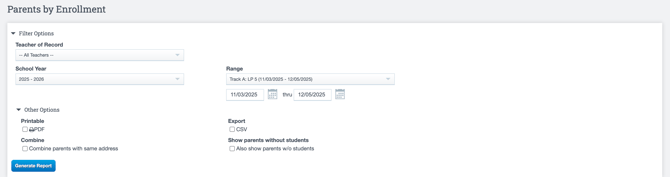
- You will find each Parent and dropdown the arrow to view the student attached to the parent as well as that students Enroll Date.
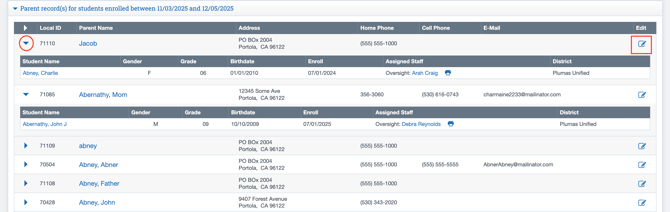
- Select the White board on the right hand side to edit the Parents Information directly from this report.
**This report is a helpful way to see all parents linked to a student in one place and make any updates to information that needs to be corrected.
