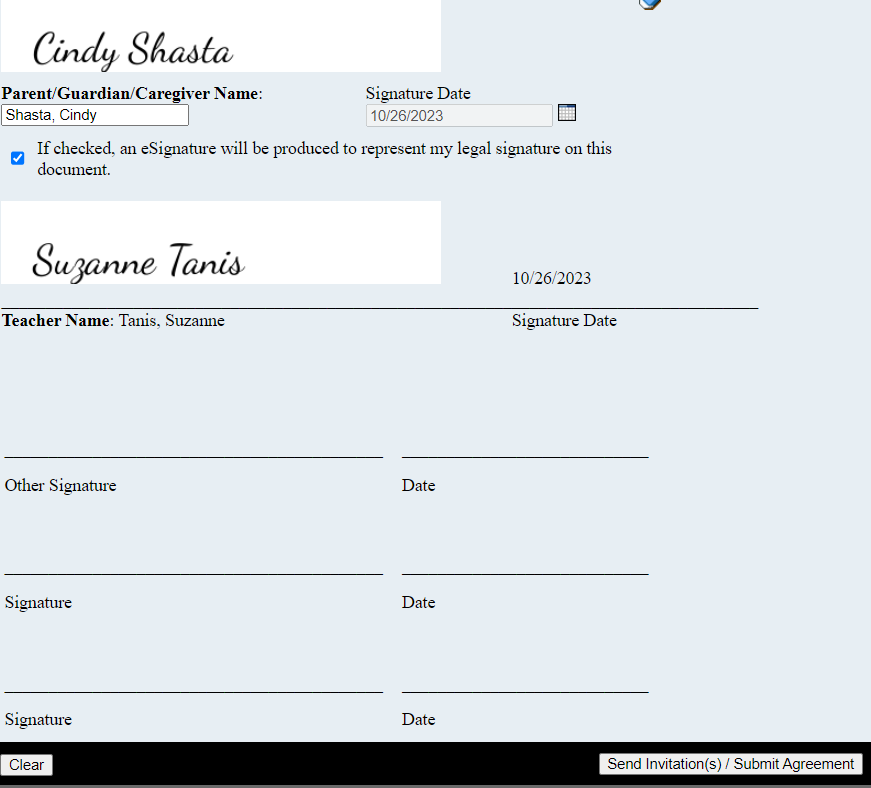Parents: Signing Master Agreements
Parents will receive an email containing a link to e-sign the Master Agreement. This email will be sent to the email address on file with the school for the parent. By clicking on the provided link, parents will be directed to a webpage where they can easily and securely complete the electronic signature process.
- The email will come from your school
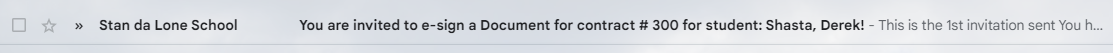
- To begin the electronic signature process, simply open the email from your school and locate the section that says "Click here to Sign".
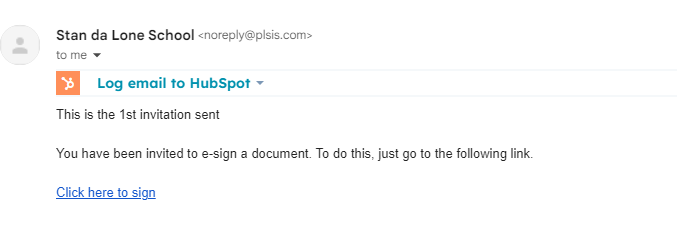
- Scroll down to the bottom of the page until you find the section that says "Sign here".
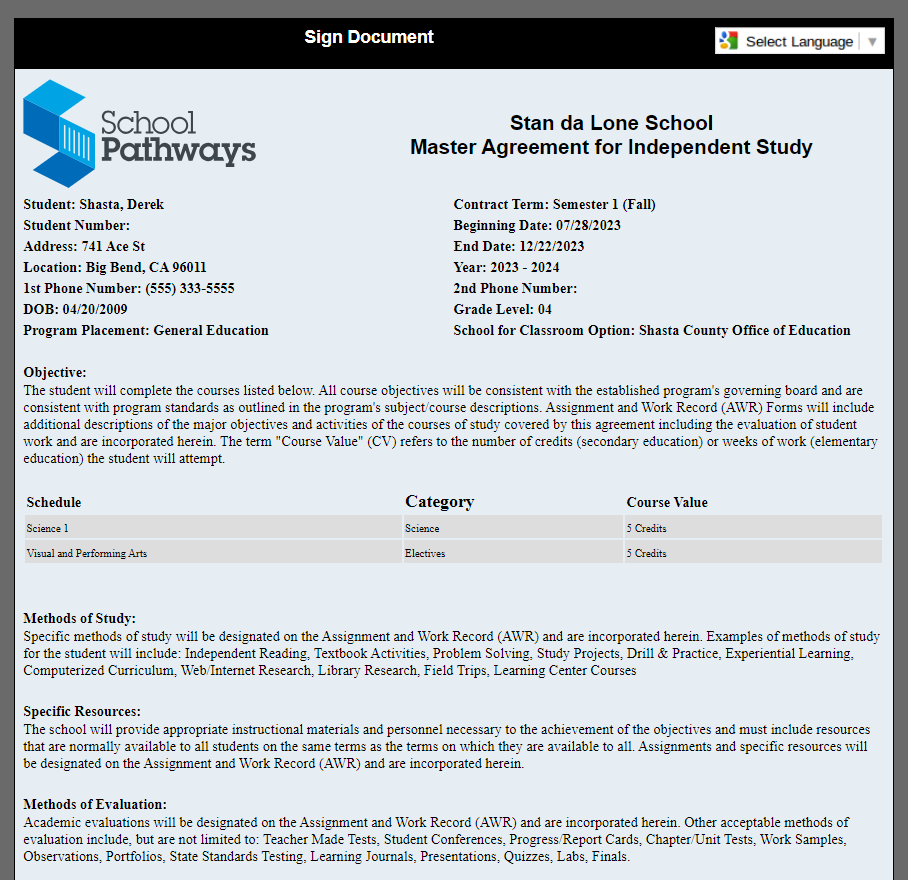
- Use your finger to sign your name in the box labeled "Parent Sign Here".
- If your school has enabled the checkbox that states "By checking this box, an electronic signature will be generated to represent my legal signature," you can simply click on the box and your signature will automatically appear.
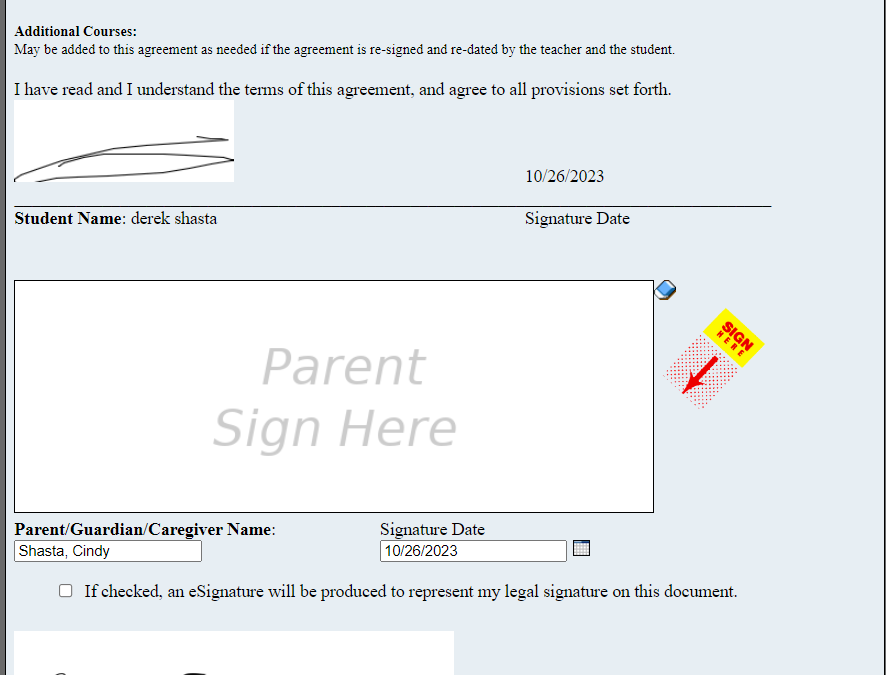
- Scroll to the bottom of the page and click "Send Invitation/ Submit Agreement"
- You have now completed the process