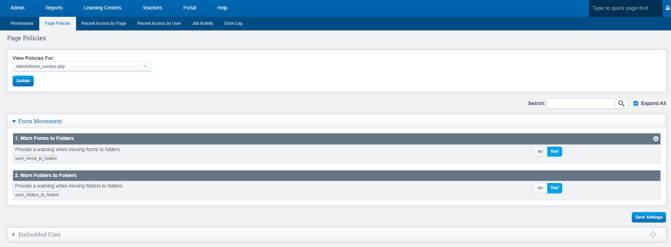Admin Forms & Survey: Permission Groups/Policies
Users will need permissions to the Forms & Survey Section of the SIS
Define Users:
Admin > Settings > Security > Security
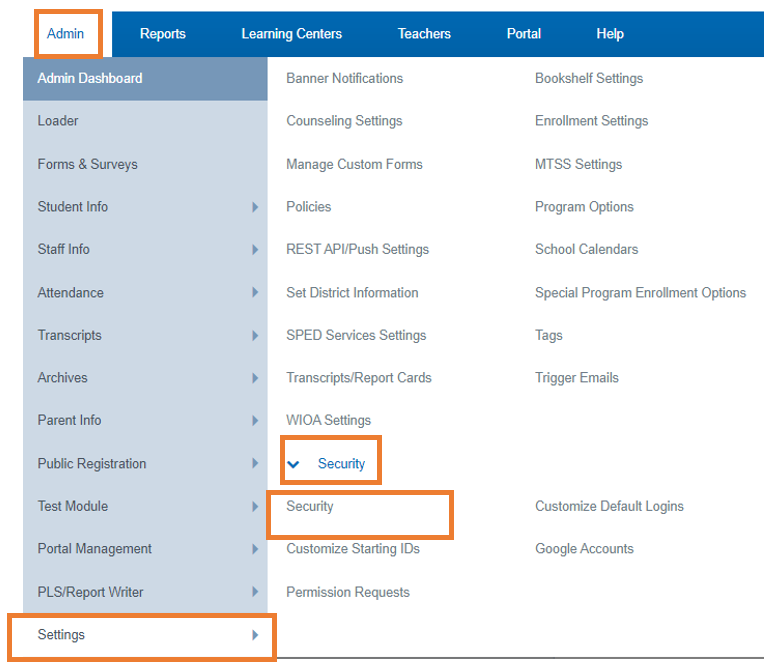
Click Groups
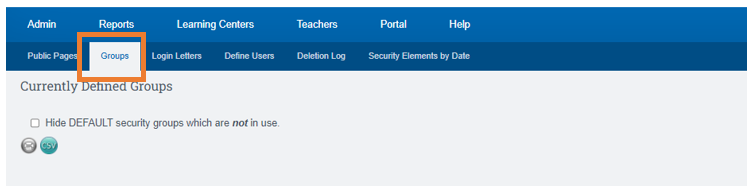
Scroll to the Forms & Survey
Place a Checkmark next to the group you want to assign to a user
Click the Blue Number (under members column)
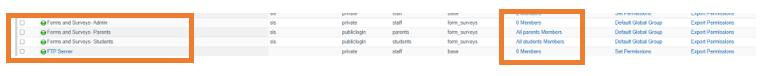
Choose the Staff on the Right side you want to give permissions to
Click Save Changes
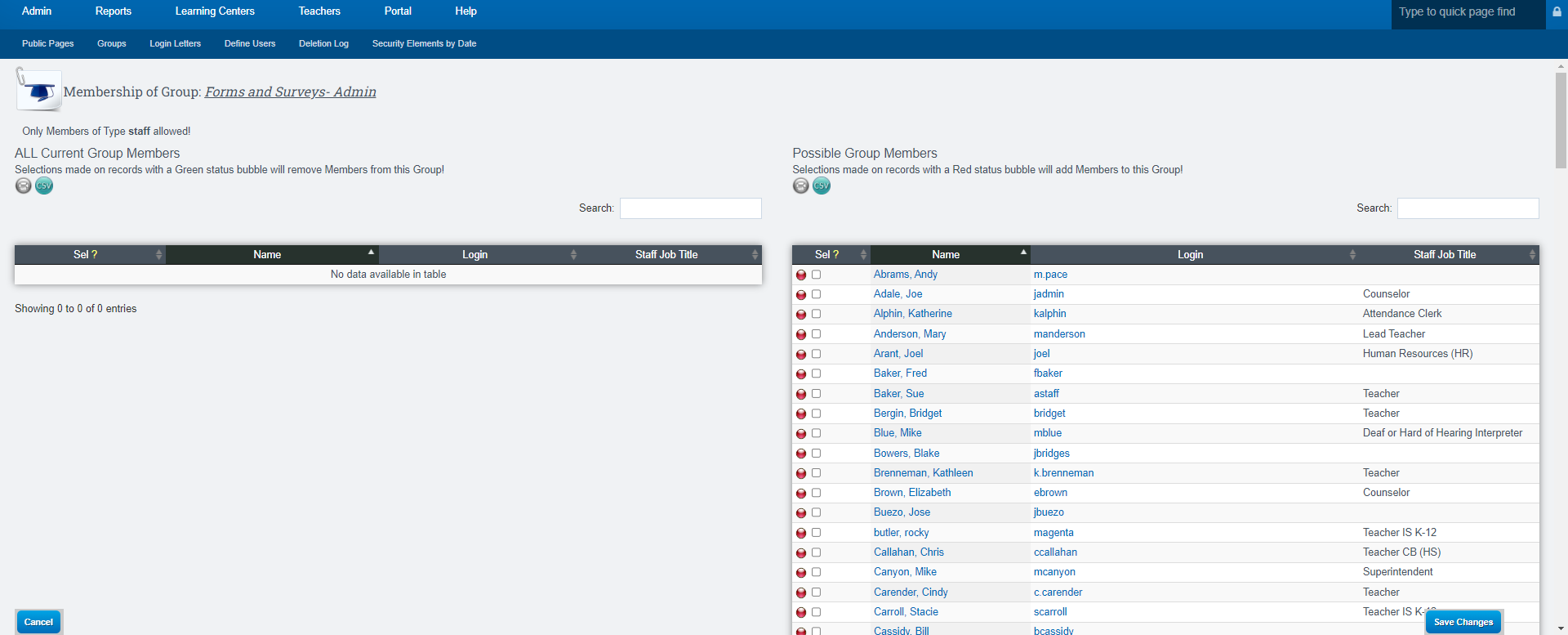
- Repeat the Steps above for each area you want to grant permissions for
Page Policies
There are two page policies to set up, click on the Options Cogwheel bottom of your screen
Choose the dropdown for Forms & Surveys
/admin/forms_surveys.php