Personal Account Settings for Dashboard View Admin/Teachers(Landing Page)
This User Guide will show you how to set your account to meet your needs. As a user you have the option on what your dashboard (Landing Page) appears like when logged in SIS users are defaulted to Feature Icons Dashboard.
Once you are logged in, you will want to navigate to your Avatar
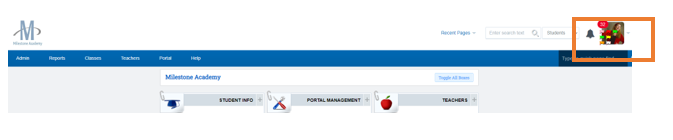
Click the Arrow next to your avatar
Click Account Settings
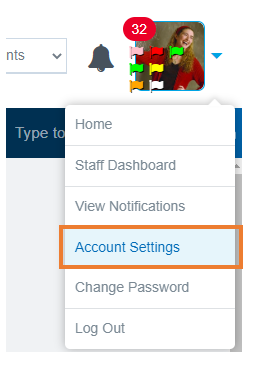
In the box to the far right, click in the box to expand all settings
Set the areas of the different setting that you desire
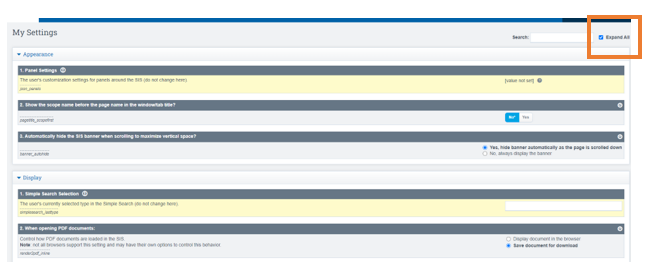
Under Display, Setting number 5 allows you to choose what your Homepage Dashboard looks like when you log in, you have two Choices.
1. PLS Dashboard
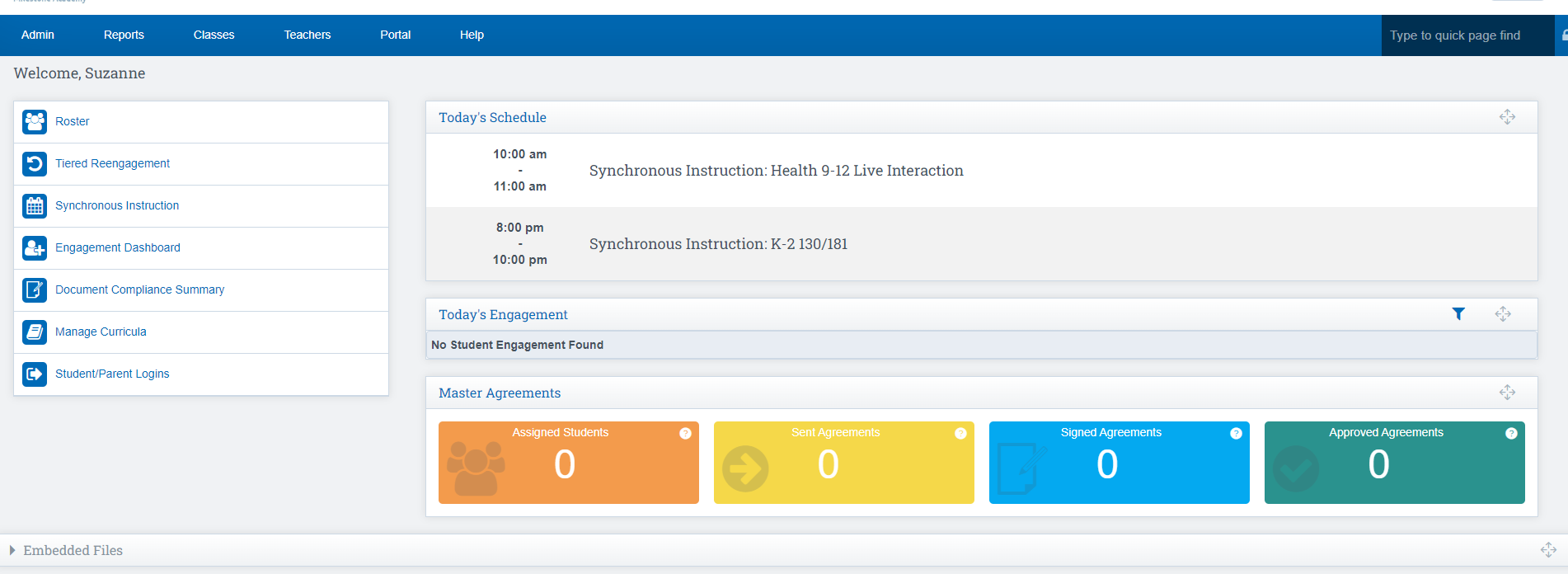
2. Feature Icons
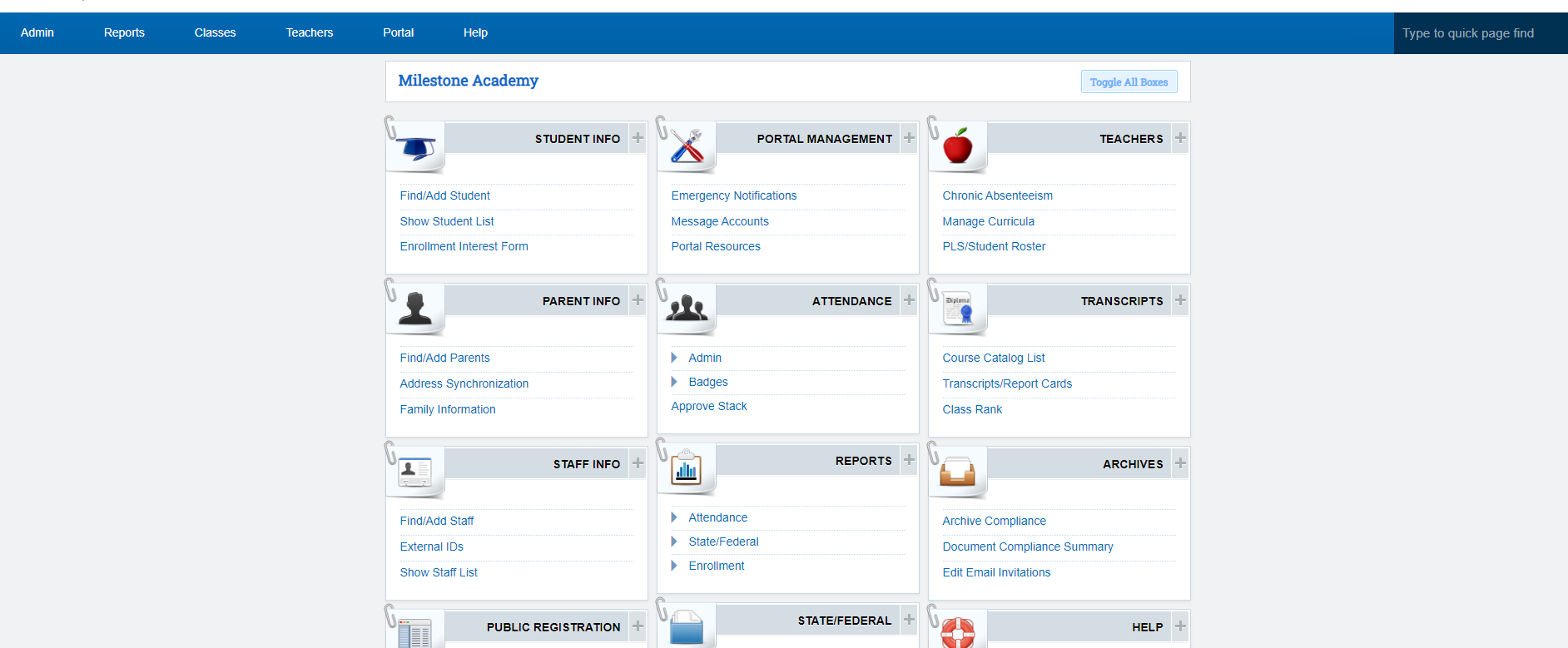
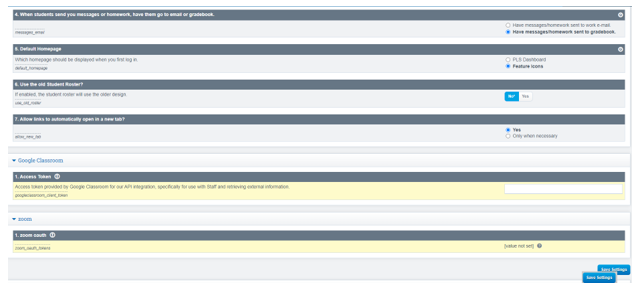
If you have any questions about your Settings, please reach out to your School Pathways Rep.
