Admin: Policies PLS Roster Appearance
Navigation: Options Cogwheel > Page Policies
Navigate to the correct dropdown ( see image below)
Note: If you are on the Student Roster Page and then click on the Options Cogwheel, it will direct you directly to the correct screen to view policies
You have the ability to modify your Policies on this screen so that you can customize what appears on your dashboard according to your preferences.
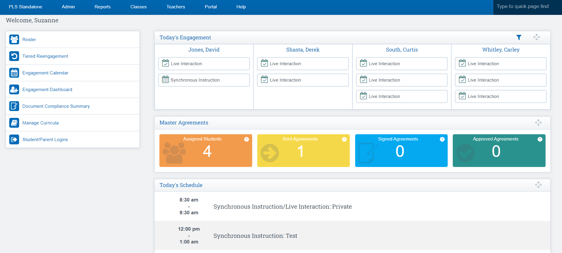
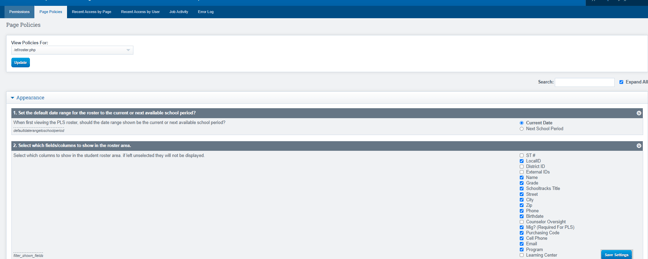
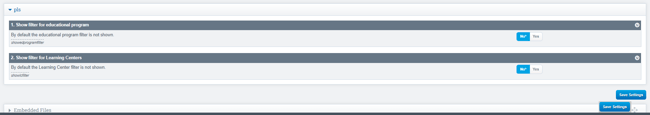
See PLS Dashboard Over User Guide
This guide will give you an overview of what the PLS Dashboard looks like
