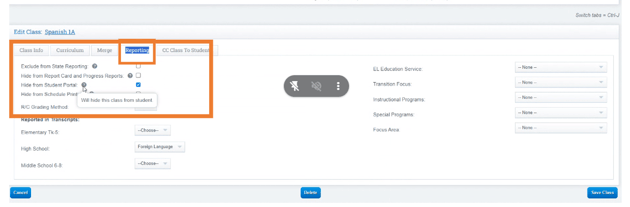PLS: Reporting Tab
If you want to customize the information sent to the state when reporting, simply click on the edit section of the PLS class.
Navigation:
Teachers > PLS Student Roster
Click the Cogwheel
Click Edit Class
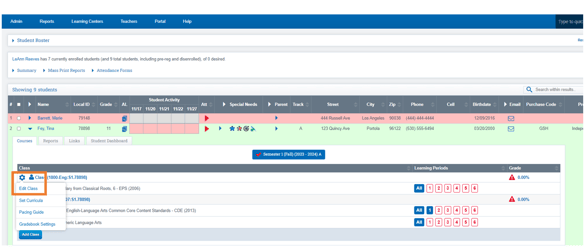
Click Reporting
On this screen, you have the ability to personalize the information that will be sent to state reporting.
Be sure to click save once you have selected your options