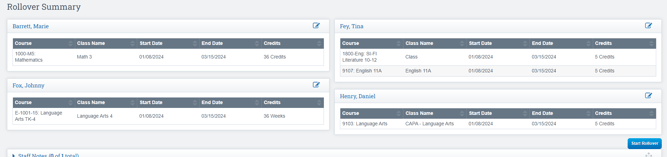PLS: Rollover Classes
Teachers > PLS/Student Roster
Bottom of screen you will see "Rollover PLS Classes"
Place a checkmark for the students whose classes will need to be rolled over
Click Rollover Classes

Be sure in the dropdown you choose what classes you are copying from and copy too correctly
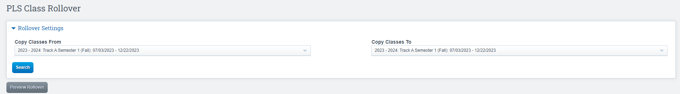
Click Search
Place a checkmark next to the classes you want to rollover
Click Preview
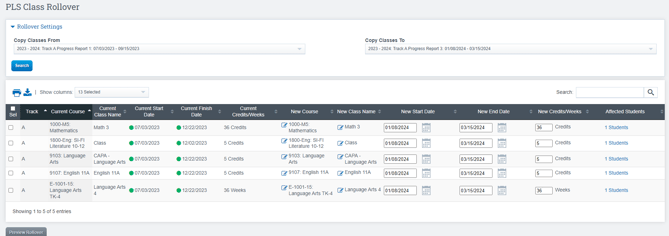
If everything looks correct
Click Start Rollover