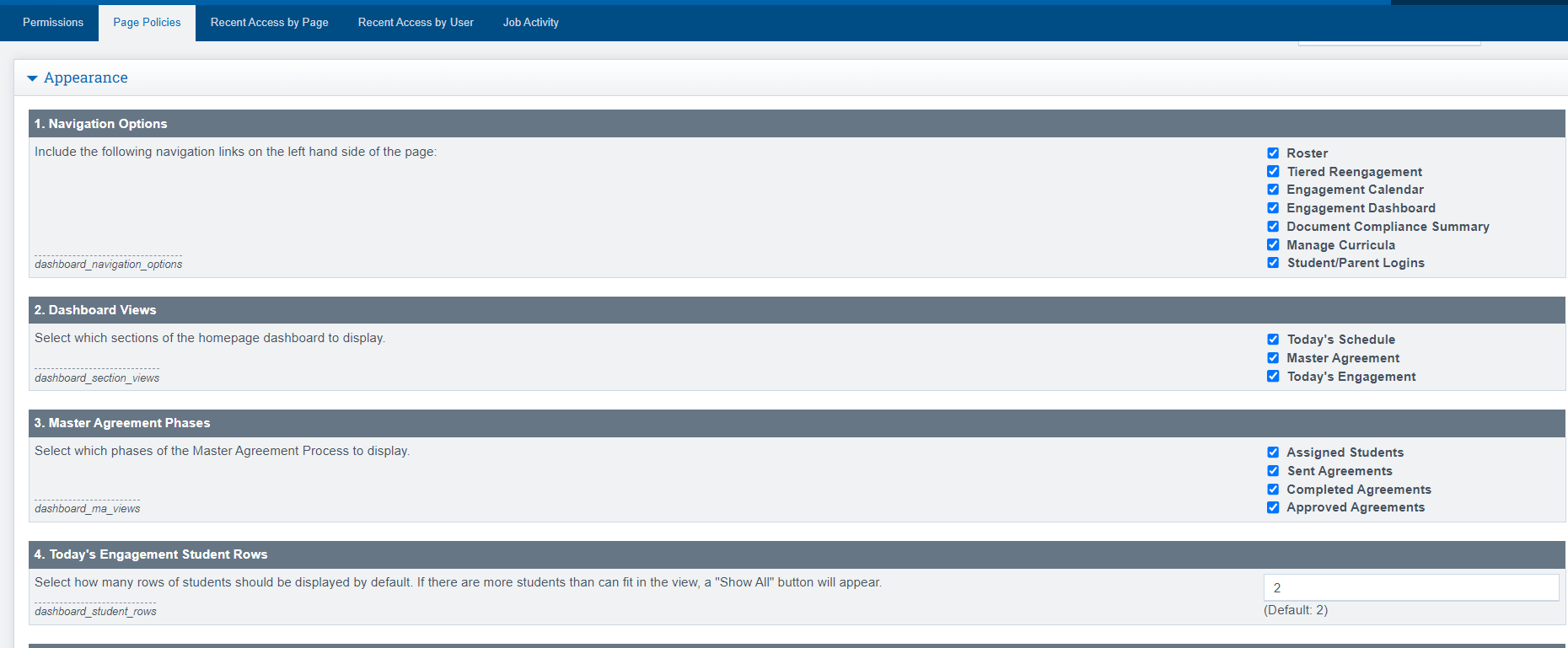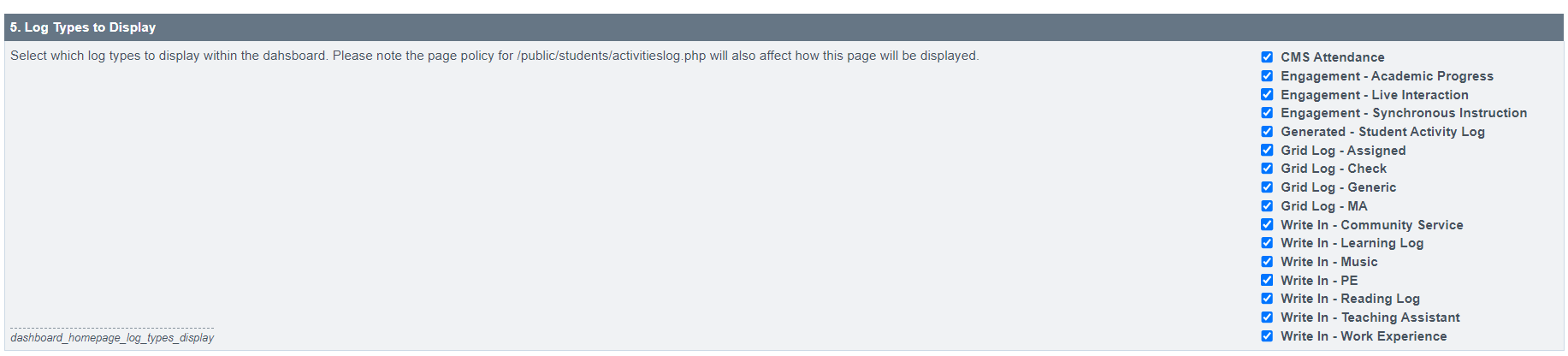Policies for PLS Dashboard
If your Teachers want to use the PLS Dashboard, Admin will need to go into School Pathways and set up the page policies to fit the needs of your school.
Log into your SIS
Bottom right of your screen
Click the COGWheel Icon
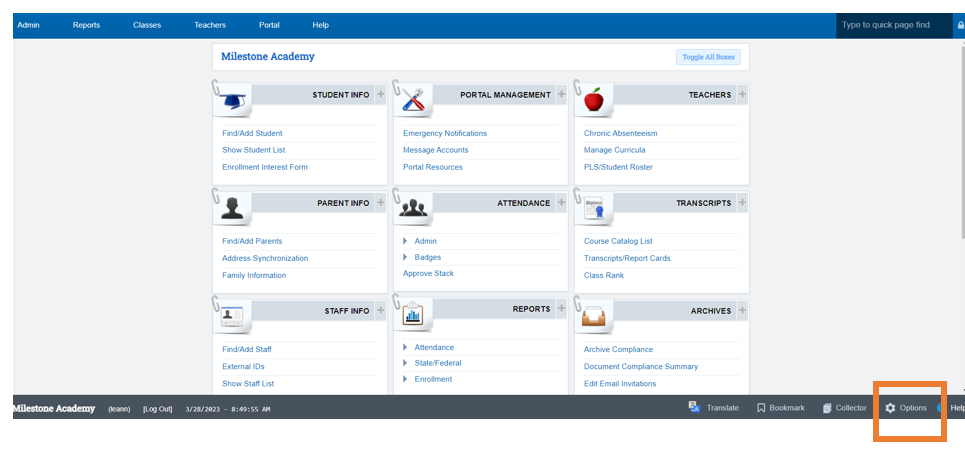
Click the Page Policy Tab
Click the Dropdown
Scroll to the bottom of the list
Click "PLS_Index.php"
Click Update
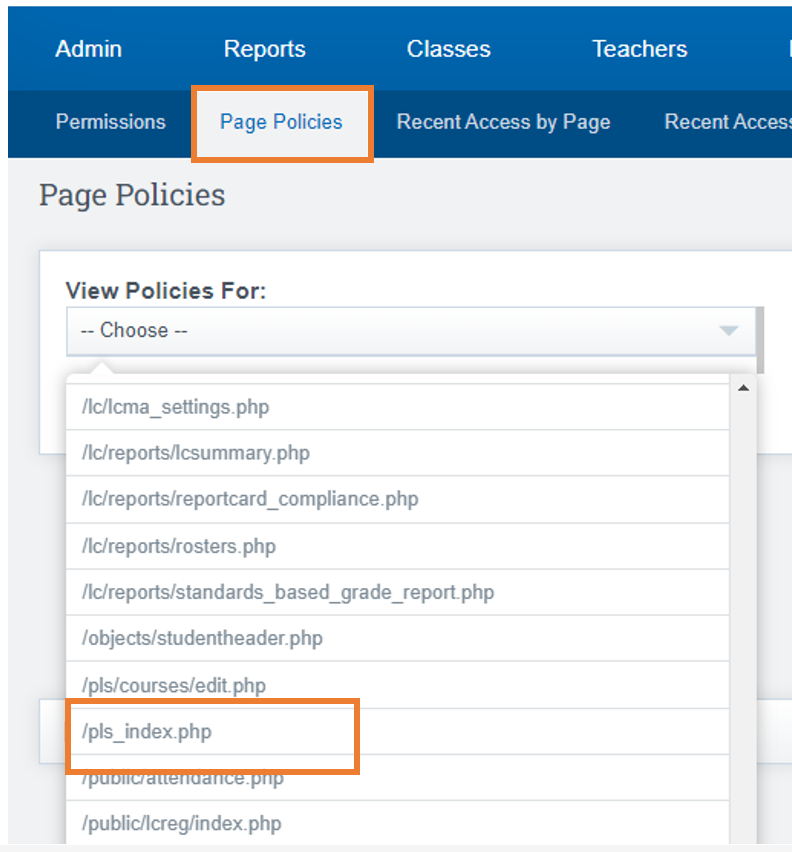
Appearance: Customize the view of the Dashboard
Navigation Options: What do you want to view on the left Side of Dashboard as Quick Links
Dashboard View: What do you want to view on the right side of the Dashboard
Master Agreement Phases: Select what part of the MA Process to View
Todays Engagement : How many rows of students do you want to see on the Dashboard
Learning Logs: Choose the Learning Logs your School wants to use
Click Save Settings when complete