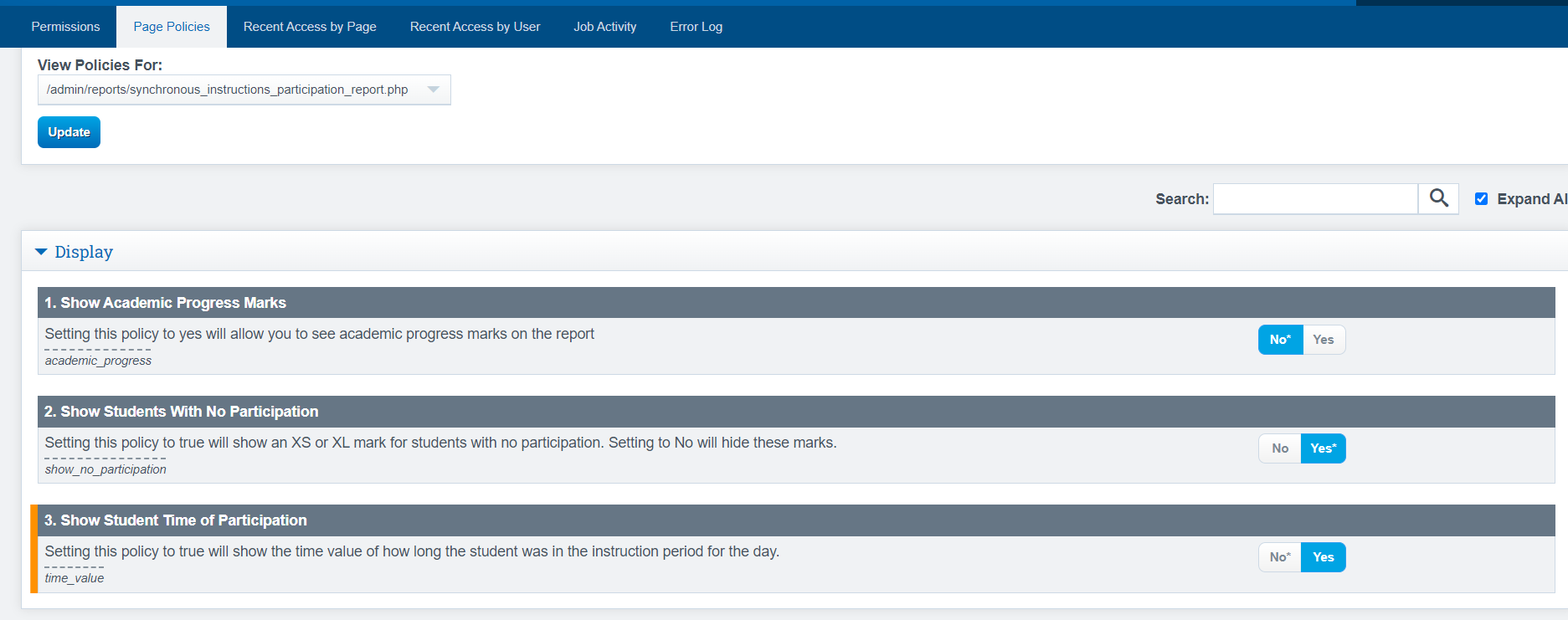Admin: Policies for Synchronous Instruction & Live Interaction
Setting up the Policies is the first thing to complete to start using the Synchronous Instruction section of the Portal.
First Set of Policies to Setup:
Navigation: Options Cogwheel > Page Policies
Dropdown: /admin/synchronous_instruction.php
Synchronous Instruction & Live Interaction Teachers
Two policies to consider to manage the list of Teachers available within the Synchronous Instruction and Live Interaction Teacher drop-down due to the changes from AB181.- Change the amount of time your school sees fit for a student to get credit as attended synchronous Instruction.
- Users can now limit this drop-down to only Teachers of Record, include all teachers, or add other staff members such as tutors, counselors, and SPED Case Managers.
Cogwheel> Page Policies
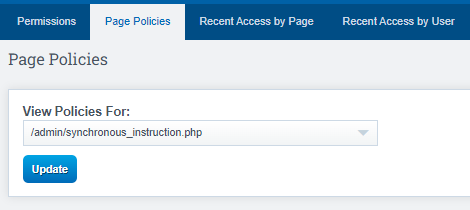
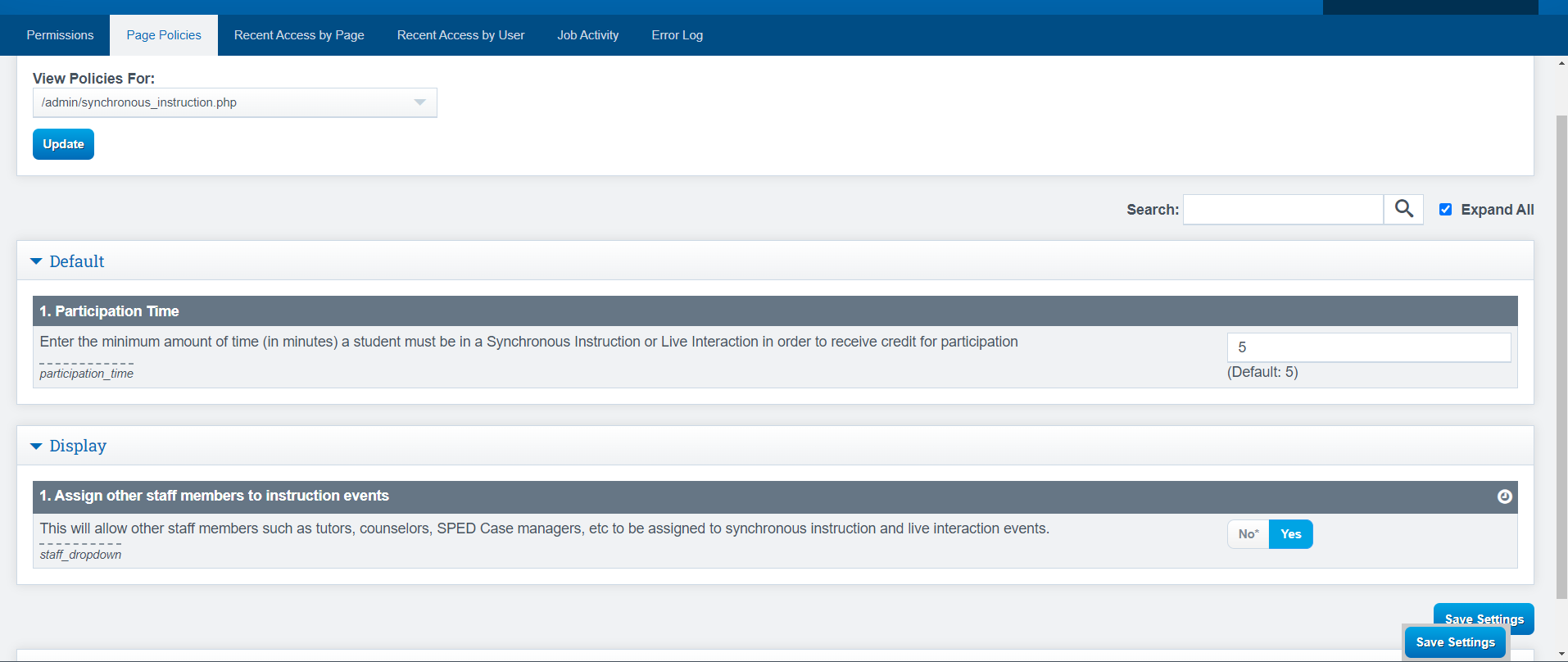
Navigation: Options Cogwheel > Page Policies
DropDown:
/admin/reports/synchronous_instructions_participation_report.php
Display Participation Time
There are three policies to set here, the one I want to point out is the: Participation Report that will show the time value for participation tracked instead of Yes or No for participation on that day.