Pre - Claim Attendance
Pre-Claim attendance when a parent calls a student out in advance. The student must be enrolled in a CMS class in order for this process to work correctly.
Admin>Attendance>Admin>Claim Future Attendance
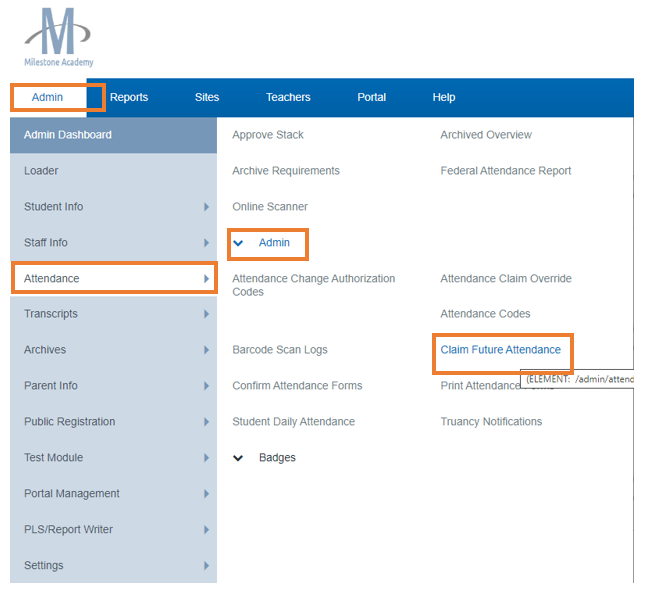
Enter the students last name or student ID
Click Generate.
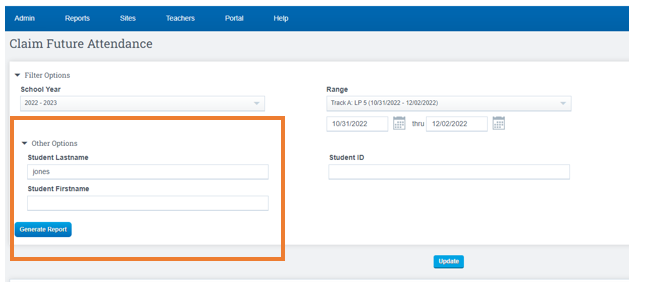
Click Claim (left side of the page)
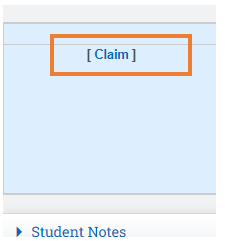
You will be directed to a page with a list of classes and days that can be claimed, for the date range you chose.
- You have to leave a note, or it will give you an error to go put in a note.
- Change the Attendance by clicking the dropdown to the right of the page
- Click Save
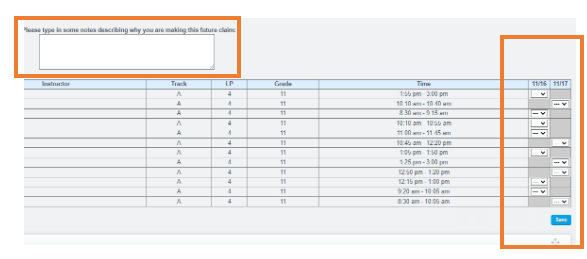
The system will automatically default to the current LP.
*Once you save it will look like an overridden claim to your teacher for that student when they go to claim their attendance for the other students.
