Admin: Print Badges
This feature will allow you to print student badges. Admin might have to print this for the teachers.
Admin > Attendance > Badges > Student Badges
This feature will allow the staff to print a single or multiple student badges.
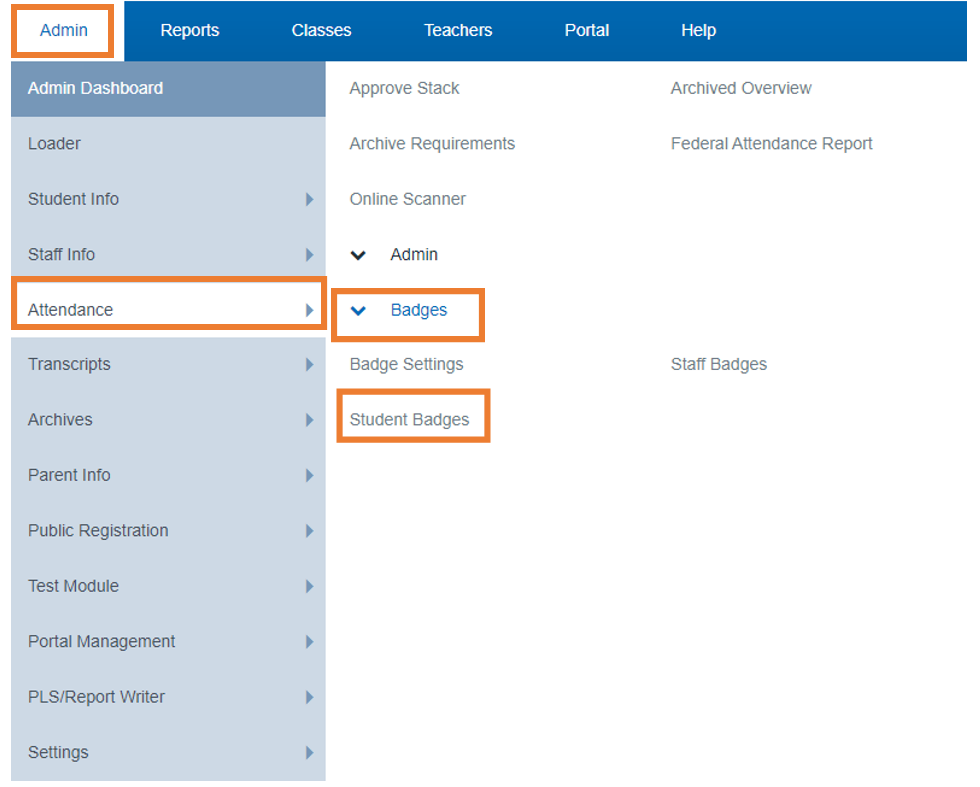
Filter options allow you to print a specific record by selecting from several different groups.

Clicking 'More Options' opens additional tabs for a more detailed search or to access specific programs.

The system provides multiple styles with self detailed instructions.
Our newest feature the ability to add a URL-encoded QR code to the student badge with control over the destination URL, visibility, and placement, supporting state requirements to include access to county mental health resources on student ID cards.

Clicking 'Search' in the filter section of the page will display a list of students. Staff will have the ability to select all students or choose specific ones.

Click Print Selected at the bottom of this page to review and print badges.

