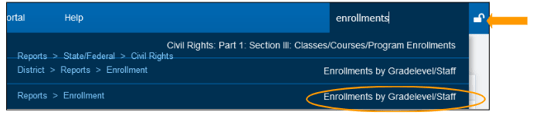Basics: Quick Search Tools
Learn how to use the Quick Search tools to easily find students, staff, and records throughout School Pathways.
Quick Search Tools
Top right corner of screen
- Search Text: type in any part of student, staff, p/g name, id# or phone# for quick search
- Quick Page Find: type in any topic and select page from dropdown menu
- Recent Pages: click on dropdown and return to a recently viewed page
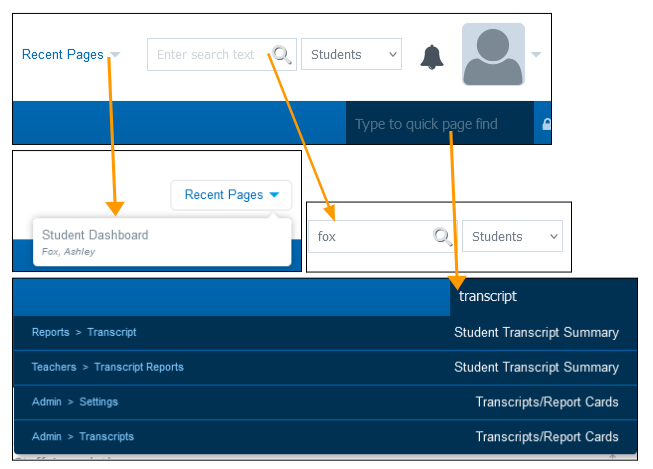
To open a page you might not have permission to access (the text will be red):
- Click on the lock icon to right of text window to change it to unlock
- Click on the page you want to open from the dropdown menu.
- This will send an access page request to the permissions manager.