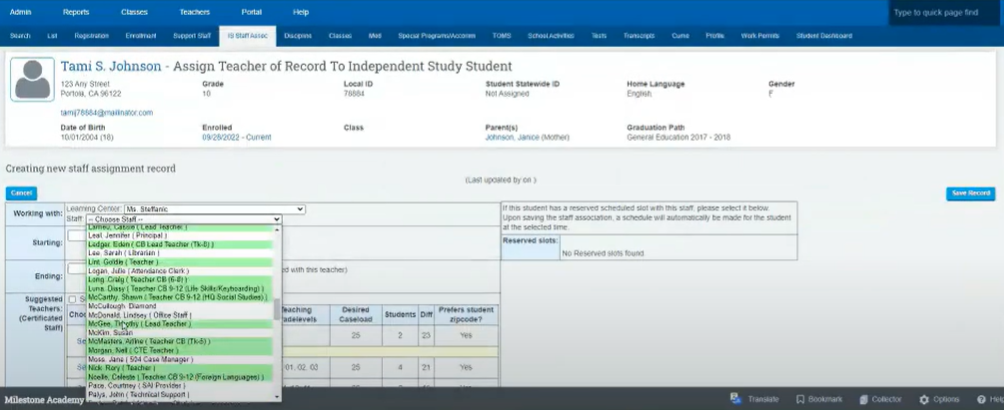Reassign Teacher in Middle of School Year
We recommend you complete this at the end of an LP, the class has to be in session the date of the switch or it won't work.
Navigation:
Teacher > PLS Student Roster
Locate the student
Hover over the students name
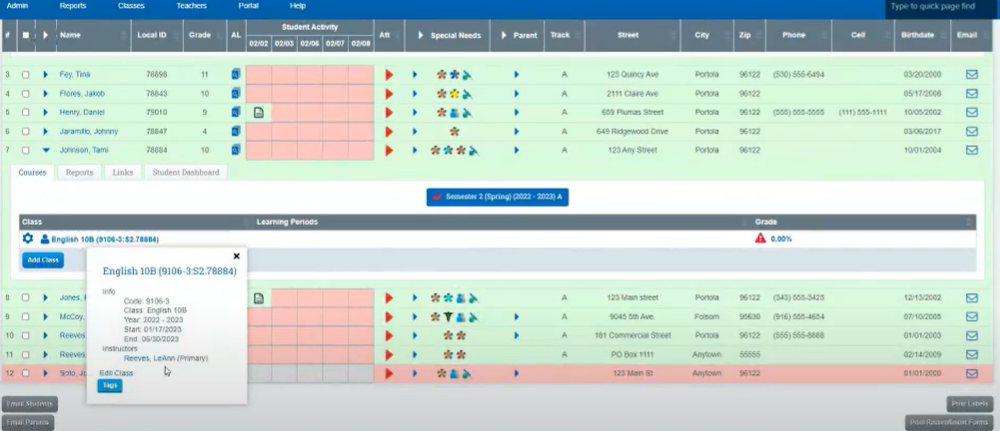
Click IS Staff Association
This will take you to the current assigned Teacher
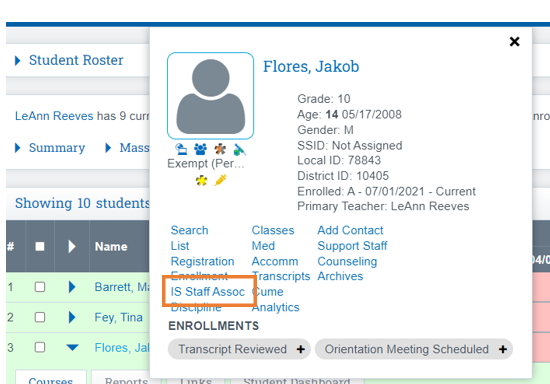
Click Edit Record
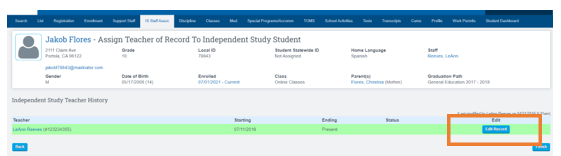
Give the date the student ended with the Teacher
Click End PLS Classes
Click Save Record
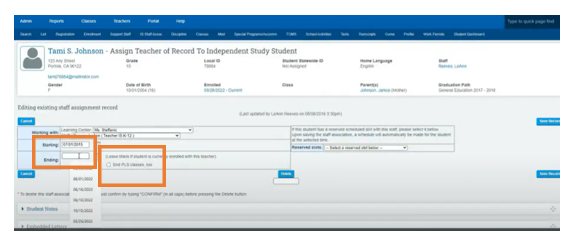
Click Add New Assignment
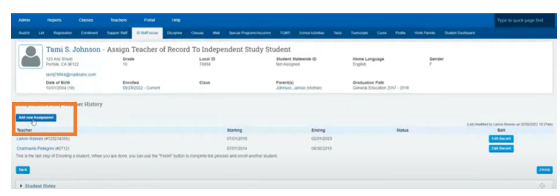
Choose the New Teacher
Change the NEW start date to the following day you ended with previous teacher
Click Start PLS Classes