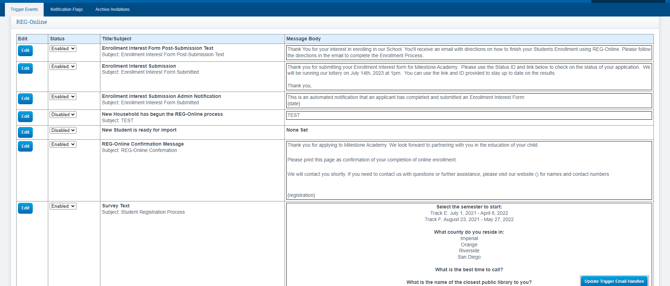Reg Online: Trigger Emails
The Reg Online Trigger Email feature allows you to customize the content of emails sent to parents at various stages of the Reg Online process.
Navigation:
Go to Admin > Settings > Trigger Emails
Scroll to the the header: Reg Online
- New Household has begun the REG-Online Process
- New Student is ready for import
- REG-Online Confirmation Message
- Survey Text
- Your school has the option to set up various Reg Online Trigger Emails, with the initial ones on the list designed for the Enrollment Interest Form. These Trigger Emails are detailed in the Enrollment Interest Form User Guide: