Reg Online: Registration Windows/Video
Reg Online Windows is a way for you break up the Reg Online Process. When creating a Window you are able to manage all the fields, values and documents.
- Offers a way to separate Returning and New Student document and value requirements
- Can set windows of time to collect applications - allowing the school to easily cut off registration
Admin > Public Registration > Registration Windows
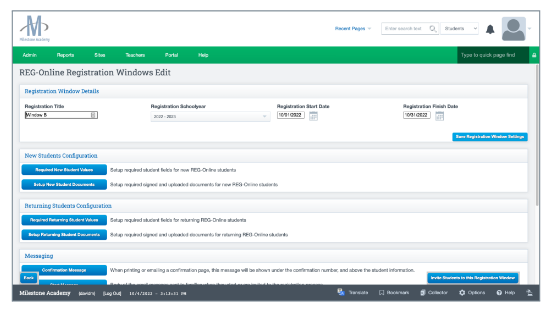
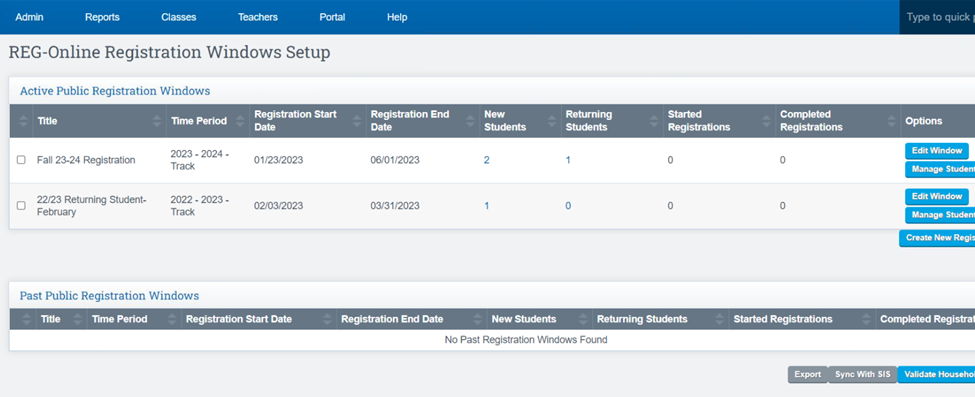
Each Registration Window has a start and end date that will restrict when the Registration is
available to be completed within the student portal, as well as being associated with a specific
school year for organization purposes. New and returning students are added to the window,
making the process easier for parents within the student portal during the registration process.
Parents should now see the Registration Windows for their students and what needs to be
completed within each one.
- Students with no data for the last email sent will now be displayed as blank instead of an invalid date.
School Policy added
(Admin > Settings > Policy > Online Registration> #16) to require Reg Online Window Registrations for students to be able to be imported.
When enabled, any student not in a Registration Window will be considered historical and can
only be viewed.
NOTE: There is setup required for the REG Online Window feature. Please do not change
the policy listed above until you are set up and ready for your NEXT Registration
Window.
Invite to Registration Windows
Admin > Public Registration > Registration Windows
Users can invite students in mass when they are added to a Registration Window.
