Report Cards: Manage from Report Card Dashboard
Navigation:
Teachers > CMS Classroom Management >CMS Classroom Management
To access the report cards you want to work with, click on the A+ Icon next to the corresponding class, be sure to choose the correct report card type you want to manage.
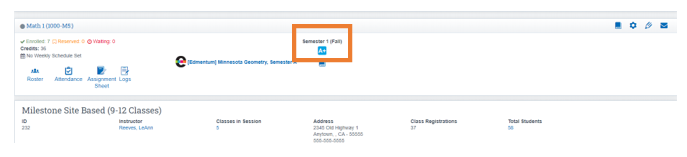
Choose the correct Reporting Period
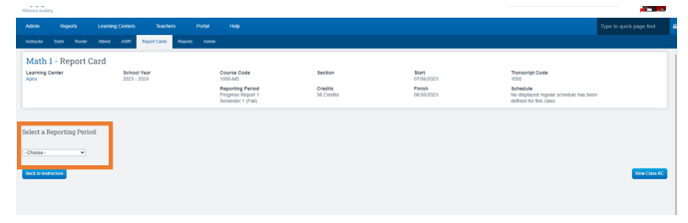
Pencil Icon: Allows you to edit curricula grades
Override: Allows you to change the overall grade
Credits: You can put in the credit value of a course
Comments: Add comments or notes throughout the semester
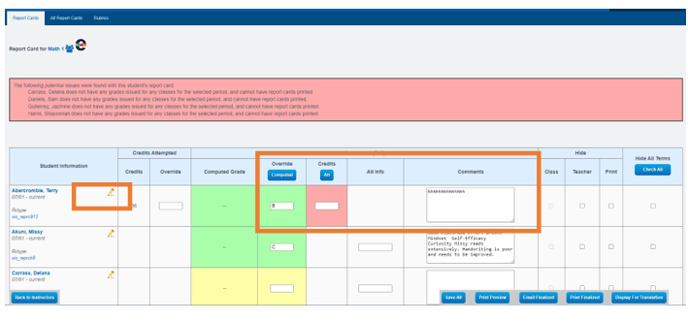
For more detailed instructions, please refer to the CMS Teacher Process Report Cards guide.
