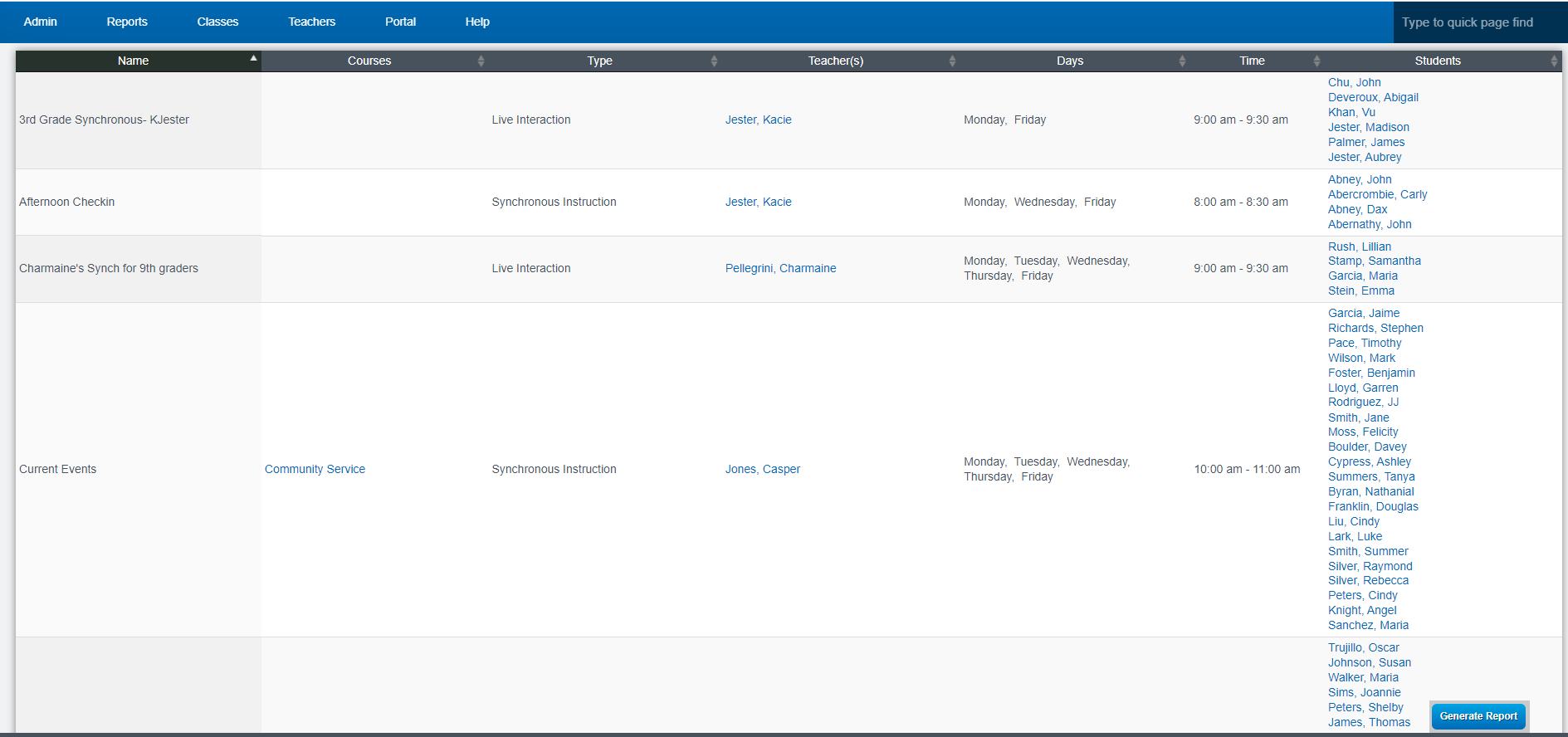Reports: Synchronous Instruction
There are two reports available for your school to run, the students will need to connect to zoom with an email that matches their student record otherwise we have no way to tell they joined.
Teachers > Engagement > Reports
Fill in the desired Filter Options to pull up the report on who attended the Zoom Class
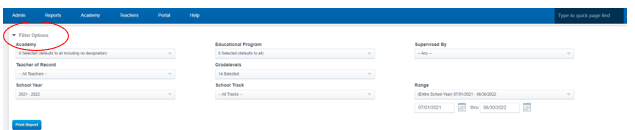
1. Synchronous/Live Interaction Participation Report
Will pull up a report with a view of total minutes on a daily basis the students have attended
Click the box next to the name(s) of students you
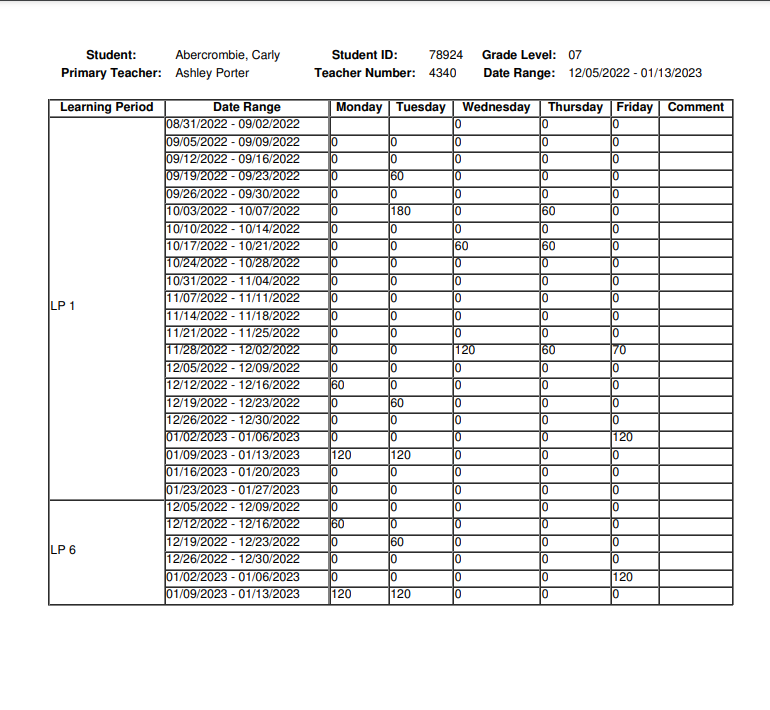
2. Synchronous/Live Interaction Report
Choose Your FIlters
Click Search
Click Generate Report
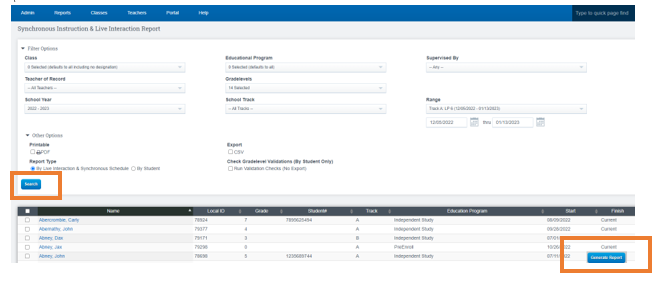
On this report you will see a list of the Teachers who hosted an event as well as students who attended the meeting.