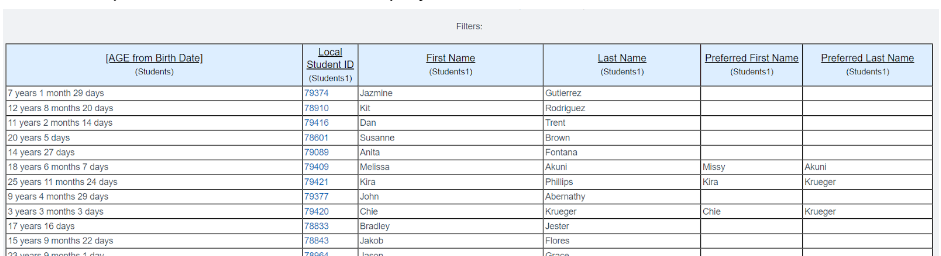Reports: Create a Report/List of Students by Age
Best way to pull a list of students from a School Year that were a certain age at the time of enrollment?
Answer:
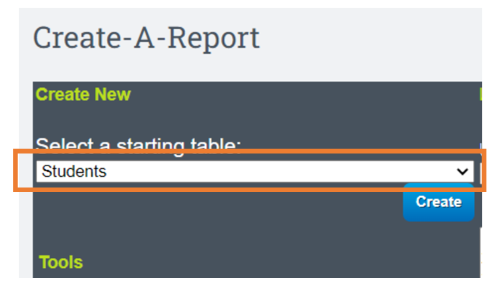
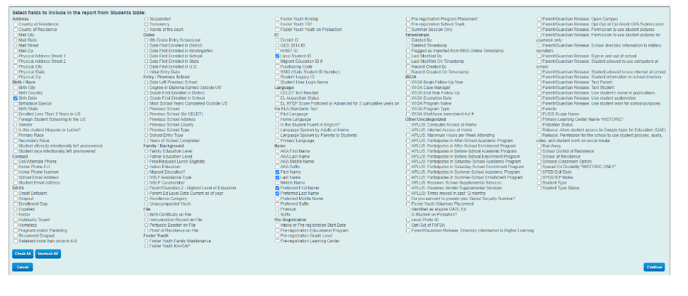
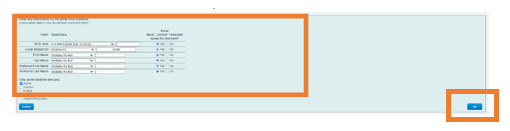
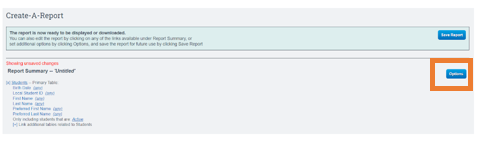
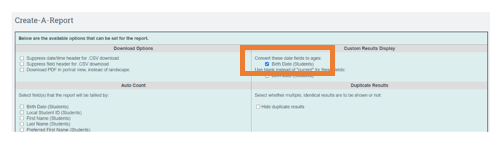
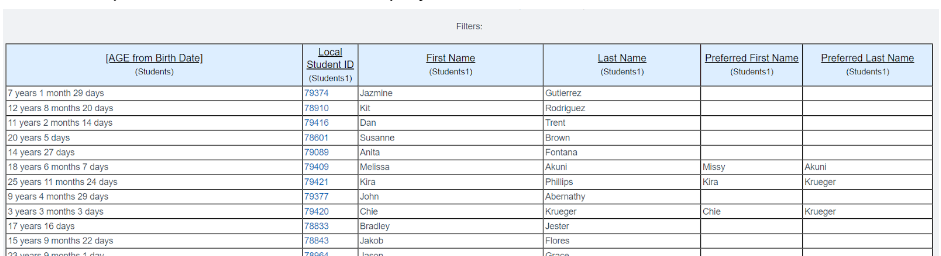
Create a report and you can export the student list for HS students and convert the birthdate to age in excel.
Navigation: Reports > Create a Report
Start with "Student table"
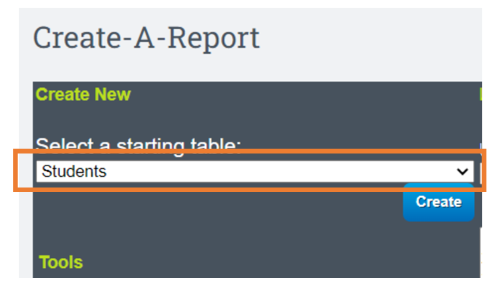
Choose your desired data points, must include Birth Date and click “Continue”
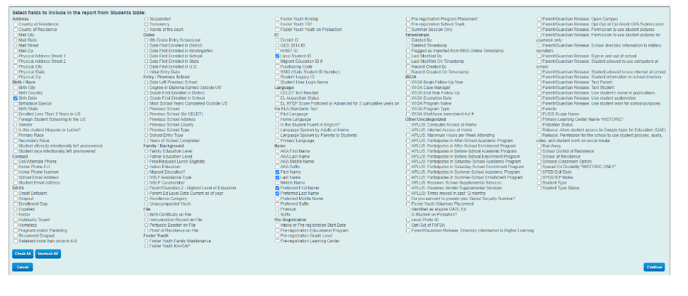
Set restrictions if needed then click “Okay”
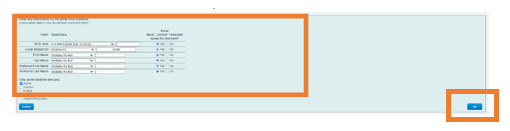
Click options
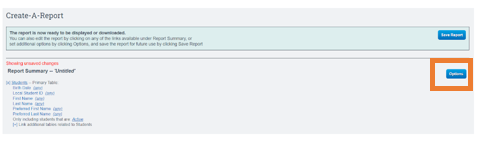
Check the box to convert dates to ages for the Birth Date then click “Okay” at the bottom of the blue box.
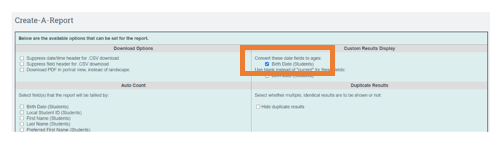
Save the report if needed, then click Display Results