Special Program: Setup Enrollments
Identify and Customize Special Enrollment Programs
To select the special programs utilized by your school,
Navigation: Admin>Settings>Special Programs
Choose the programs you wish to implement.
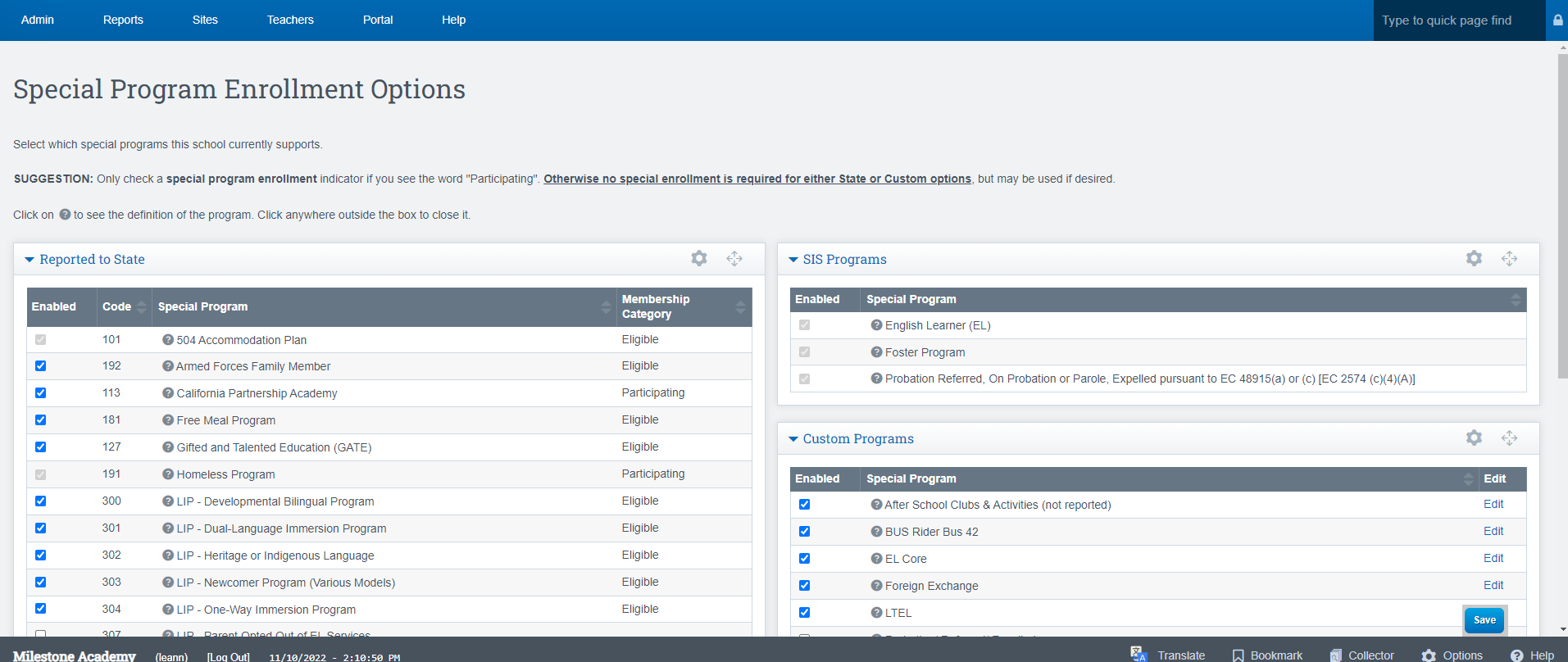
To customize special programs, you have the option to create your own unique programs.
Click "Add New Custom Program"
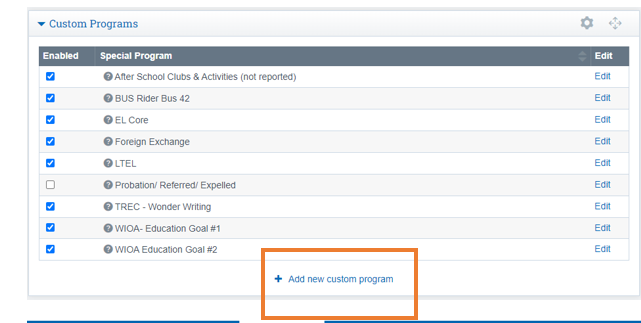
Select the checkbox on the left to enable the new program.
After configuring all the special programs, proceed to the student enrollments section to enroll a student into a specific program.
After configuring all the special programs, proceed to the student enrollments section to enroll a student into a specific program.
Locate the special program(s) within the Enrollments section on the dashboard, then click on the Pencil Icon to make changes to the Special Enrollment.
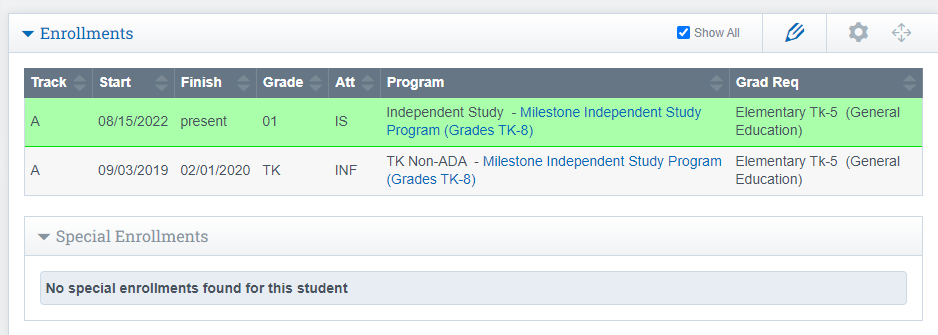
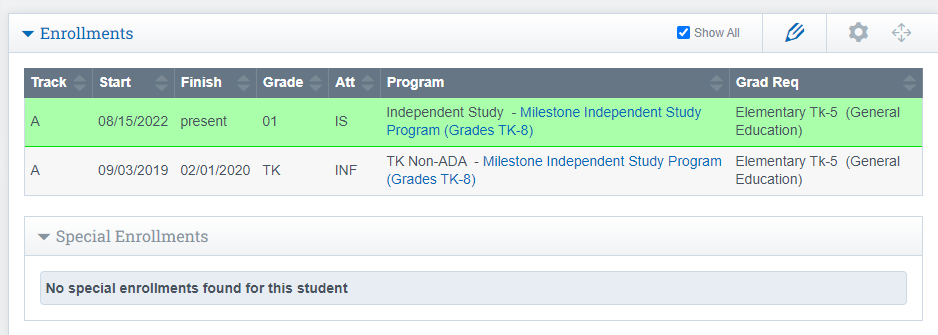
Click on the "Edit" button and input a start date if it differs from the student's initial enrollment date at the school.
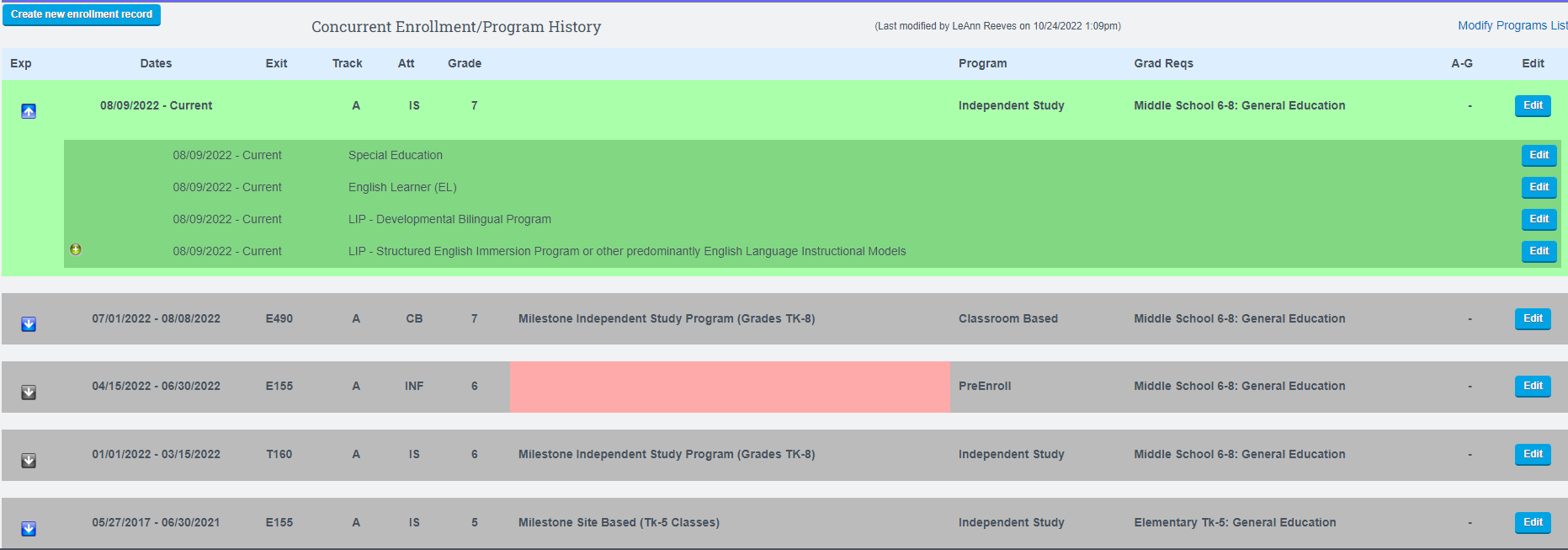
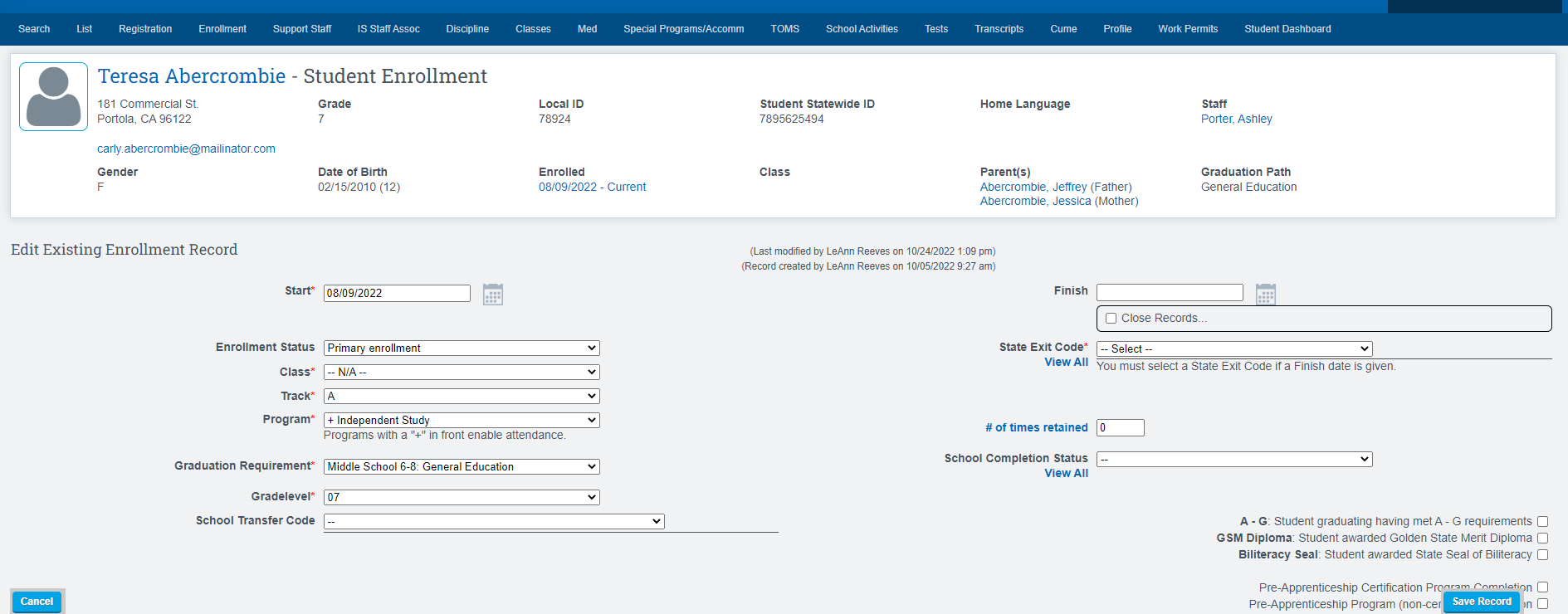
Display the special programs in which a student is enrolled on their individual dashboard.
-
-
Rearrange the student list search fields to accommodate the ability to search for students enrolled in any special programs.
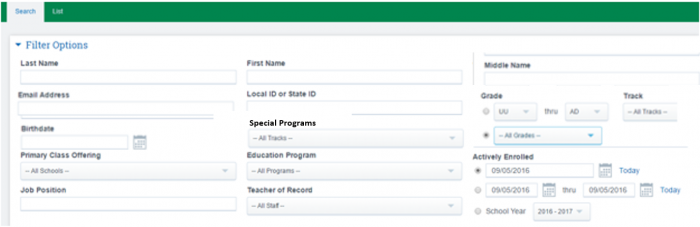
-
| Last Name | First Name | Middle Name | |
| Email Address | Local/State ID | Grade | Track |
| Birthdate | Special Program | All Grades | |
| Primary Class Offering | Education Program | Actively Enrolled | |
| Job Position | Teacher of Record | School Year |
