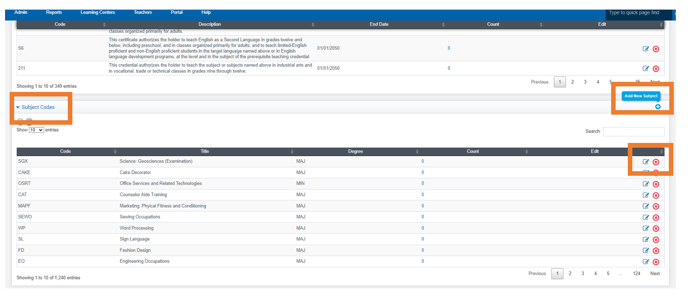Admin Manage Credentials: Staff Credential Setup
If your school requires additional staff credentials, this section provides a convenient area to add them.
Navigation:
Admin > Staff Info > Manage Credentials 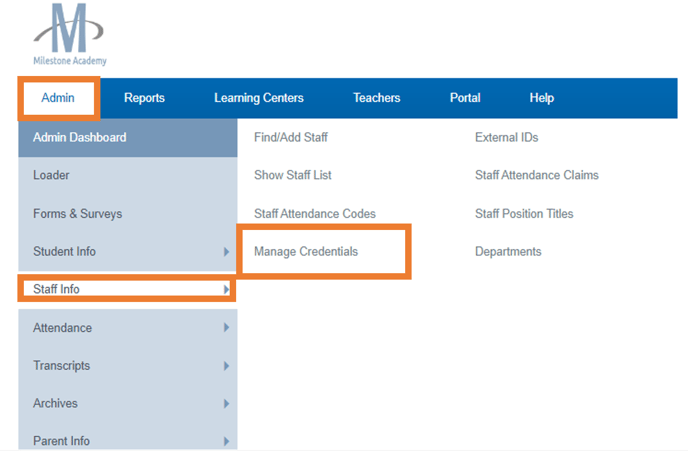
Click the Blue Plus Icon to the right of the screen to " Add New Credential"
- Any credential that is greyed out to the far right of the screen cannot be edited
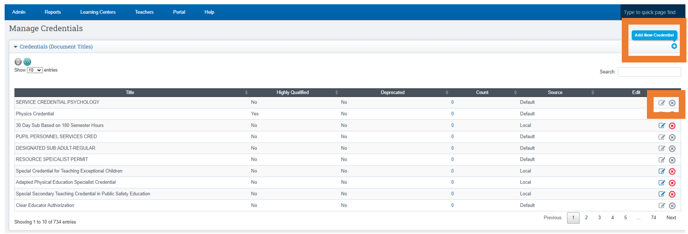
Click the Blue Plus Icon on the SECOND section to "Add Authorization Codes"
- Click the Pencil Icon to edit an area
- Click the Red X to delete a section
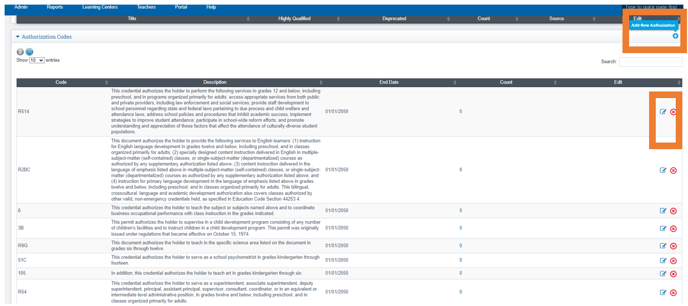
Click the Blue Plus Icon in the THIRD section to add " Subject Codes"
- Click the Pencil Icon to edit an area
- Click the Red X to delete a section