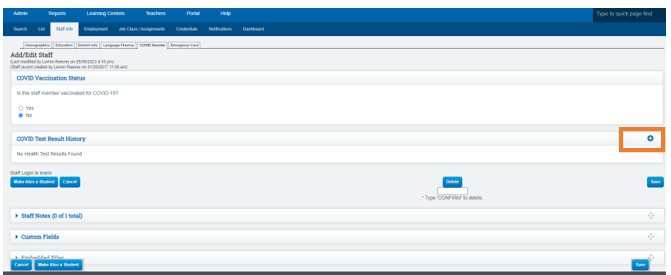Staff Dashboard: Staff Info Log Staff COVID Vaccine/Results
How to Log Staff COVID Vaccine/Test Results Quick Guide
Navigation: Admin > Staff Info > Show Staff List
Staff Dashboard:
Click Staff Info
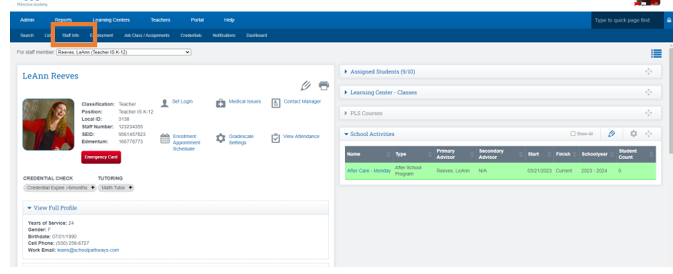
Click COVID Vaccine tab
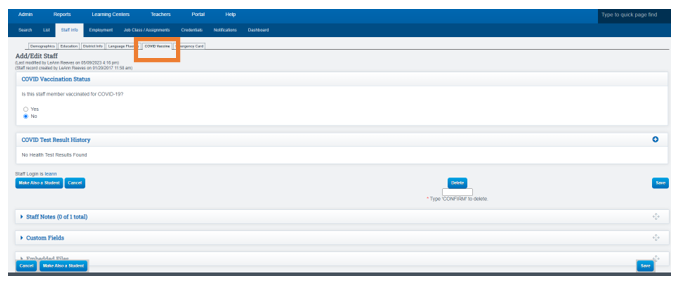
Add Vaccine Status:
Answer the questions on the screen that are applicable to the staff member
If you answer " Yes" to the first Question, another box will appear, to enter the History of Vaccine
Click the Blue Plus Sign to document the Vaccine.
- Select the type of vaccine/booster received
- Enter the date
- Add notes if applicable
- Click Save
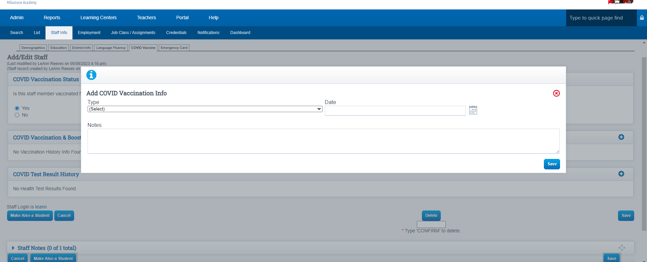
Enter COVID Test Results:
The Blue Plus Sign is where you can add COVID results
- Select a positive or negative result from the Result menu
- Add the test date
- Add documentation by clicking Choose File
- Double-click the test results file
- Add notes if applicable
- Click Save