Reports: Student Labels Create a Report Sample
Navigation:
Reports > Create a Report
Choose:
Primary Table : Students
Click Create
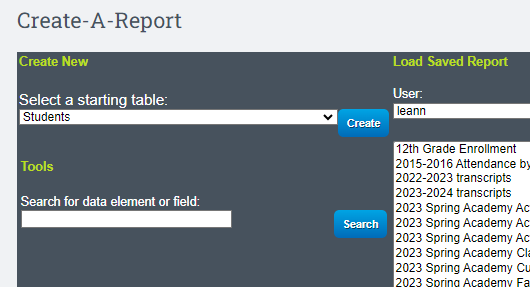
ADD: Add the fields that you require for the mailing label.
Examples:- Physical Address Street 1 (any)
- Physical City (any)
- Physical State (any)
- Physical Zip (any)
- Local Student ID (any)
- First Name (any)
- Last Name (any)
Only including students that are: Active.
[+] Link additional tables related to Students
- Select the specific information that you would like to include on the mailing labels. Refer to the examples provided above for ideas.
- Click Preview
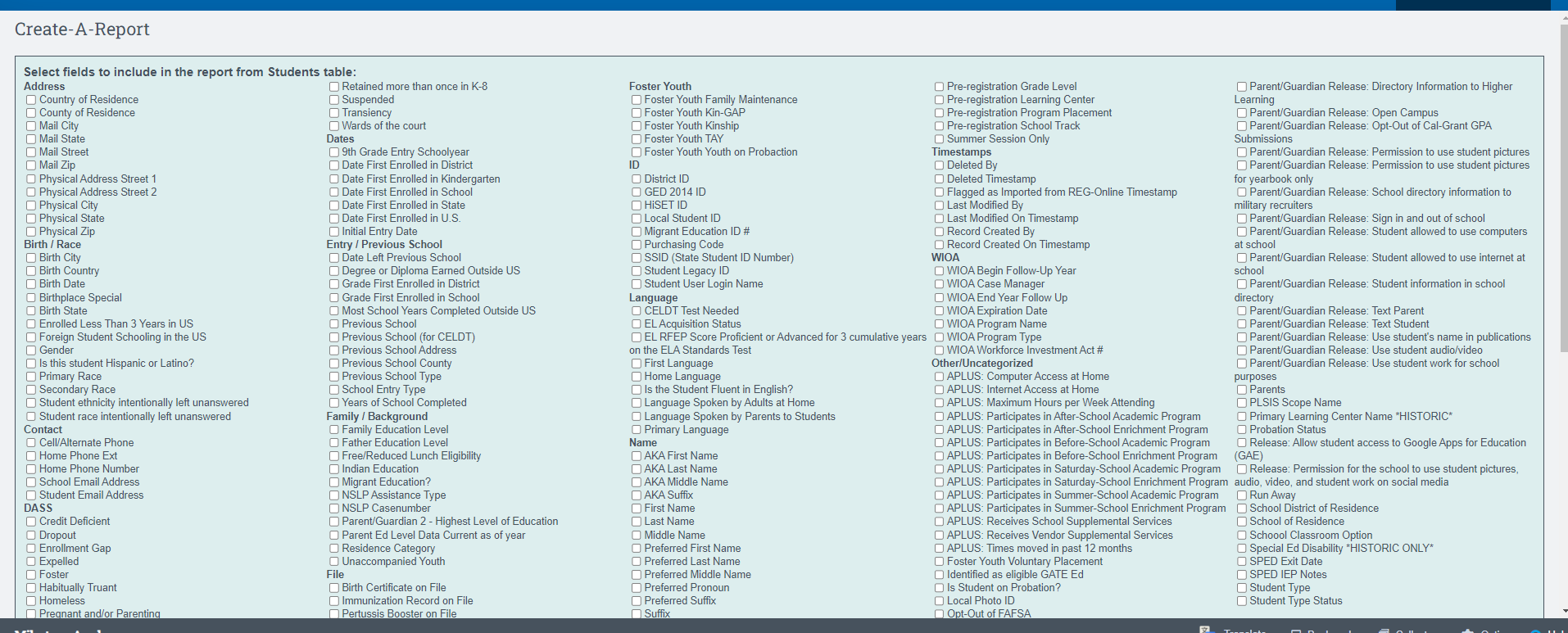
Click Custom Labels
or Students
Select the desired printing options for your labels.
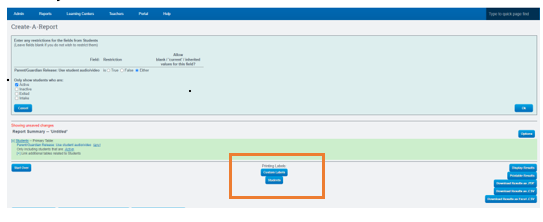
Choose Label Type
Click Label Set up
Click Print Labels
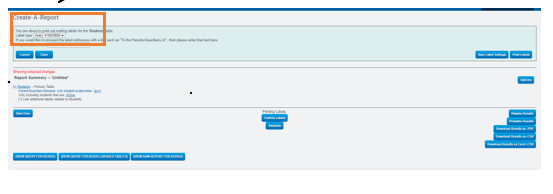
Here is a preview of the template after selecting your desired options.
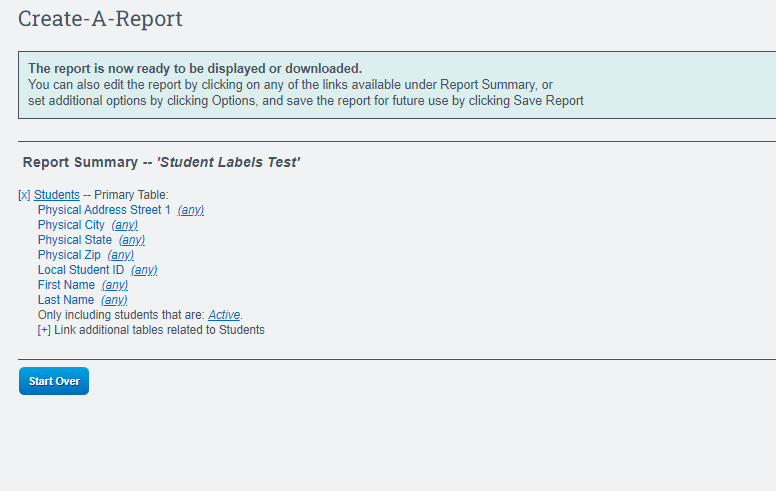
Click Display Results:
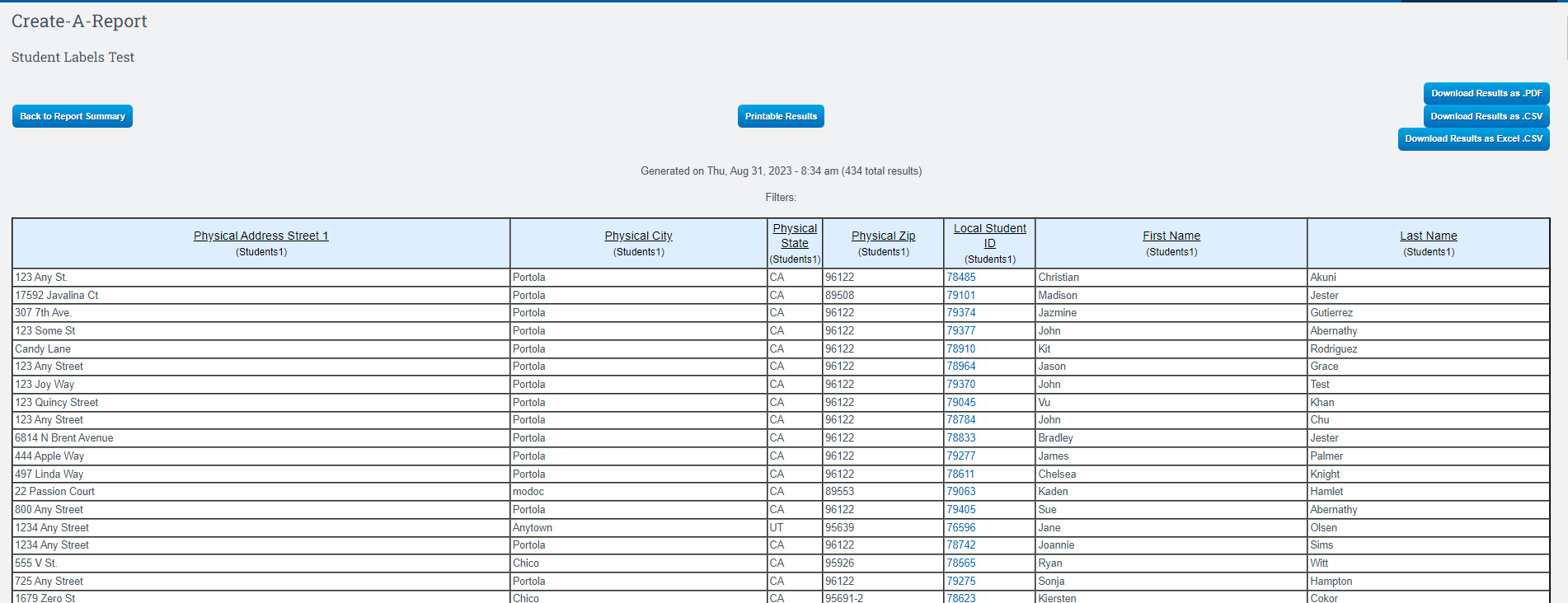
Return to Report Summary if everything looks good
Click Custom Labels
Select all the required settings to finalize the labels and proceed with printing.
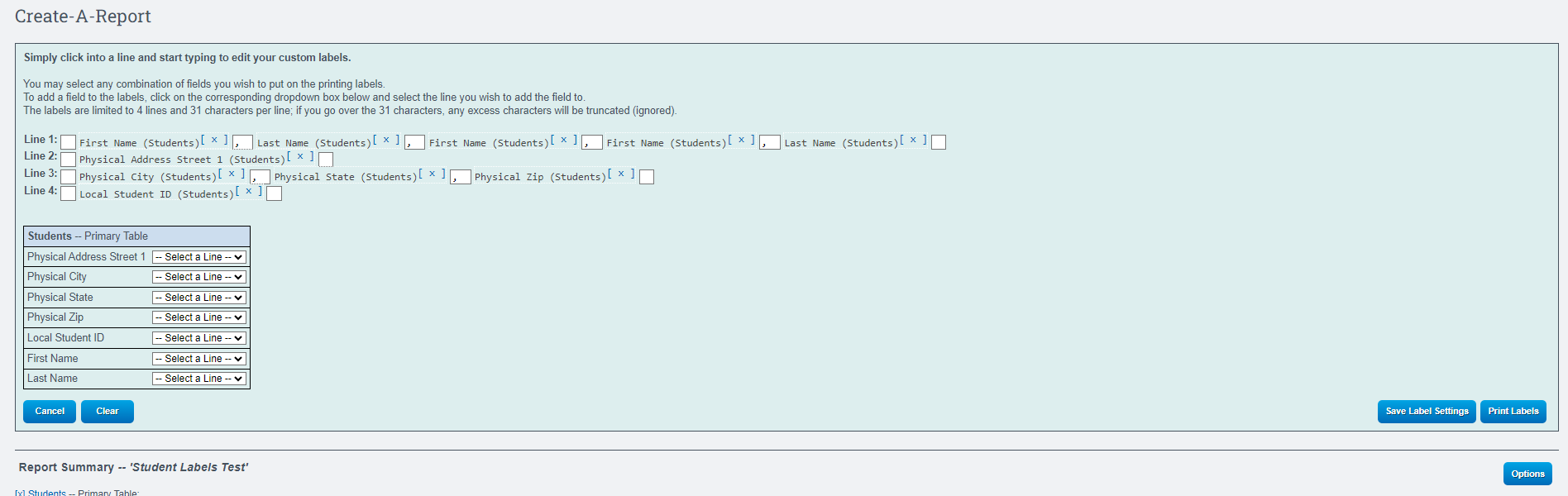
If at any point you need to start over with the report click Start Over on the bottom of the screen
