Forms & Surveys: Student & Parent View
Student Portal > School > Forms & Surveys
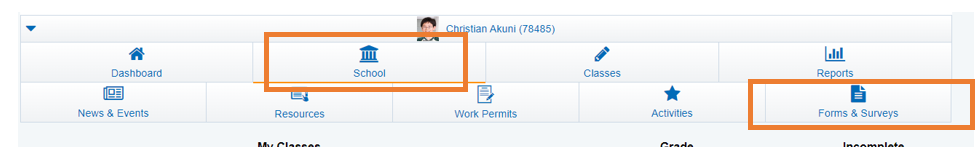
Signing the Document:
In order to sign the documents electronically, Parent & Student must be logged into the portal with their own usernames and passwords on their portal
Student View: if student clicks Complete Form on their Portal Logged in as the student
- Students Name will Automatically Autofill on the form if school added a section for First & Last Name
- Sign in the Signature Box
- Type Name Below Signature Box
- Click Save
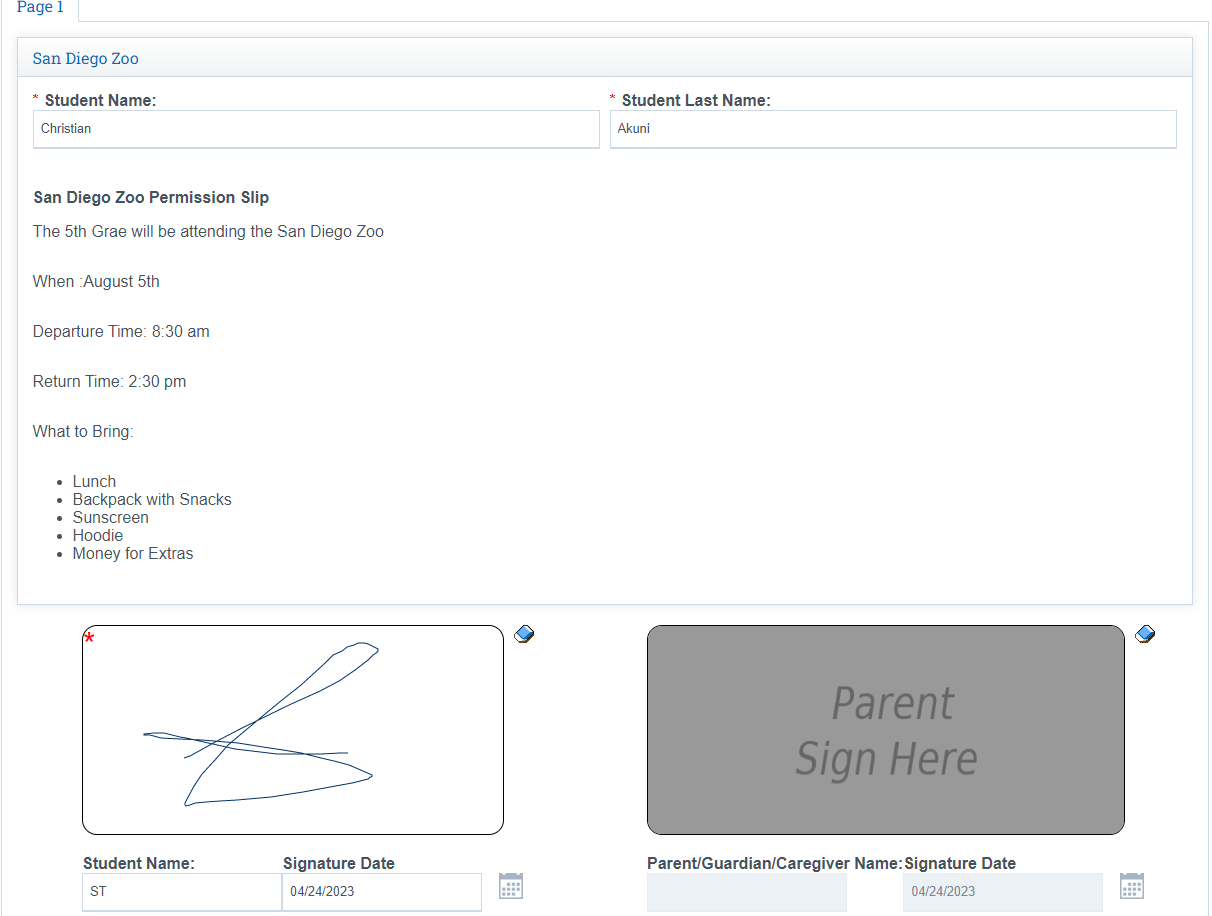
Download: Allows the same features above except that the form is now a Paper form and requires a wet signature
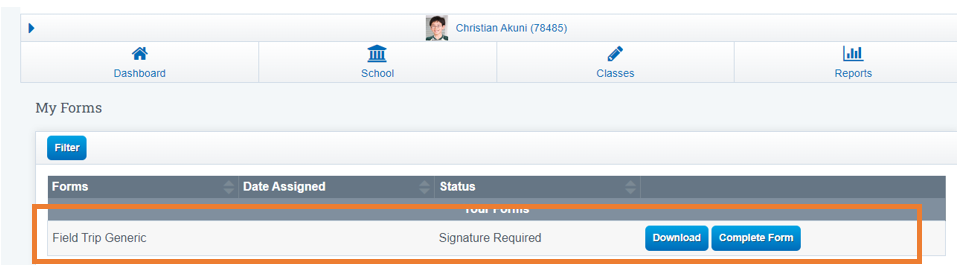
Parent VIew :
- Click Complete Form
- Sign in the Signature Box
- Type Name in Box Below Signature Box
- Click Save
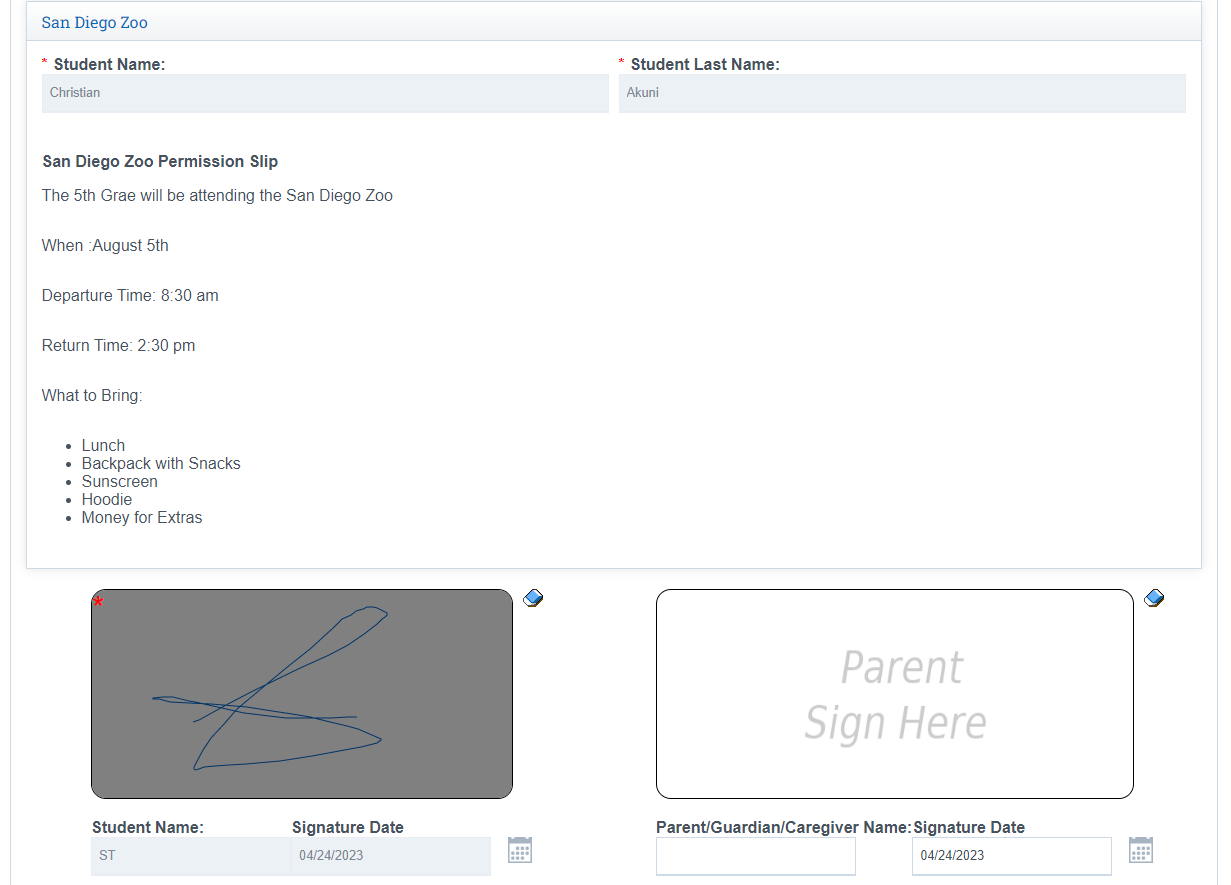
Download :Allows the same features above except that the form is now a Paper form and requires a wet signature
