Synchronous Instruction without a Calendar Event
If you are meeting with a student on a non regular scheduled meeting, you can still mark them as attended an activity manually.
From your Dashboard
Click Roster
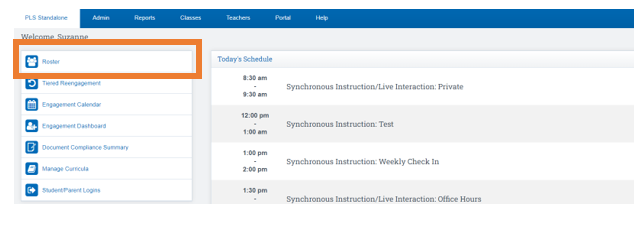
Click the Arrow next to Mass Print Reports
Under the Engagement Calendar Column:
- Click the Icon under the LP you are working in
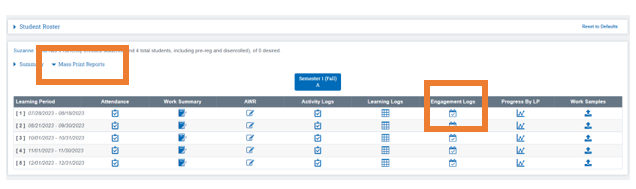
Place a Checkmark next to the Student(s) you met with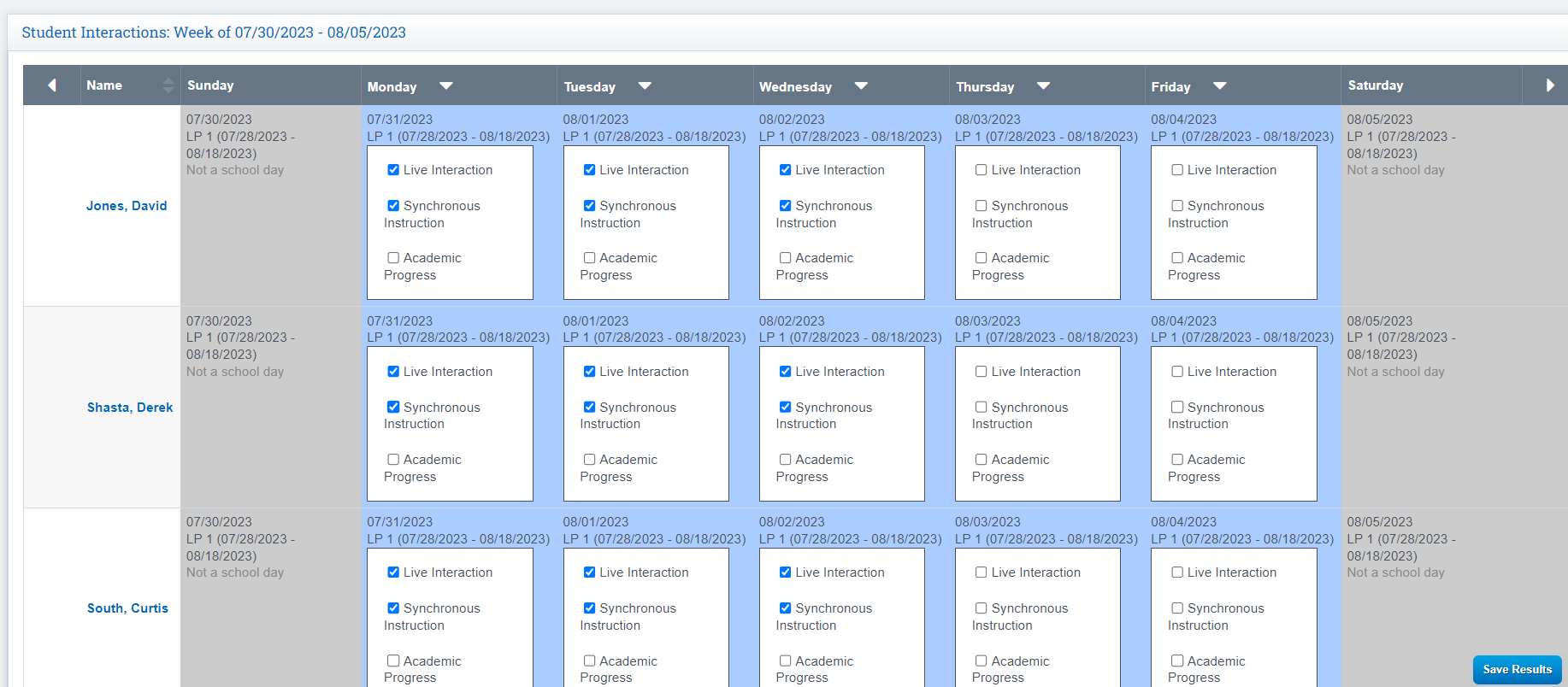
Your Second Option :
Create an Event in your Engagement Calendar, name it Office Hours, then as students attend, you can add them to the event and mark them as attended in the Engagement Calendar tab.
