Test Module Registration Setup
Create Testing Events: If you are a District School with multiple scopes, be sure to create this in the District Scope, you can copy all informtion to other scopes when complete.
Admin > Test Module > Registration Setup

Click on the Test you want to update
Example:Test Locations Under CAASPP & ELPAC
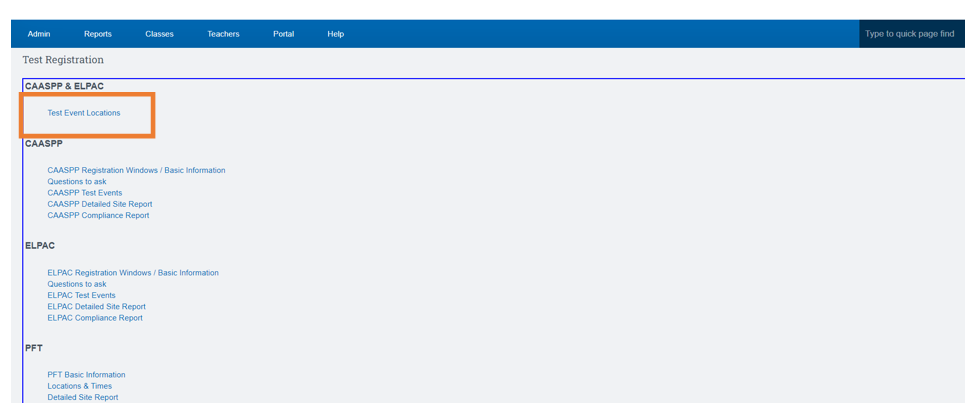
Options:
Create a New Location:
Click Add New Location: Fill in all necessary information
Click Save
Review info Click Save again
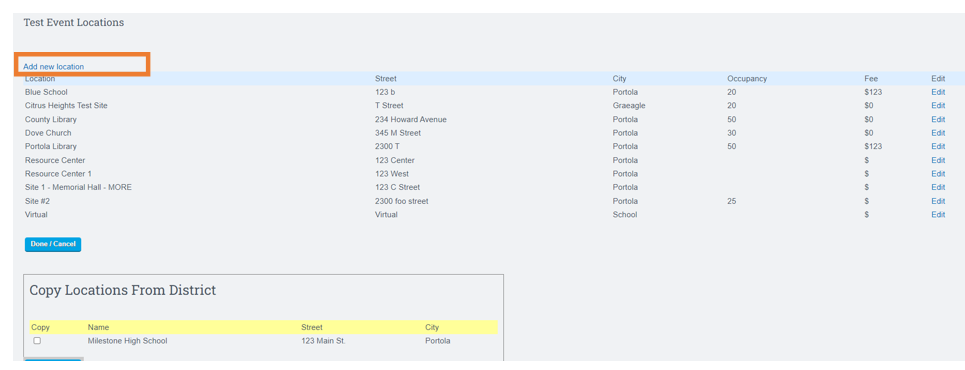
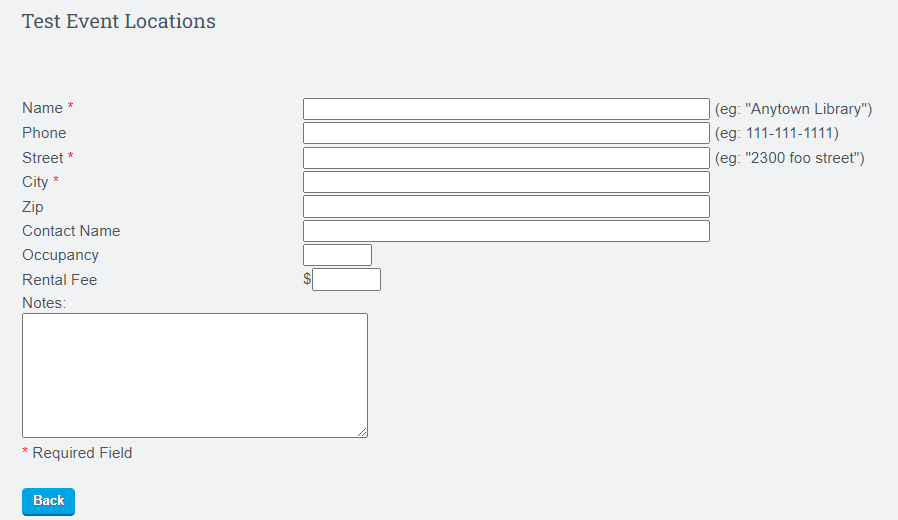
Edit Current Information:
Click Edit
Update any necessary information
Click Save

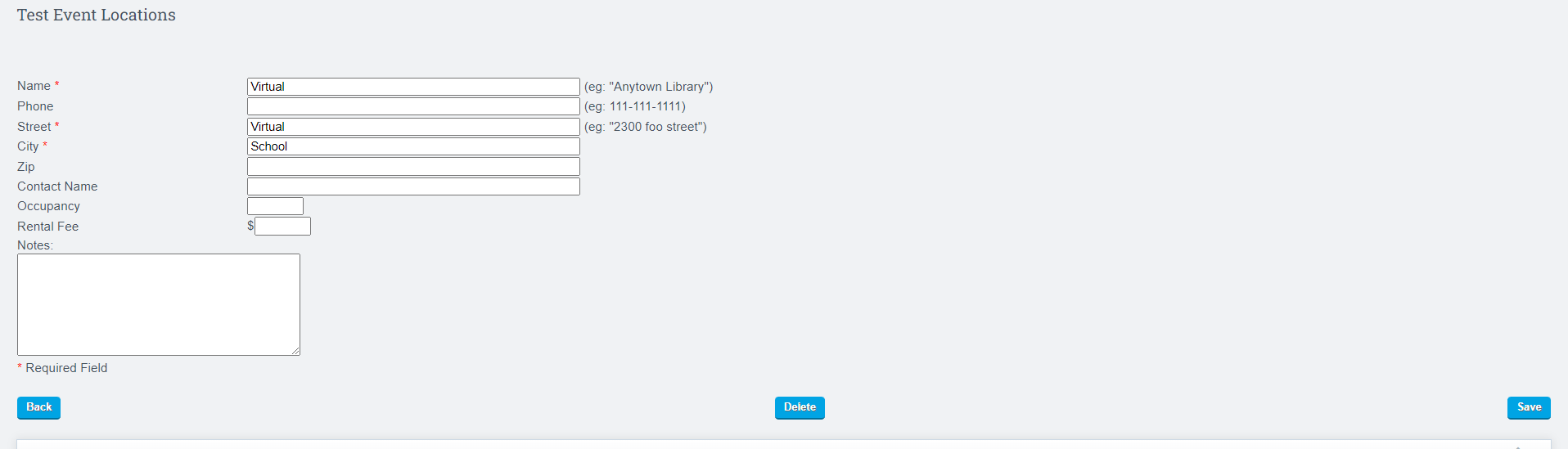
Copy Information to other Scopes:
Place a check mark next to the school you want to copy the information too
Click Copy

