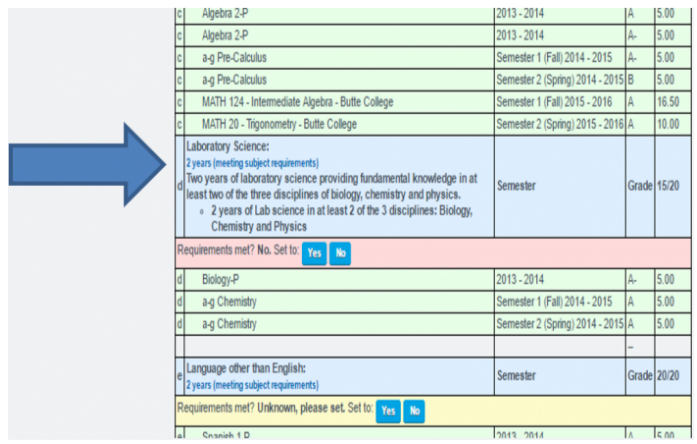The A-G Student Tab
Student Dashboard
Click on the Transcript tab.
You will see a new A-G tab appear.
Click on the A-G tab to see a student’s individualized A-G Report.
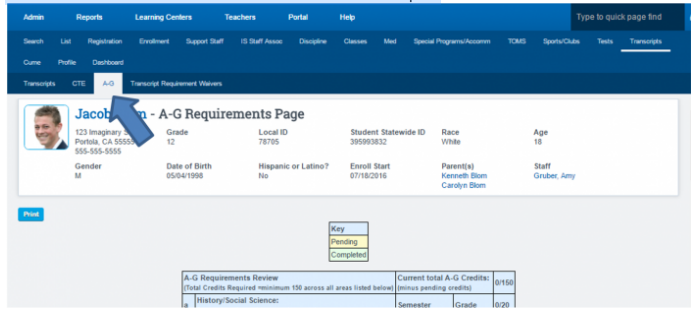
- Remember: a, d and e will need human interaction to determine if the requirements have actually been met.
- Clicking on the blue text in any of these ag areas will display the State definition indicating what fulfills the requirement to help you make your decision.