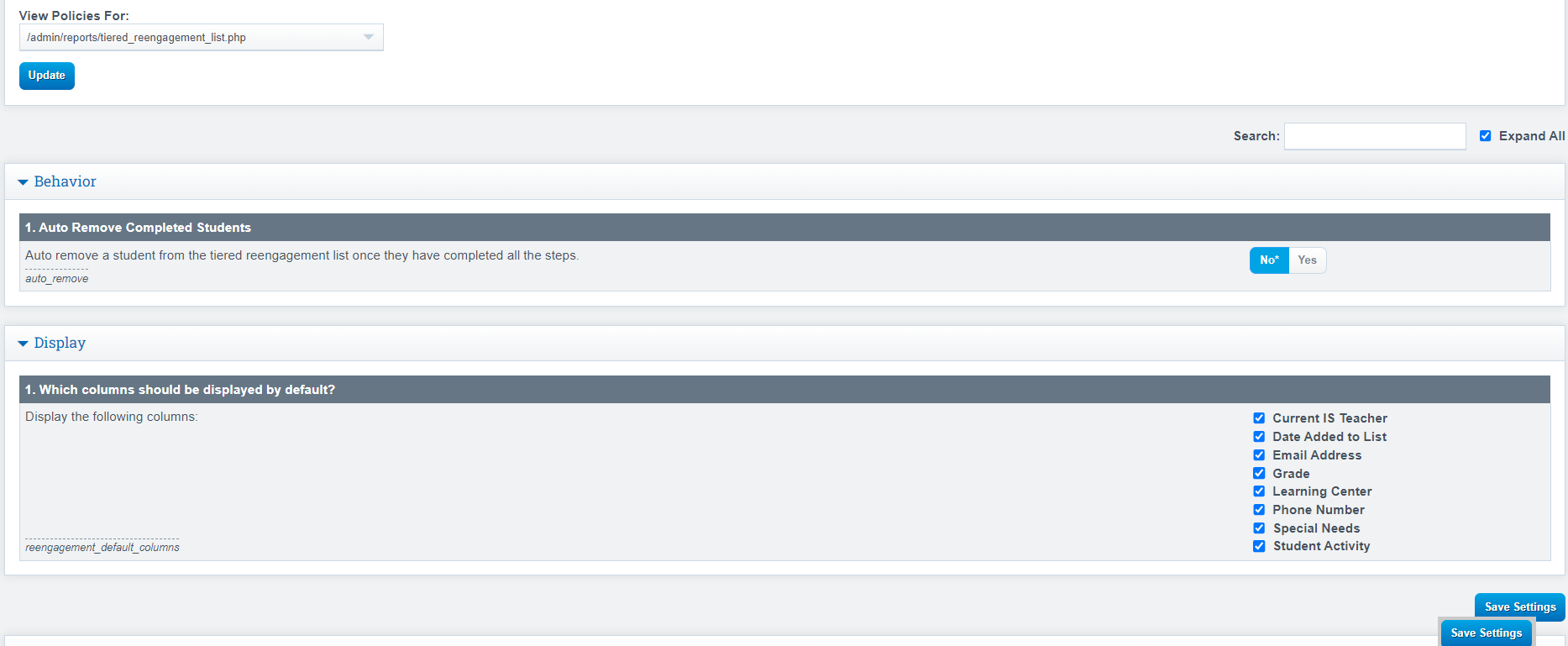Tiered Reengagement Page Policies
There are two places to update Policies for Tiered Reengagement
Step 1:
Admin > Settings > Page Policies
Click blue arrow next to Tiered Reengagement
Policy 1 : Allow SP to Track attendance and provide suggestions for Tiered Reengagement
Policy 2: Place a check mark in the box for the Learning Logs your school uses, be sure to also click the first 4 on the list below as well
Policy 3: If you are using the Synchronous Calendar in SP turn this on to track attendance
Policy 4: How often would you like SP to track for Tiered Reengagement
Policy 5: Only applicable if you choose "End of learning Period" for Policy # 4 , how many days after the end of the learning period do you want the report to check for students that need to be added to the list.
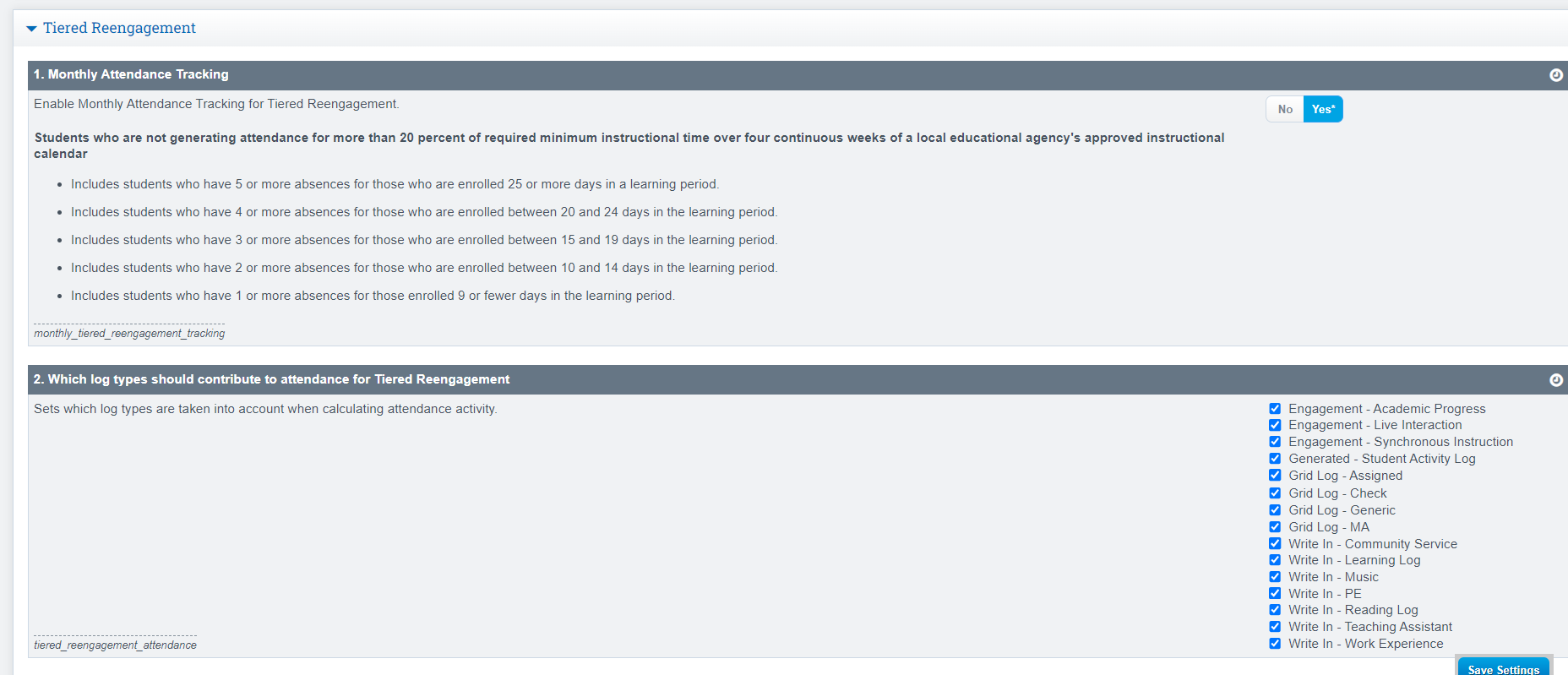
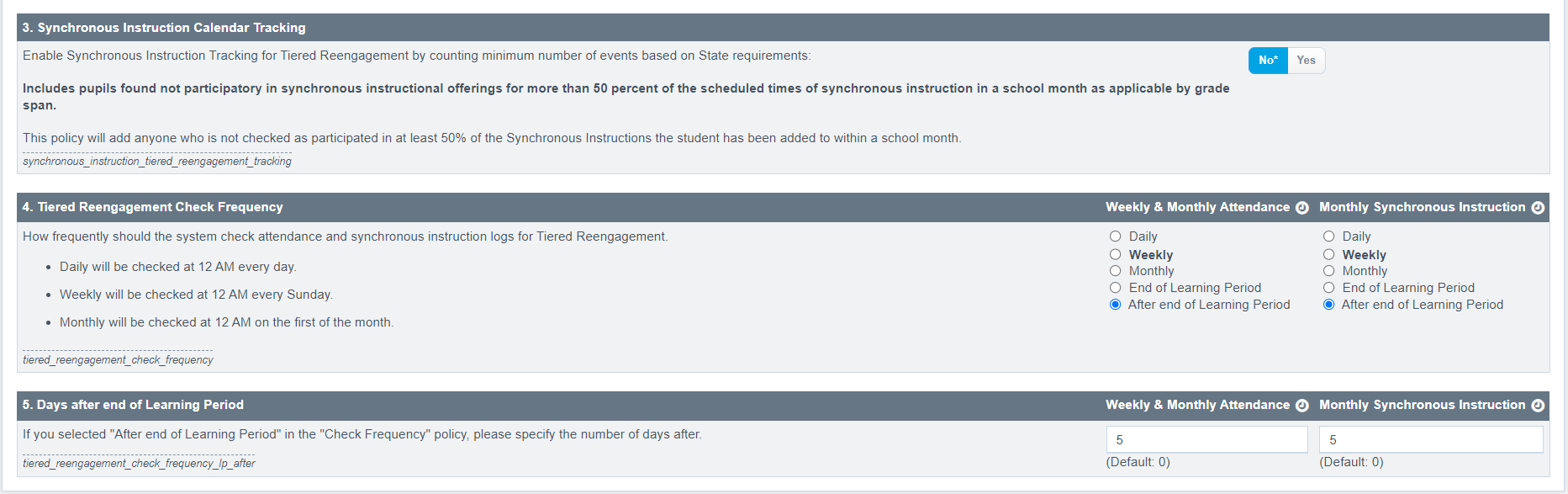
Step 2: Page Policies
Cogwheel > Page Policies >
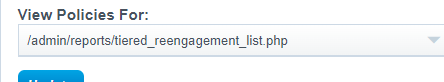
Policy 1: Would you like the students to be automatically removed from the list, or would you like someone at your school to manually remove them from the list?
Policy 2: Choose what columns you want to appear on the reports page