Transcripts: Tabs
Teachers>Show Student List
Click the Students Name
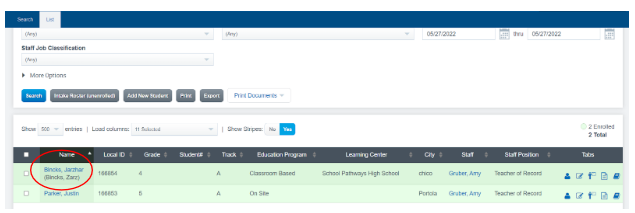
Click Transcripts
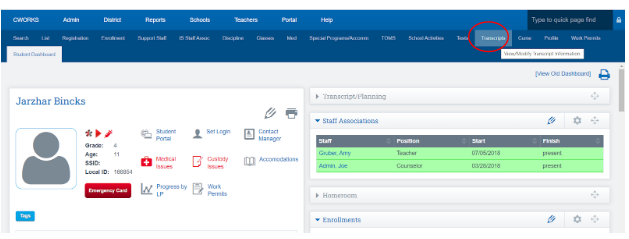
You have several tabs you can choose from. Right below the image you will see the name of each tab and what each tab will pull for you.
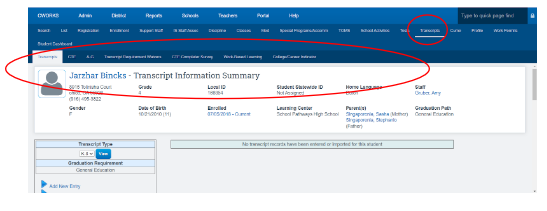
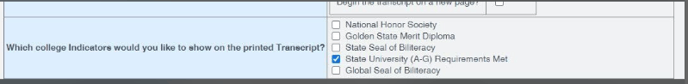
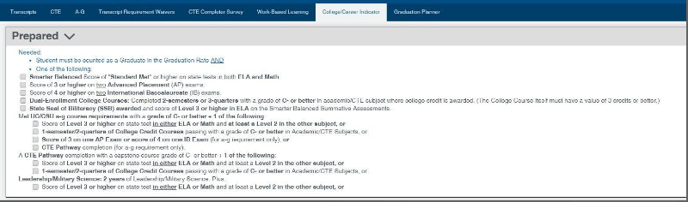
CTE Basic Guidelines
- A CTE Pathway equals a minimum of 300 hours of student engagement.
- For the latest CTE Pathways guidelines, consult the Career Technical Education Course Code Definitions by Sector and Pathways 2017-18 Users Guide
- A CTE Pathway Completer must make a grade of C- or better in all Pathway courses.
- Dual-Enrollment CTE Courses always use the CTE Course Code (NOT the academic Dual-Enrollment Course Codes(. They are designated in the Non-Std Instructional Level drop-down as “College Credit”.
Enter CTE Courses in the Master Course List. Consider using the CTE Industry Selector Code as part of the Local Course Code for quick reference. For example, the “Arts, Media and Entertainment Sector (AME)” in Graphic Design might have local course codes of 7210-1, 7211-1 & 7212-1. By adding the Sector Code - 7210-1 AME - it becomes easier to quickly find the appropriate courses when searching and setting up CTE Pathways
AG Key Points to Remember:
- A-G Requirements b, c, f, and g will be auto-determined by the SIS
- A-G Requirements a, d, and e require human interaction
- Students must make a “C-” or better in an ag course for it to count.
The AG subject requirements (15 courses) can now be tracked somewhat automatically in the SIS. While all courses of study will be auto-tracked, requirements a, d and e listed below require human interaction to determine whether or not the requirement has actually been fulfilled:
- History/social science (“a”) – Two years, including one year of world history, cultures and historical geography and one year of U.S. history, or one-half year of U.S. history and one-half year of American government or civics.
- World History; Cultures and Historical geography
- U.S. History
- OR
½ year of US History
½ year of American Government OR Civics
- Laboratory science (“d”) – Two years of laboratory science providing fundamental knowledge in at least two of the three disciplines of biology, chemistry and physics.
- 2 years of Lab science in at least 2 of the 3 disciplines: Biology, Chemistry and Physics
- Language other than English (“e”) – Two years of the same language other than English or equivalent to the second level of high school instruction.
- 2 years of the same Foreign Language
Important Facts to Know:
- QUESTION: Where can I go to see a list of all the a-g Courses our school has registered with the UC/CSU system?
ANSWER: To find the list of the a-g Courses your school has registered with the UC/CSU system go
to: https://hs-articulation.ucop.edu/agcourselist#/list/search/institution
Enter the name of your school and hit enter to see your current list of courses.
- QUESTION: Where can I go to see a comprehensive list of the exact a-g Subject Requirements?
ANSWER: Go to http://www.ucop.edu/agguide/a-g-requirements/index.html
- QUESTION: You mentioned the LCFF State Priorities Snapshot for all schools. Where can I find that?
ANSWER: Go to http://ias.cde.ca.gov/lcffreports/ . Enter the name of your school and “Submit”. On the next page click on the School LCFF State Priorities Snapshot
Transcript Requirement Waivers
Graduation requirement waivers can be set by going to any student’s transcript
Setting waivers is done per student. You might want to set a Physical Education waiver for a student because he or she is competing in sports at a certain level. Or you may have a student that is studying to take the GED. You could set waivers for all core subjects available in the GED course work and tests.
You can add a note to the student’s transcript to explain the waiver. Add the note in the comment area by clicking EDIT Add the comment. If credits are earned by coursework in the waived area, they will be automatically moved to electives. When the student’s transcript is printed, the Waived Column will appear on the Credit Summary
CTE Computer Survey
Work Based Learning
School Pathways has compiled a reference list of items to assist your school in passing the audit process. The State frequently updates its interpretation of codes governing independent study programs. And charter independent study programs. Therefore, it is an essential responsibility of administrators and teachers to stay current on California Education Code.
This document provides critical information in regard to the Independent Study Operations Manual published by the CDE. It also gives information on the Self-Assessment 2012 Compliance Guide developed by the California Consortium for Independent Study (CCIS) compliance team. Two vital areas are board policy and administrative regulations which are essential for apportionment. This document will touch on board policy but mainly focuses on Administrative regulations. Our recommendations on student record keeping are merely suggestions.
End of Year Compliance Report
College/Career Indicator
