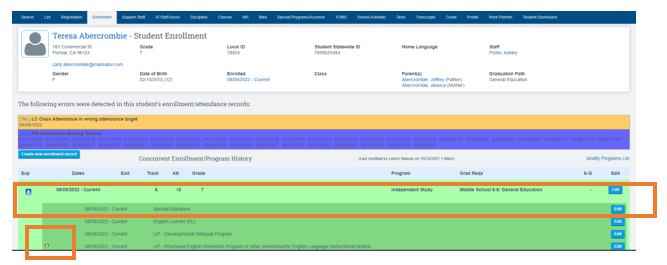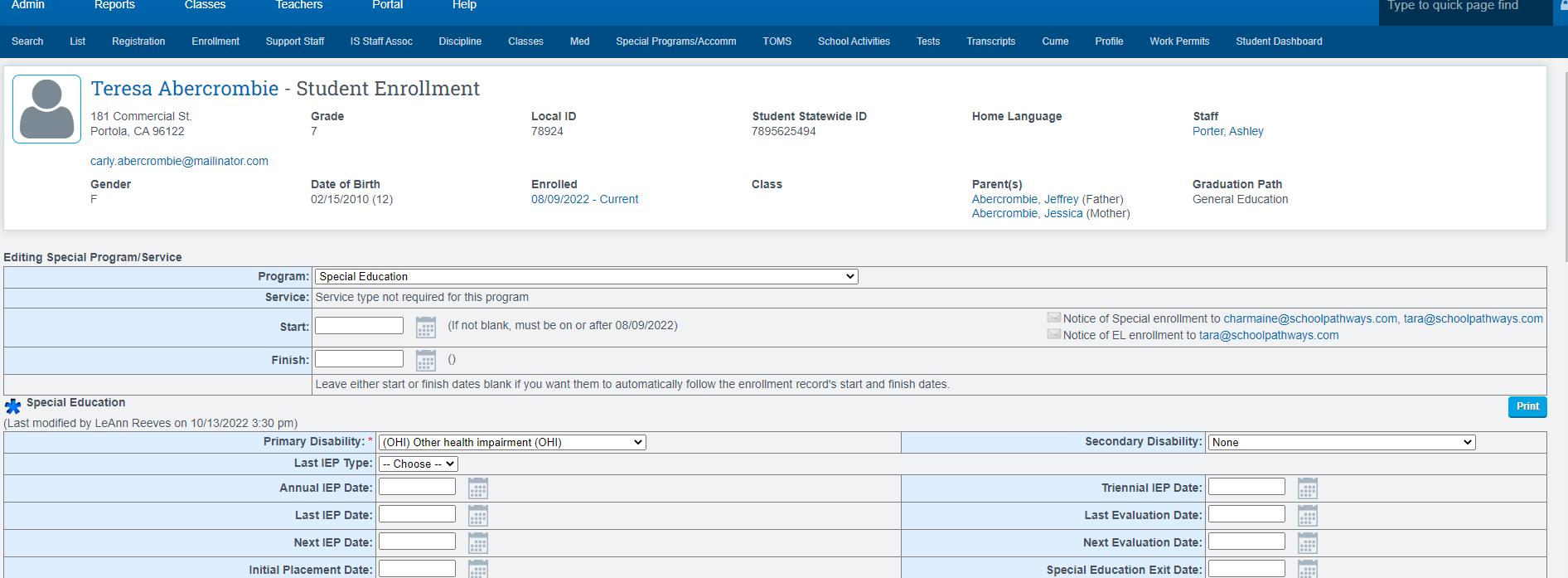Trigger Email Setup for EL & SPED
- Go to the Options area on any page in the SIS.
(It is located in the bottom right-hand corner of the page)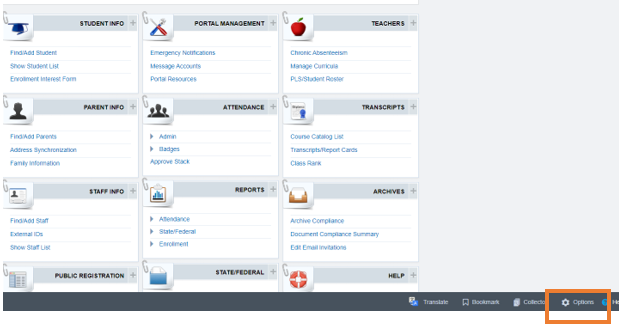
- On the next page, click on Page Policies
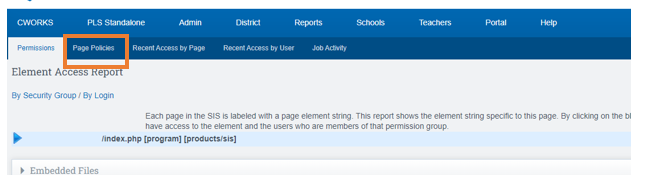
- Next pick admin/registration/enroll from the dropdown list
Click Update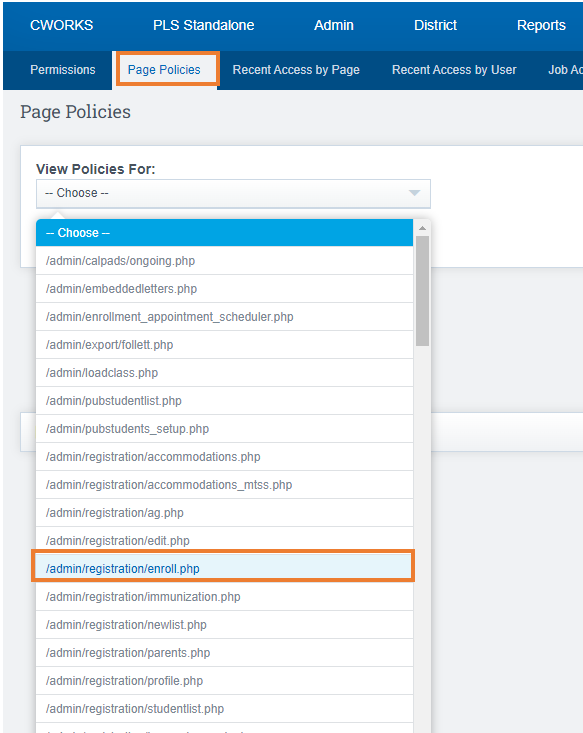
-
Add in the email address(es) for staff you wish to received notice when a new EL or SPED student is enrolled. If you want to notify more than 1 staff member separate the email addresses by a semi-colon (;)After you have followed those steps, you will see these names whenever you go to add an EL or SPED Special Enrollment in the Enrollment Area of the SIS”
.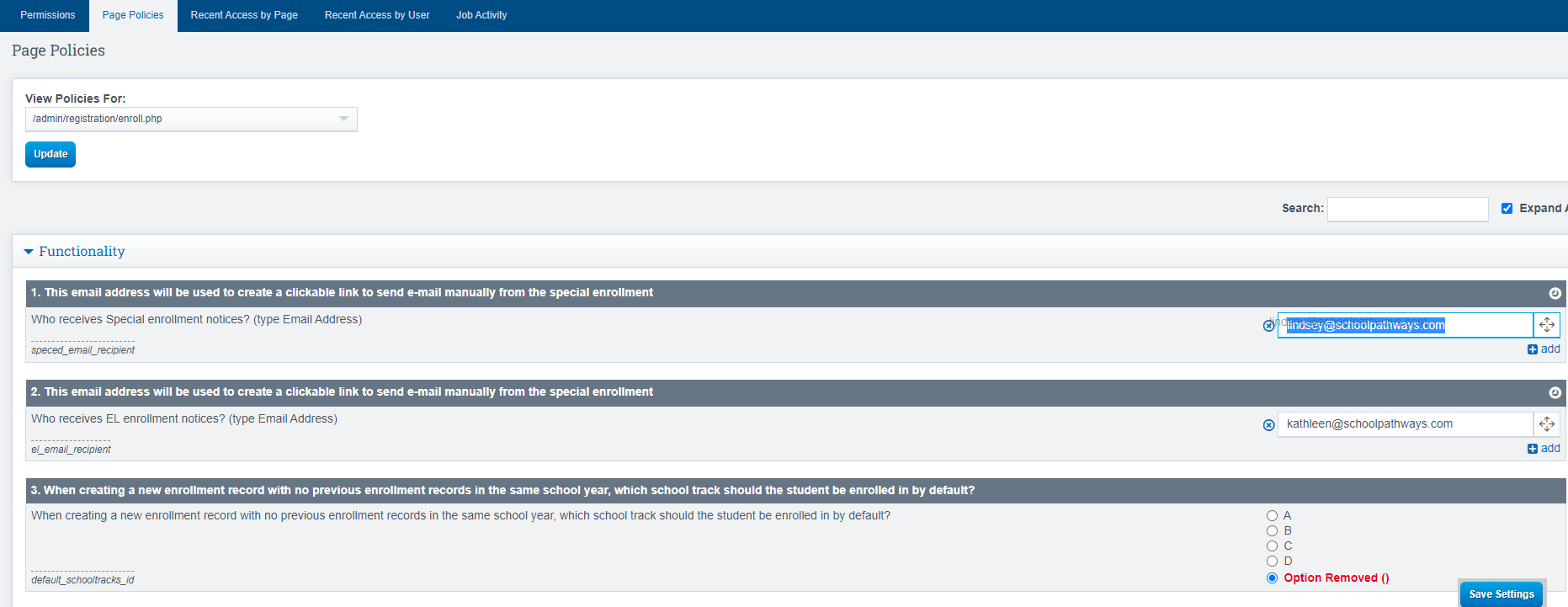
From the Enrollment Dashboard
Click the Green Plus Sign (See Below)orClick the Edit Tab next to Special Education