Truancy Notifications
Review/adjust truancy attendance codes to determine which codes will be counted towards "truancy". Review/Edit/Create Truancy Notification Letters to communicate with families regarding truancy/attendance issues.
Admin> Attendance> Admin>Truancy Notifications
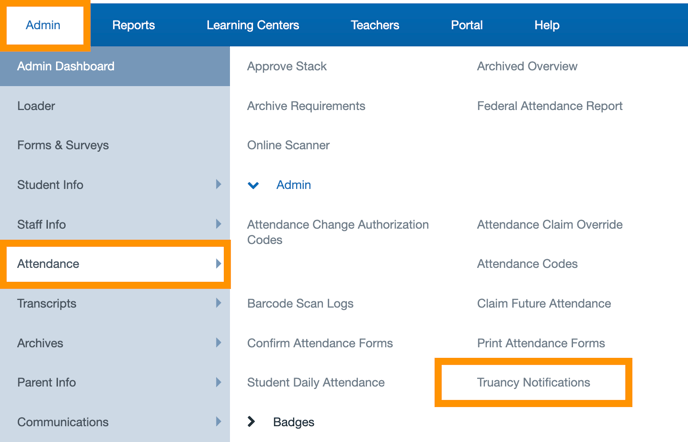
- Review the list of "non-informational" attendance codes and indicate which codes should be counted towards truancy by placing a check Mark in the "Count Towards Truant?" column.
- Choose a value for "Required Daily Count"
- Indicate if each attendance code should be included on generated truancy letters by selecting the "Show on Letters?" indicator.
TIP: If "Count towards Truant?" is selected it is recommended that you also select the "Show on Letters?" indicator. This will avoid confusion by families who receive a letter with a truant count that does not match the attendance codes/dates listed in the letter.
- Click "Set Codes" to save changes.

After completing this process, you can generate the Student Truancy report to identify students classified as Truant. Additionally, you have the option to edit the "Attendance Truancy Letters" as needed.
At the top of the Page there is a LINK to the Truancy Report Page
