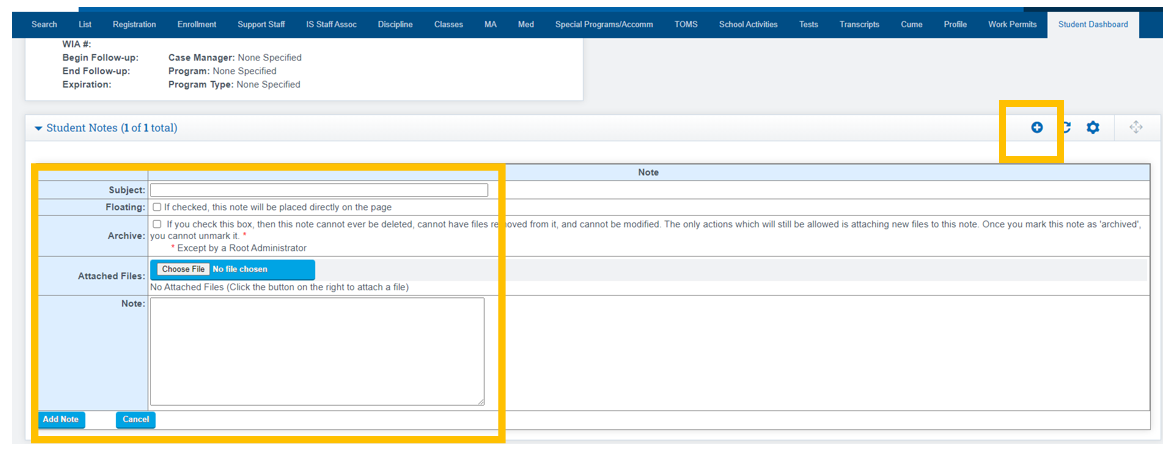Upload Student Registration Documents
There ARE 2 different places to upload documents
1. If you are using REG Online, go to your Applicant Summary Page and upload the document from there.
You can get to the student's Applicant Summary Page from the student dashboard, (if the student has been imported from REG Online)
Teachers > PLS Roster
Click Students Name
View of Student Dashboard
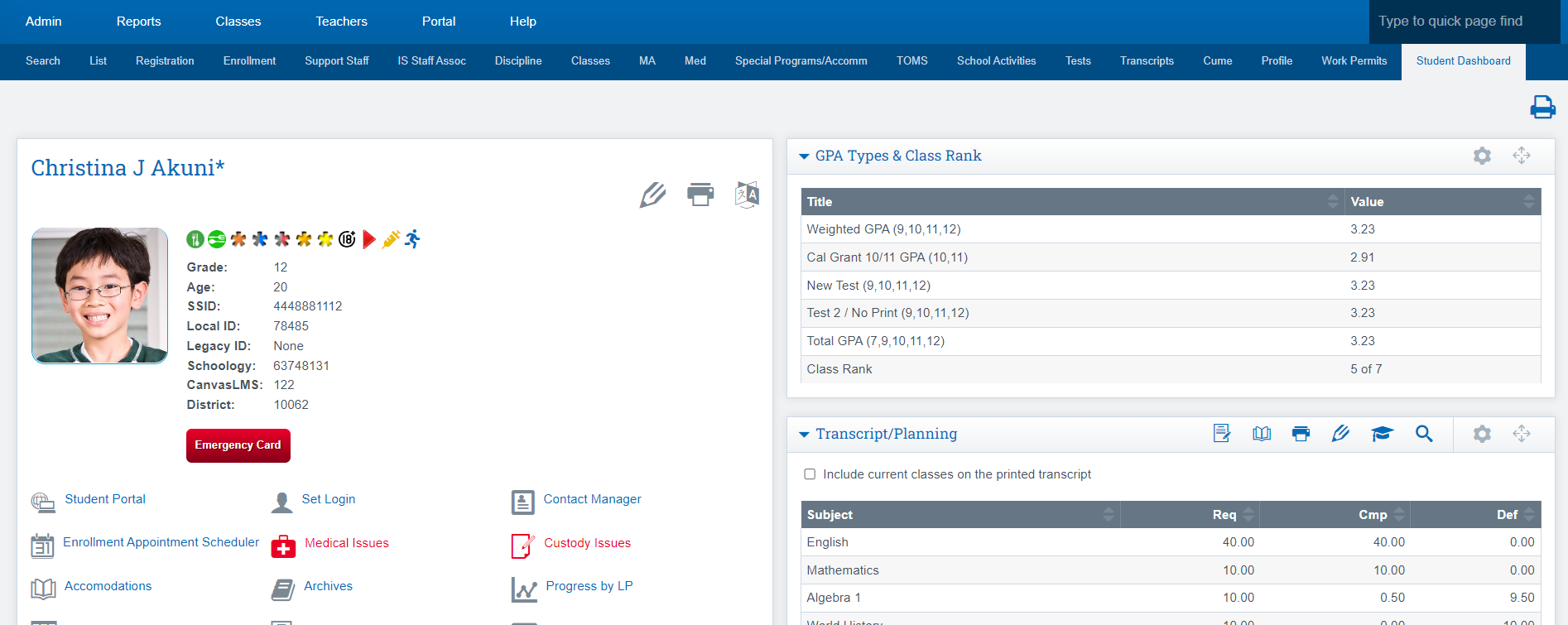
Scroll to Reg Online Tile
Click Magnifying glass
This will direct you to the Applicant Summary
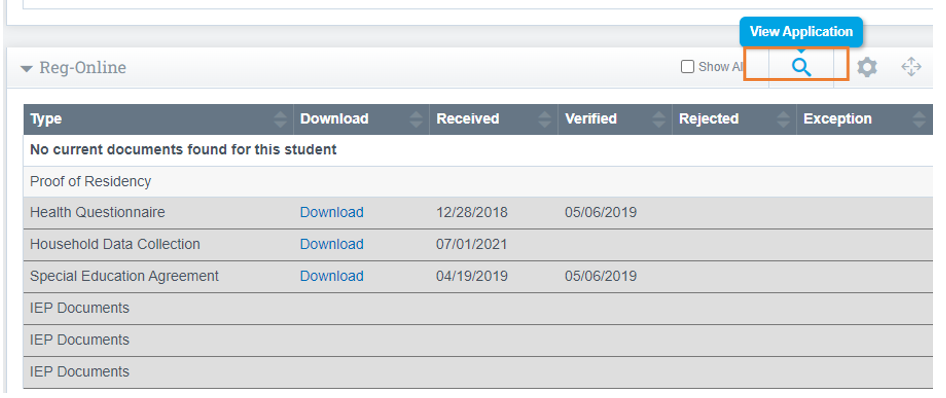
Scroll to Upload Documents
Click the Document Type
Scroll to last column OPTIONS: Choose the option that works best for you
Remind Household: Send a reminder that you need that particular document
Add Document: Add New Document
Replace Document: Upload a new version of the document
Delete Document: No longer need the document
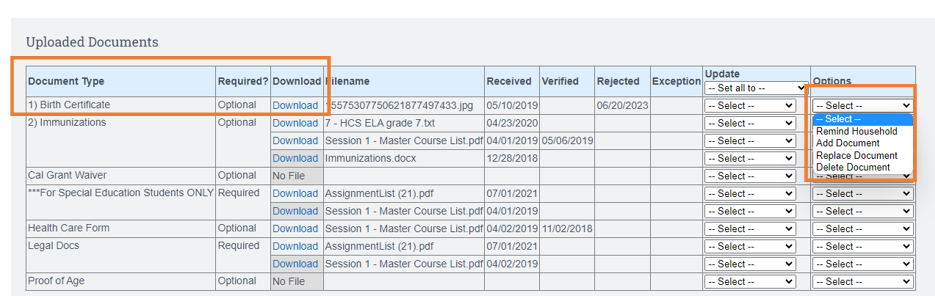
2. If you ARE NOT using REG Online go to:
Student Dashboard
Scroll Down to Student Notes
Click the Plus Sign
Fill out info Upload Document