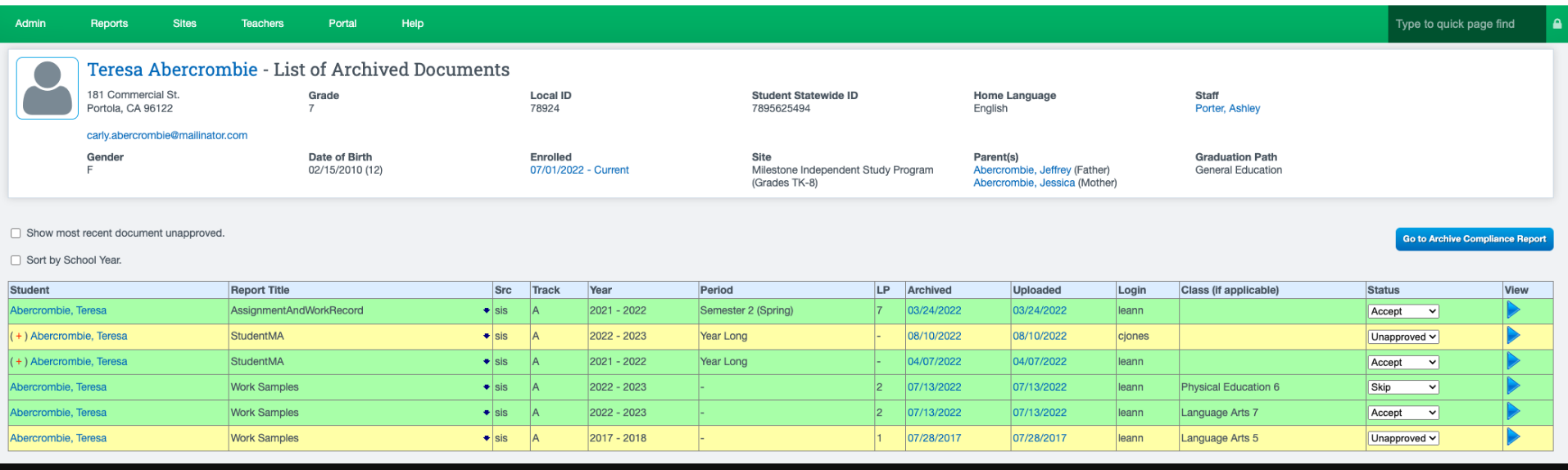Report: View all Archived Documents for a Student from the Roster
You can view a list of all Archived Documents for a Student at a time and Approve them in one screen.
Navigation:
Teachers> PLS Student Roster
Click the Arrow next to the Students Record you desire to open
Click Student Dashboard Tab
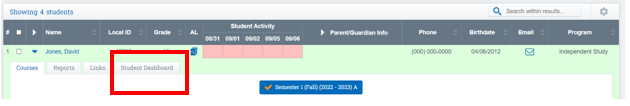
Click Archives
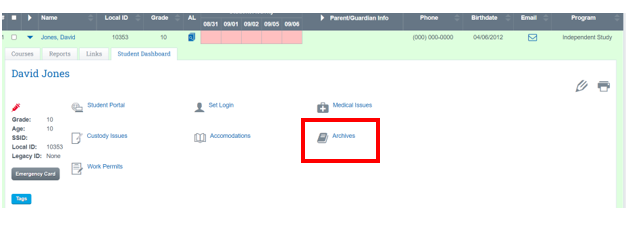
Click View All Documents
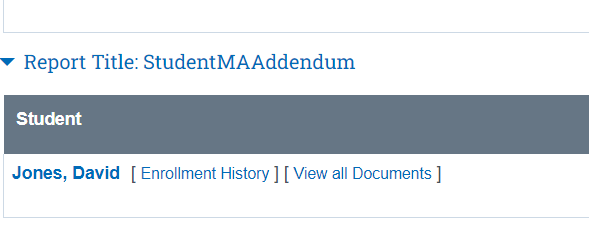
A list of ALL ARCHIVED Documents will appear, and you can approve them from this page
Click the dropdown in the "Status Column" to the Approve tab