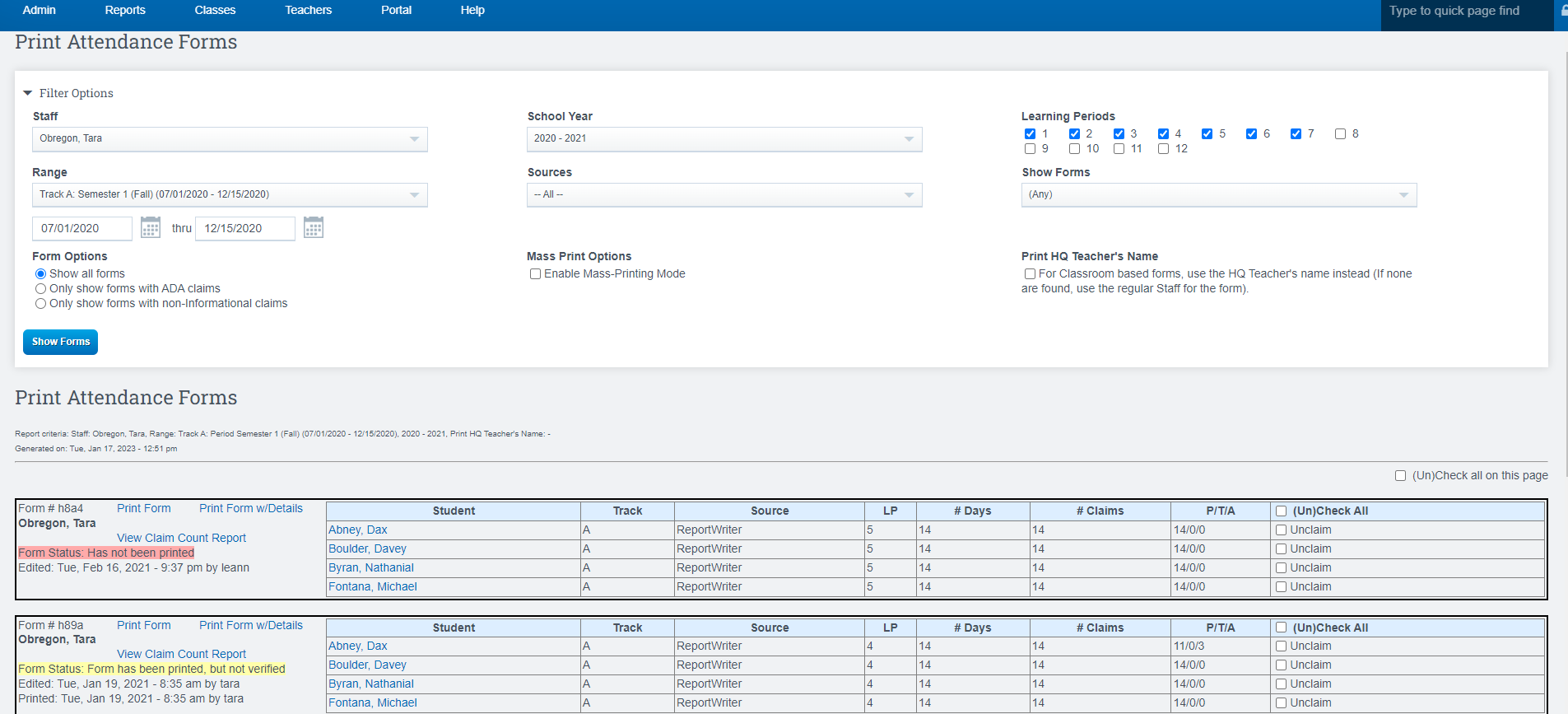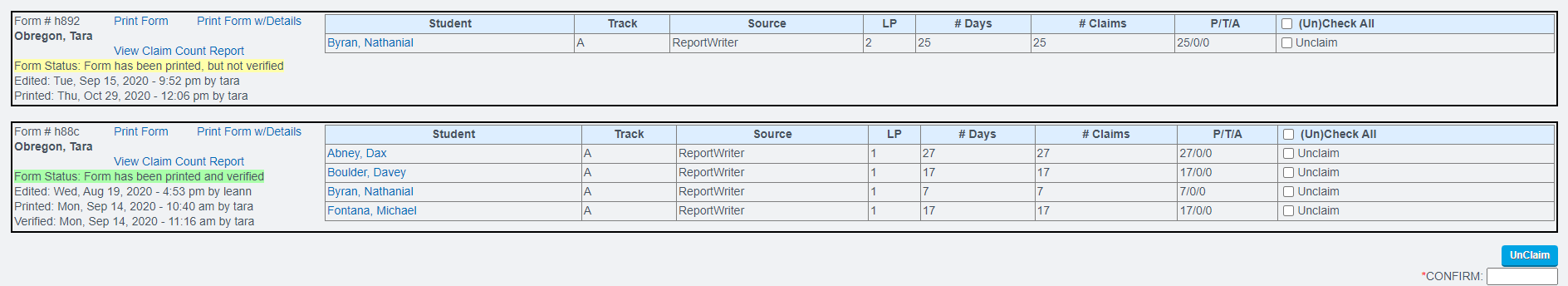Staff Dashboard: View Attendance Tab/Icon
By clicking the View Attendance Tab/Icon, you will get an overview of you classes and attendance, if the attendance has been verified and or printed. You have options to update info on this page as well.
You can filter your view to what best fits your needs.
AT the bottom of the screen you have the option to unclaim any attendance you have taken, you must type CONFIRM when deleting info.