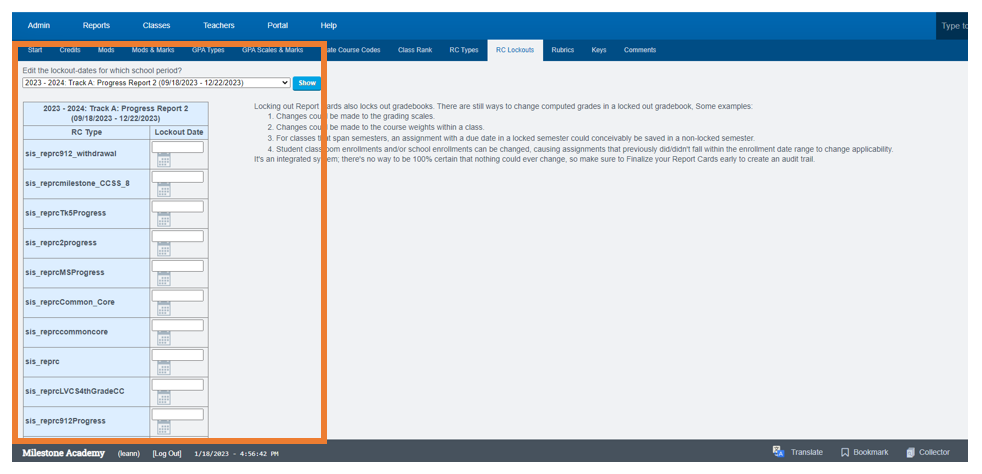Report Cards: What is the Purpose of “RC LOCKOUTS”
To ensure grades cannot be changed after report cards are submitted, you have the ability to lock teachers out of the report card area for a specific reporting period starting from a designated date. This feature allows you to set restrictions and maintain the integrity of the grading process.
Navigation:
Admin > Settings > Transcripts /Report Cards
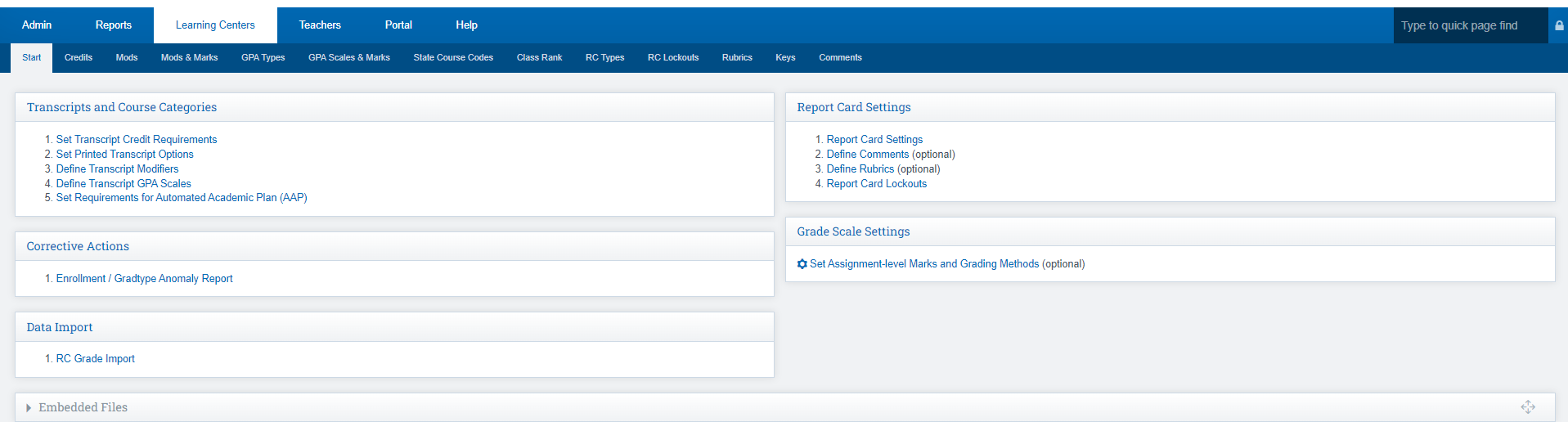
Click RC Types
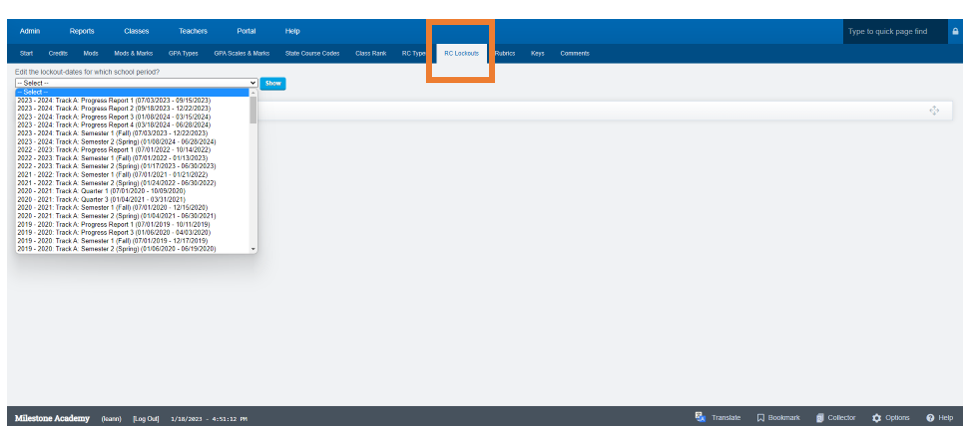
- Choose the Reporting Period and click SHOW.
- Set the date for each report card type then SAVE CHANGES.
- Once set, only administration has the ability (set permissions) to change a report card/rubric grade.