PLS: Work Summary Archive & Report
Teachers > PLS/Student Roster
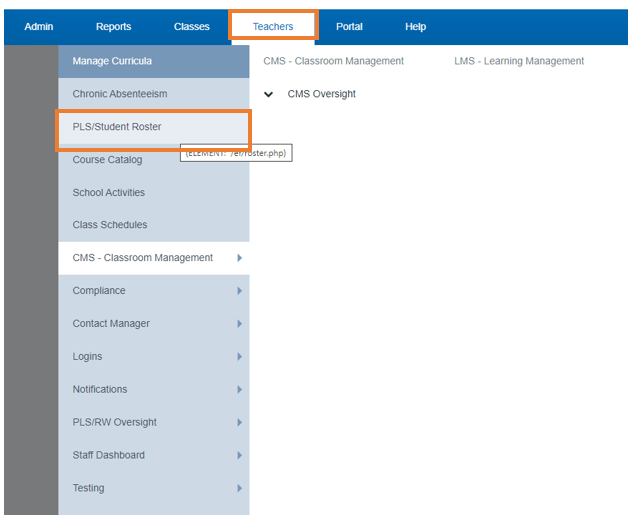
There are Two options for running the Work Summary Report
Option 1:
Review reports for your WHOLE Roster
Click Mass Print Reports
Click Work Summary Icon for the Learning Period you desire
Option 2:
Review reports for ONE student at a time
Click the Blue drop down arrow next to the student’s name
Click on Reports Tab
Click Work Summary Icon for the Learning Period you desire
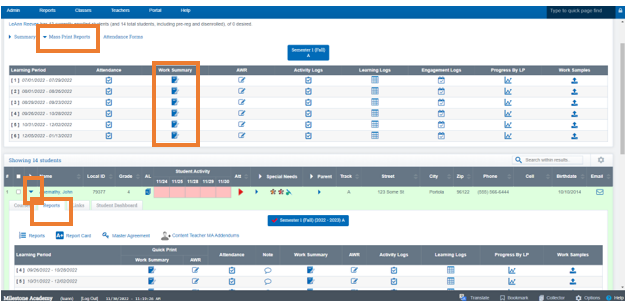
ARCHIVE REPORT
Choose your filter options to fit the needs you desire
Click Archive Report
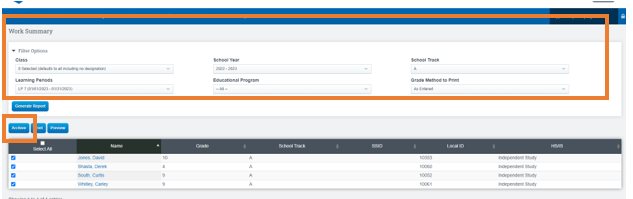
Click and Sign as Necessary
Be sure to scroll through each page, this is a full report on EVERY Student on your roster
Click Send Invitation/Submit Agreement
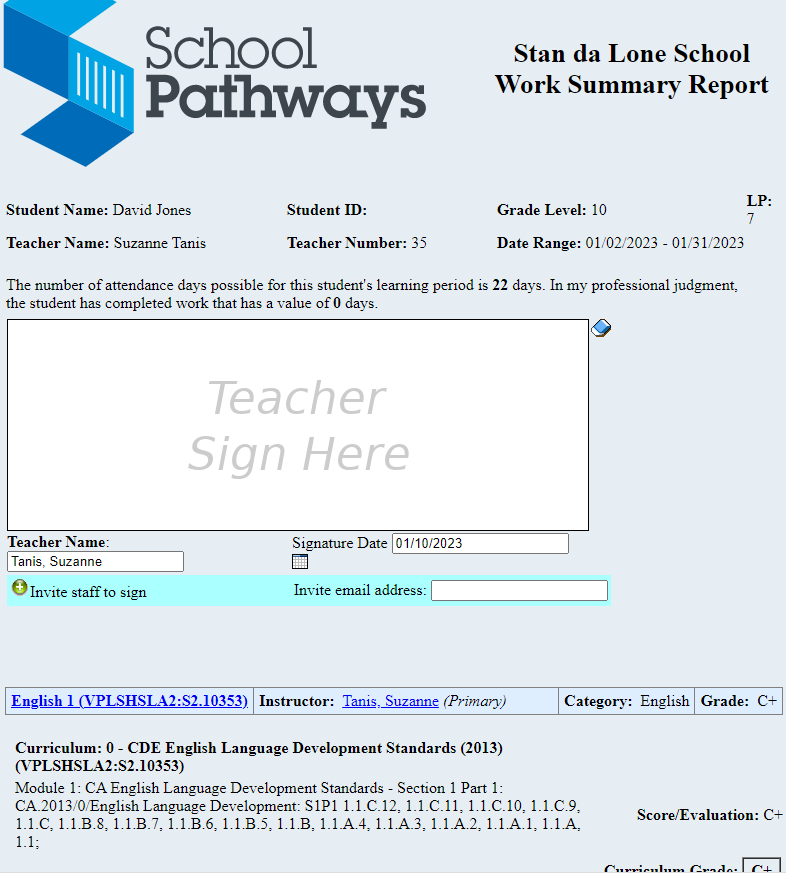
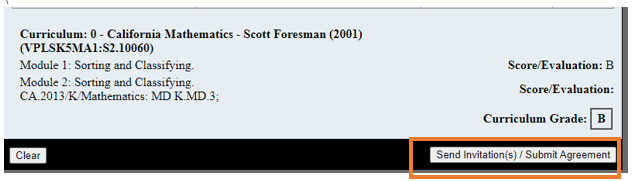
Archiving User Guides
- Archiving - Assignment and Work Records (AWR)
- Archiving Enrollment Records
- Archiving & Signing a Master Agreement in the PLS
- Master Agreement Compliance
