Step 2 Part 2: End of Year Rollover Copy District Course Catalog Procedure
This guide is for schools who manage the Course Catalogs/Master Course lists at the District Oversight Level
All steps performed in the District Oversight Scope.
If you are not a school using the district oversight, see this article for managing at the individual scope level
Course Catalog Copy Procedure
Navigation: Admin>Transcripts>Course Catalog List (Or use the Blue Quick Search and type “Course Catalog List”)Verify first: Set your School Year dropdown to show the school year you are copying TO (This is important so that you see if there are already catalogs created for that school year)
Once you have verified, set your school year to the last year with catalogs (For Example if copying to 2020-2021, set the school year to 2019-2020) and click Search
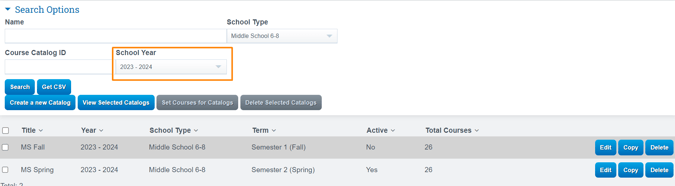
Copy Catalogs:
Determine which catalog you want to use for next year
Click Copy
Update the School Year to the upcoming year (ex: 2024-2025)
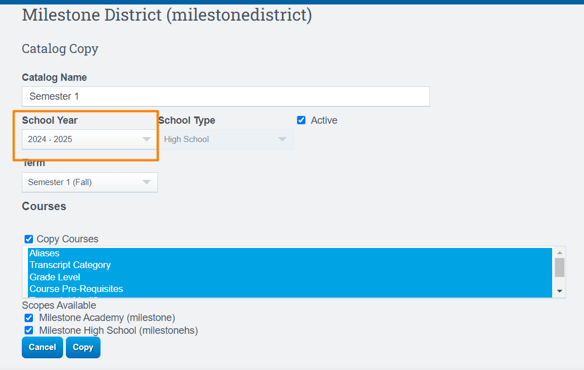
Adjust the Term if needed
Choose the Child Scopes
-This will create the catalogs in the child scopes with the courses in them!
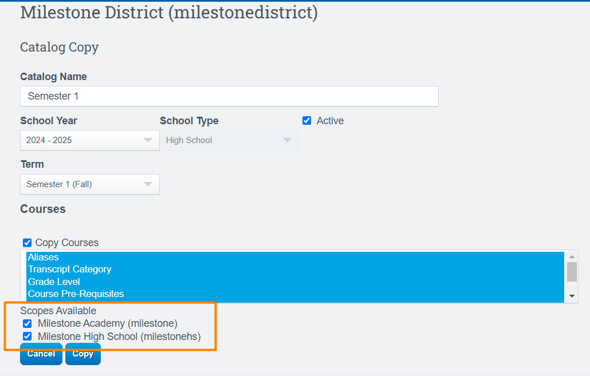
Click Copy.
Repeat steps for each catalog you wish to copy to the next school year.