Pushing Calendar from District to Child Scopes
Start the process by setting up your in your District Scope:
- Calendar
Set Calendar for New Year User Guide - Learning periods
- Reporting periods
Once the calendar has been entered you will go to :
District > Calendar > Push from District
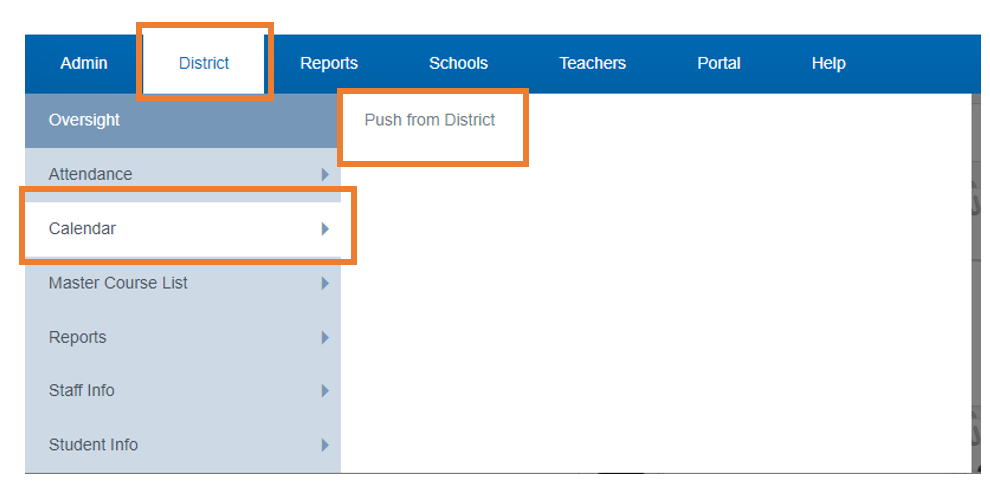
On the “District Oversight Calendar Propagation”
Click the check box next to each section that is applicable to your school
- Select the school year
- Select Scopes
- Select sections of the Calendar you would like pushed down
Click “Push”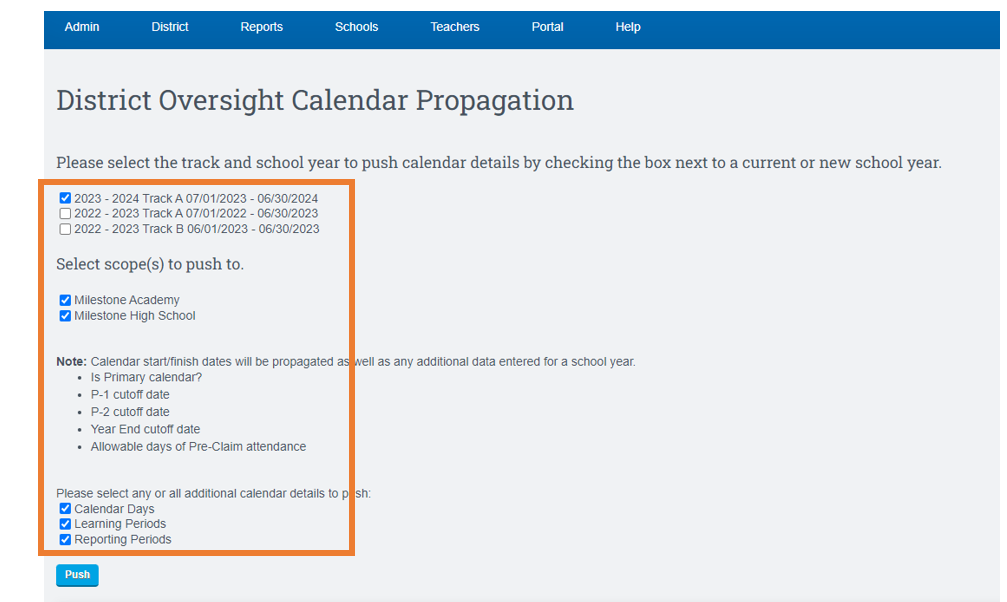
You will then be directed to a page with a list of your changes. - You will see the results of all areas successfully sent over.
- If any fields are highlighted in red you will see a message
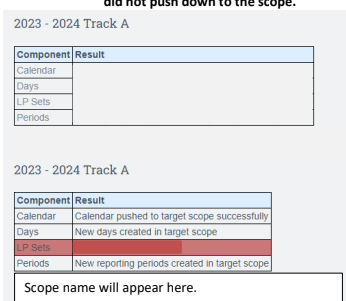
Pull up a child scope to confirm you are seeing the new calendar
