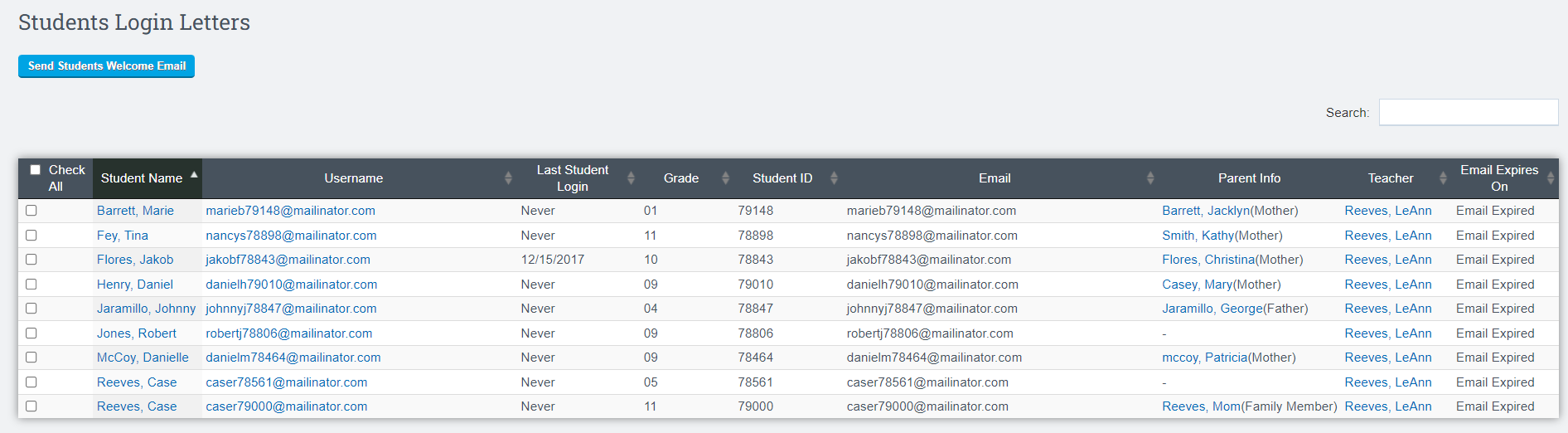Student Portal: Login Page for Teachers SIS & PLS
Need to invite a student to use the Portal, and or change their password, this guide will walk you through those steps.
Teachers > Logins > Student Portal/ Parent Household Logins
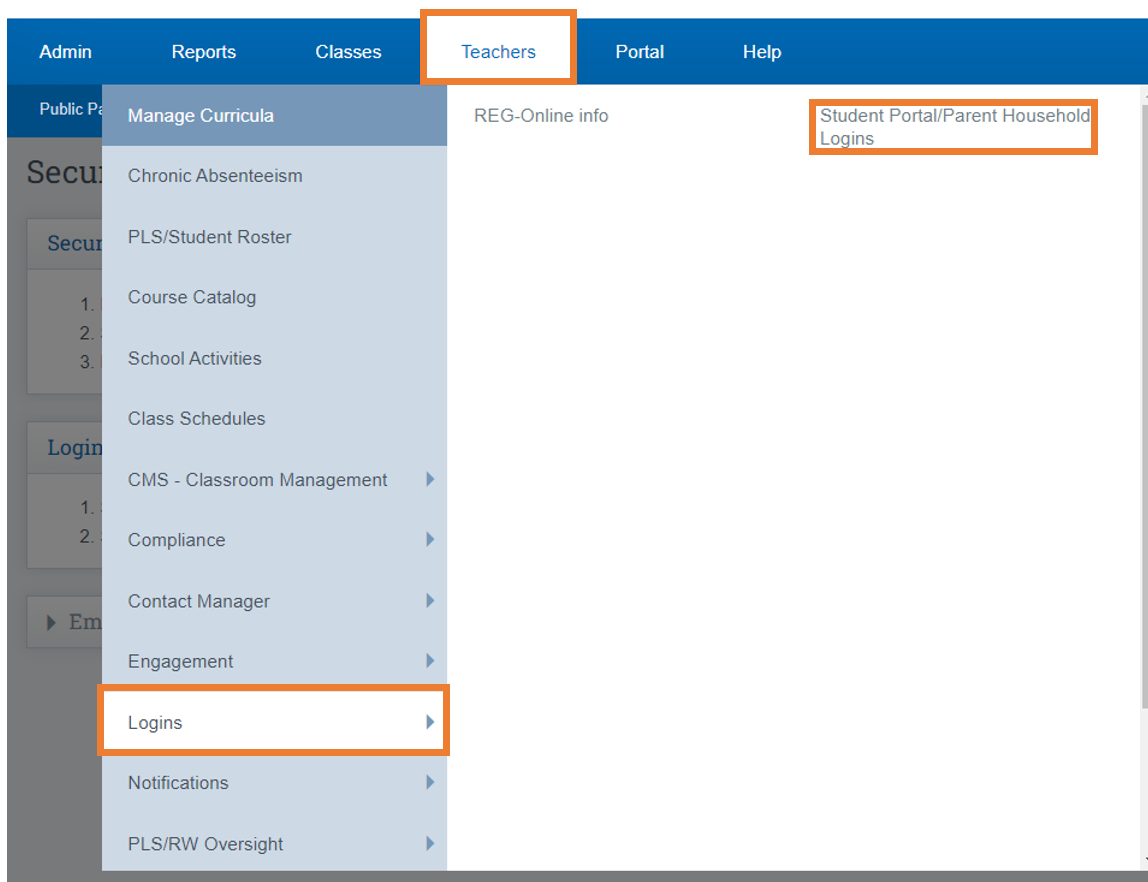
Choose your Filter Options
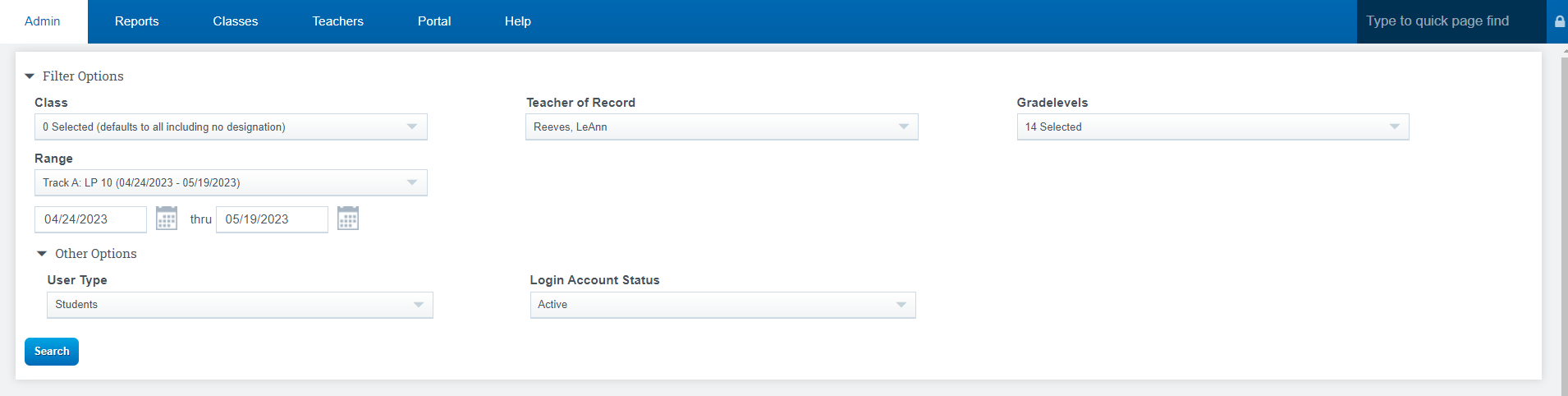
Resend Welcome Letter: Place a Checkmark next to students Name:
Username: What the student should be using to log into the Portal
Last Login: When did the student log in last if NEVER this means they have never been in the portal
Email Expires on: This will list the date the Welcome email link expired
or
No Active Email Means: Never sent a Welcome Email
- Link sent will expire within 72 hours
- You can see the last time a staff member logged in under the "Last Login"Column
- To Deactivate a Staff member Click this Link for the User Guide
Deactivate/End Staff Employment User Guide - To Create Welcome Email Body Click this Link for the User Guide
Create Trigger/Welcome Email User Guide