Student Portal Reset Logins & Disable Accounts SIS & PLS
Navigation:
Go to Admin» Settings» Security» Security
Click Define Users
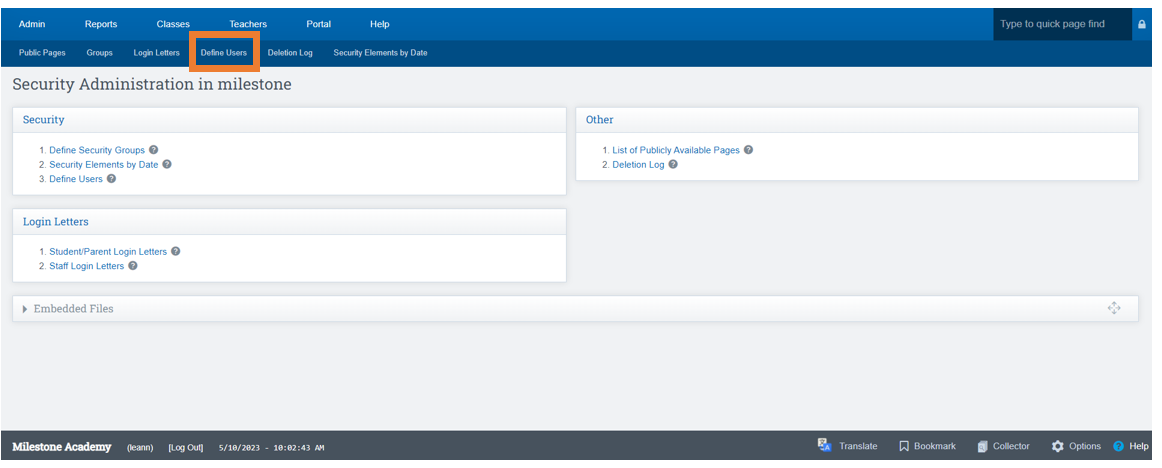
Choose User Types
Click Update
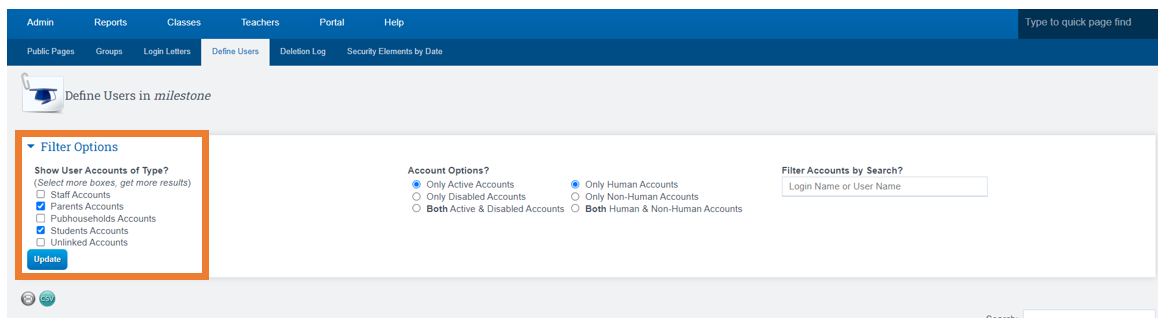
Click above the word "Students"
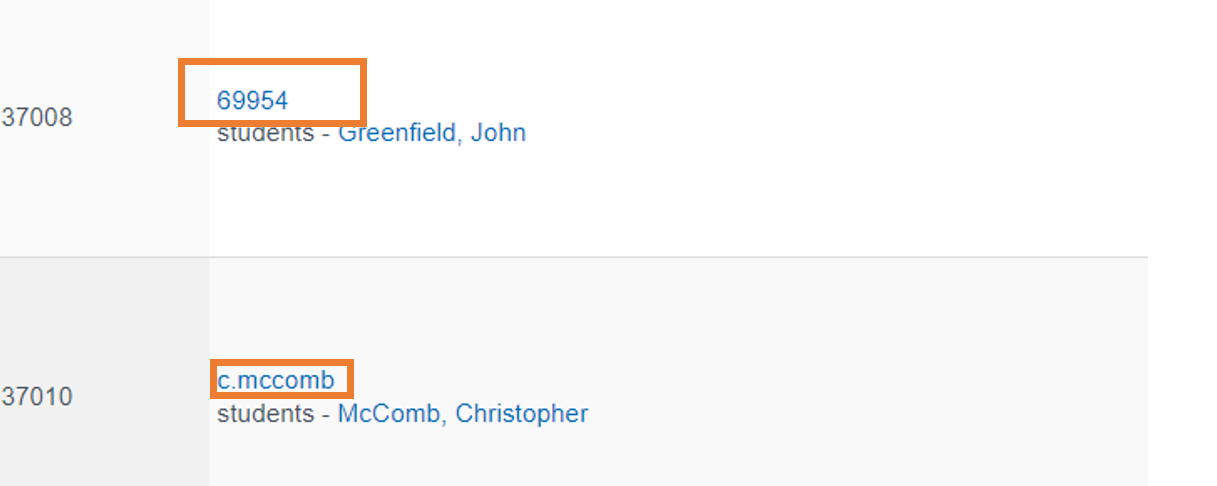
On this screen you can:
- Create New Login
- Create New Password
- Disable Password
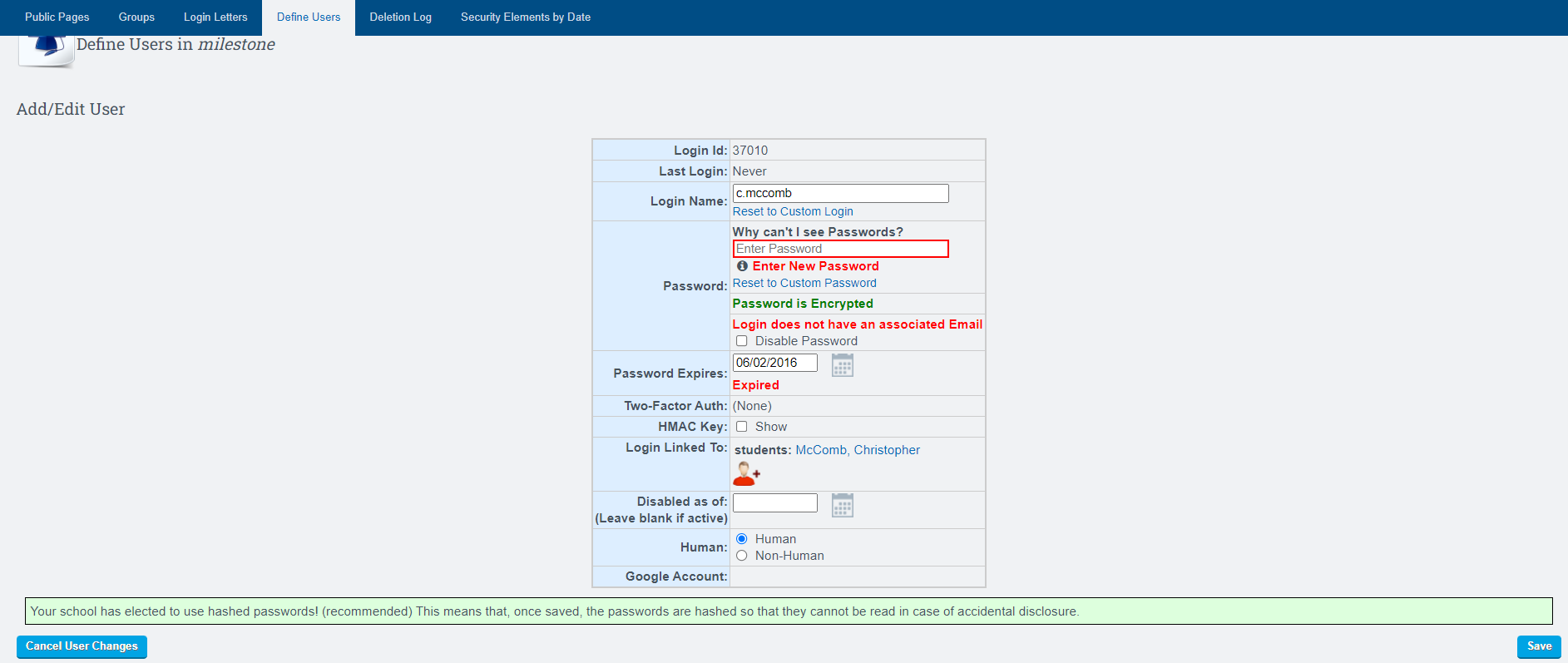
You will never be able to see the "Actual" Password, but you can Reset Password.
- Link sent will expire within 72 hours
- You can see the last time a student has logged in under the "Last Login"Column
- To Deactivate a Staff member Click this Link for the User Guide
Deactivate/End Staff Employment User Guide - To Create Welcome Email Body Click this Link for the User Guide
Create Trigger/Welcome Email User Guide
